Send Web Articles And Items From Google Reader Directly To Kindle
Are you an avid Kindle fan and do you frequently wish you could read everything on it? While Kindle remains one of the popular ebook readers, the methods for pushing content, other than ebooks to the device are still evolving and it seems a down right waste to just use it for reading books. SENDtoREADER is a web service that lets you send articles from the web and from Google Reader to your Kindle.

Once you sign up to the service, make sure you allow email from the service to reach you by adding it to your account. To send a page to your Kindle, drag & drop the bookmarklet provided on the site to your bookmarks bar and click it when you want to send the current page to your Kindle.
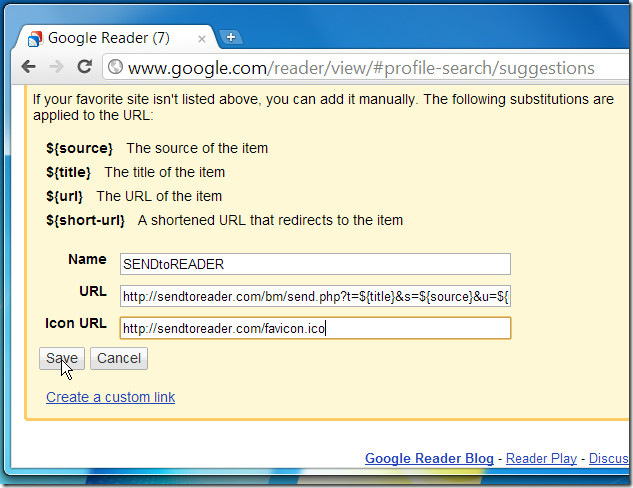
The service also integrates with Google Reader allowing you to push content from it to your Kindle by adding a send to option in the Google Reader interface. To add the option, go to Google Reader’s settings and click Create a custom link on the Send to tab. Add the following in Name, URL and Icon URL;
Name: SENDtoREADER
URL: https://sendtoreader.com/bm/send.php?t=${title}&s=${source}&u=${url}
Icon URL: https://sendtoreader.com/favicon.ico
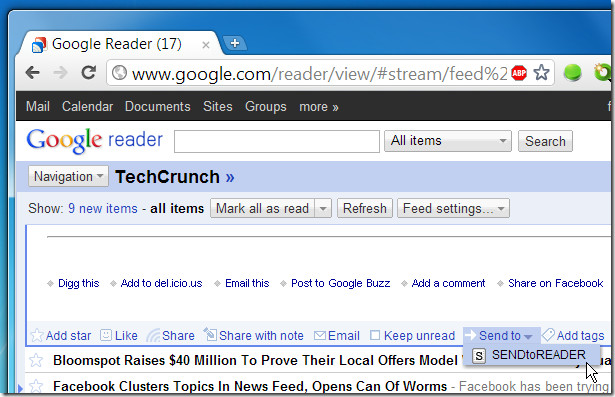
The send to link will be added next to the Keep Unread link at the bottom of each news item and clicking it will send the article to your device.
