Repix Brings Its Awesome Photo Editor & Brush Filters To Android
Google Play Store is full of photo editing apps, some of which are quite pricey, while the others are totally free. Repix is the new kid on the block that aims to outpace the competition by bringing something different to the table. We covered the app back in March when it was first released for iOS and as soon as the Android variant was released, we couldn’t wait to give it a go and see how it fares against its iOS counterpart. Suffice to say, we weren’t disappointed in anyway. The app features some really innovative brushes that let you transform your photos into classic masterpieces without a lot of effort. Details to be followed after the jump.
Repix for Android has picked up the same formula that made it popular on iOS. It provides users with an elegant, intuitive photo editing workspace, letting them spruce up their images in a number of ways. It boasts 16 different photo filters, 30 brushes, 17 virtual frames and a few conventional editing effects like brightness, contrast, vibrance, vignette and more. When launched, you’re introduced to a great-looking UI and to get started, you can press the menu key to bring up a vertical sidebar from where you can select the target image file from your Gallery or snap a picture from your device’s camera. Once selected, you can start playing around with your image file.
The key feature of the app are its brush filters that allow you to transform only a specific area of the image by swiping over it. These brushes include Silk, Ditter, Edger, Live, Colors, Drip, Charcoal, Artistic and more. Although most of these brushes are free, some of the cooler ones are going to cost you a few bucks.
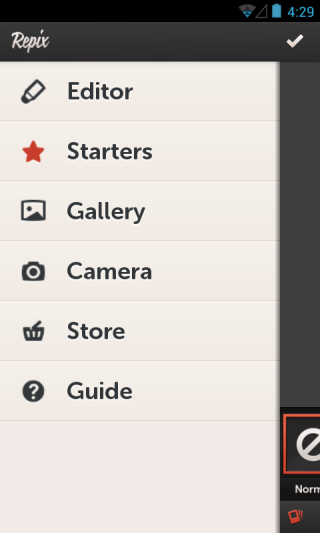

The bottom part of the interface lets you navigate between different editing tools that Repix offers. Beside brushes, you can also crop the picture to a custom size using freehand selection or predefined aspect ratios like 1:1, 4:3, 3:2, 16:9 etc. In addition, it offers one-click effects using Instagram-esque filters like Denim, Smoky, Black and White, Shuffle, Jazzy, 1974 and more. Once you’re happy with the look of your image, hit the checkmark at the top-right corner to save the edited version.


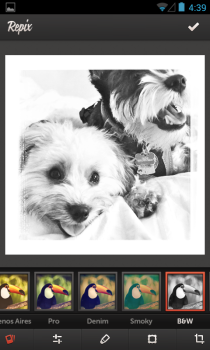
Repix is availble for free at Google Play Store and carries a laundry list of filters and effects, most of which are free to use while the remaining ones cost about $0.99 to $1.99 for individual packs, or $5.99 for the whole package.
