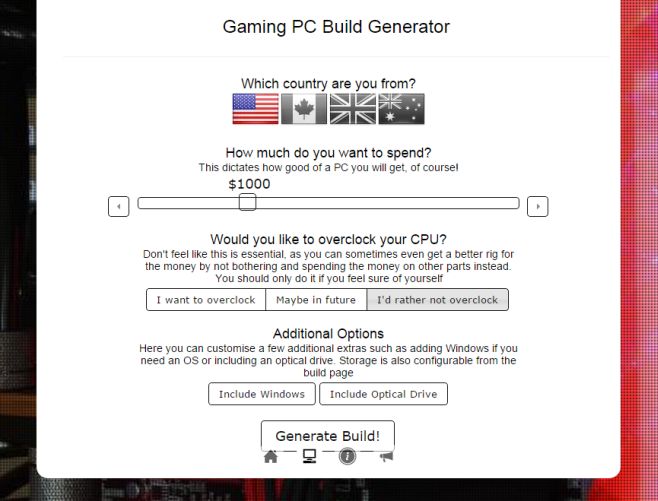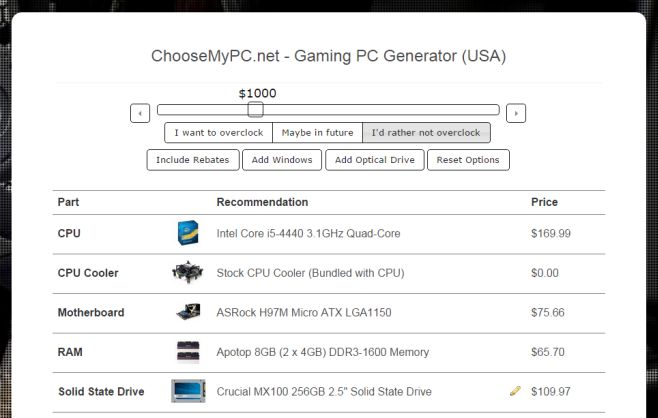ChooseMyPC Helps You Find Parts To Build Your Budget PC
Tablets and laptops are exceptionally powerful today right off the shelf. PCs aren’t exactly a dying breed but there isn’t much contrast between a laptop and a PC in terms of power. That doesn’t mean PCs are going the way of the dinosaurs. Avid gamers often build powerful PCs themselves with special attention to comfort, layout, heating, cooling, and ventilation. Now if you’re interested in building a PC but have no idea what to buy and are on a budget, ChooseMyPC is an excellent place to start. It’s a very simple app that asks you to set your budget, select which country you’re in (only four supported at the moment), and whether or not you plan to overclock your system. The app will give you a complete list of parts to buy and you can add other parts to the PC such as an optical drive. The list of parts updates but keeps you under or on budget.
Start using ChooseMyPC by setting your budget. The app doesn’t ask what you plan on using the PC for, i.e. development, gaming, or entertainment. You can choose to include Windows and an optical drive as well, or if you skip these options, you can add them later when you get the list of parts for your PC. Click Generate Build.
The list of parts gives you some parts that you can edit. The editable parts are ones like the Solid state drive where you can select the capacity. Other parts like the CPU and motherboard can’t be changed. On this same page, you can edit your initial preferences to include Windows and an Optical drive. The options can be reset, and you can include any rebates available on the parts.
When you hover the mouse over a part, it gives you a brief description of it. Click the item’s description and you’re taken to the product page on Amazon where you can buy it.
The app doesn’t take into consideration the purpose of the PC which may be exceptionally demanding like it is if you plan on coding on it. It limits itself to being just a list generator for parts. The location restriction is applied because the app finds parts on Amazon which is also where it finds rebates and prices. If your country isn’t supported, you can still use ChooseMyPC to find the right parts and shop for them yourself.