Hide Or Replace Profane Text On Websites With Word Filter For Chrome
Being online can be a tiresome experience. On a pleasant stroll through the internet, you’re likely to encounter many different shades of cynicism. It’s just too hard to ignore them all. So what do you do? You wear rose-tinted glasses. For all the visual clutter, many use ad-blockers. And for the written pollution, your lens of choice would be Word Filter 4.2, a Google Chrome extension that replaces a list of words with others of your choice on any webpage that you visit.
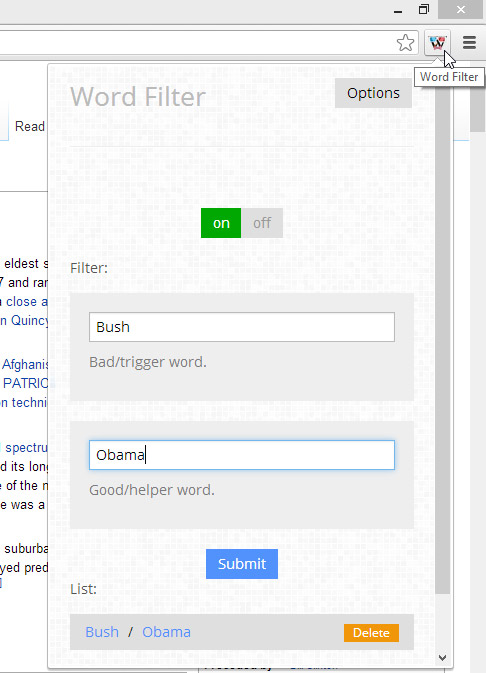
By giving you the ability to alter the words you see within the browser, it makes your online reading experience yours. You can change one word into another, switch words quickly, remove a word without replacing it, replace abbreviations with their full terms, abbreviate recurring phrases, and more. A similar Chrome extension, the Simple Profanity Filter, while more thorough than Word Filter in its basic function, can only replace words with asterisks, which leaves way too much room for the imagination.
Once you’ve installed Word Filter, an icon will appear on the right-hand side of the URL bar. You can access the extension’s control panel through it. Type in a “bad” word, then a “good” one to replace it, click submit, and you’re done. Note that letters are case sensitive. Word Filter generates a list so you can keep easy track of the changes you’ve made and delete whichever ones you don’t want anymore. You can also remove a given word without replacing it. You can do that by leaving the “Good/helper word” field empty.
An “on/off” switch allows you to deactivate Word Filter at a moment’s notice, though you’ll have to refresh the webpage you’re on to remove the changes. Clicking “Options” will open Word Filter in another tab.
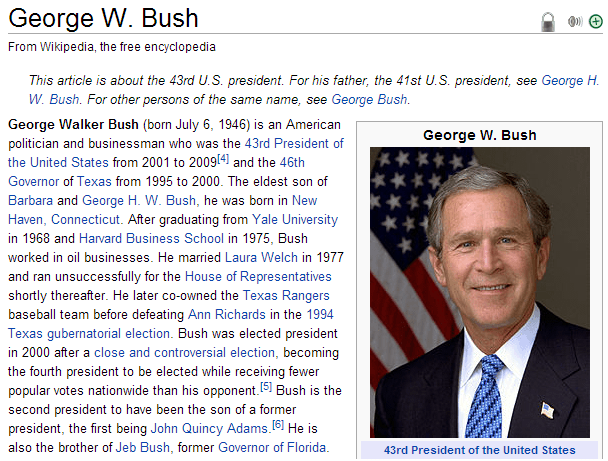
Word Filter doesn’t initially effect the search results pages, so anyone can type in a “bad” word and see it in the search results, until they click refresh. This significantly dips Word Filter’s value as a parental control mechanism. It can also be quite slow to correct a page, though I suspect that could have more to do with the browser’s speed or internet connection than the extension itself. PDF files aren’t effected, of course.
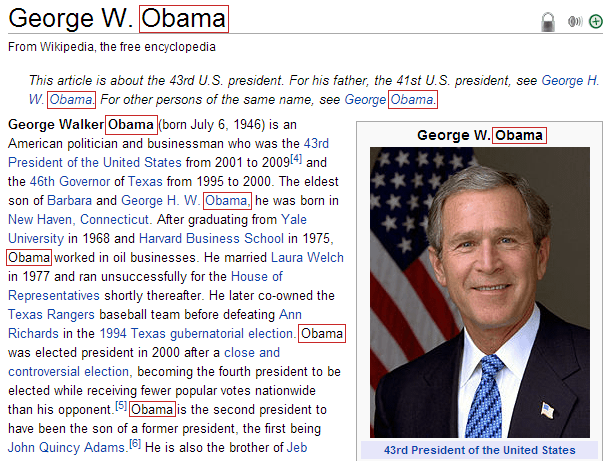
For social sites like Facebook, it’s not until most content is loaded that the intended changes occur, and those, too, are limited to the first lot of posts. As you scroll down to view more of the feed, Word Filter doesn’t keep track of the changes and simply stops working, at least in my experience. It also doesn’t work in real time, so your friends’ nasty comments can’t be converted into something more benign until you refresh the page. Still, it’s much better than some other add-ons that aren’t responsive to Facebook or Twitter at all.
My last commentary I’ll save for Moms and Dads: if you’re the type that really worries after your kid, you’re better off installing a more industrious control system. If, on the other hand, you don’t mind your kids learning about the world by exploring it, but would also like to shield them from some unnecessary bluntness, Word Filter can be a great fun way to do that.
Install Word Filter from Chrome Web Store

they deleted word filter dumbass