2025's Best VPN Choices Revealed - Top Picks for Secure Browsing
Choosing the best VPN can be overwhelming. Luckily, our experts have done all the research for you. We cover all the pros, cons, and features you’ll need to know when picking your VPN. We emphasize privacy, security, speed, and value for your money, all while researching the nitty gritty details that can be so overwhelming. We ended up with 5 winners that should cover everyone’s needs.
- NordVPN: Best Overall, for its balance of speed, security, and compatibility
- Surfshark: Best Value, providing top-tier features at an affordable price
- ExpressVPN: Best Performance, for unmatched speed and reliability
- CyberGhost VPN: Best Security and advanced safety features
These days, a trusted, high-quality VPN is crucial for securing your online presence. As digital threats evolve, all networks can be susceptible. A VPN is an essential tool, safeguarding your digital life against emerging threats.
Why You Need A VPN
The Internet connects people from all over the world, but it can also easily compromise your privacy. Facebook has been known to auction off user data to the highest bidder, while ISPs can monitor all activity running through their servers. Government organizations like the NSA and FBI have also been known to snoop on people’s online activities.
Using a virtual private network (VPN) is the most effective measure to ensure security and anonymity.
VPNs can:
- Encrypt your online traffic
- Hide your IP address, making it difficult to track your online activities
- Let you browse the Internet without being monitored
When choosing a VPN provider, it’s important to consider:
- Internet speeds
- Privacy
- Device compatibility
- Price
- Security
- No-logs policy
- Server location
Comparing Features Of The Best VPNs We’ve Reviewed
| Name | Speed | Cost | Security | Protocols | Devices | Support |
|---|---|---|---|---|---|---|
| NordVPN | Average of 191.4 mbps | $12.99 to $15.99 monthly with significant annual pricing discounts | Robust with no-logs policy | Varied | Up to 6 | 24/7 Support |
| Surfshark | Average of 191.25 mbps | $10.99 monthly with significant discounts on 1-2 year contracts | Robust with no-logs policy | Varied | Unlimited connections | 24/7 Support |
| ExpressVPN | Average of 181.11 mbps | $12.95 for 1 month contract or discounts up to $6.67 with annual contract | Robust with no-logs policy | Varied | Up to 5 | 24/7 Support |
| Cyberghost | Average of 137.62 mbps | $12.99 monthly down to $2.29 monthly, depending on contract length | Robust with no-logs policy | Varied | Up to 7 | 24/7 Support |
| Adguard VPN | Depends on server and location. Average is a 10-20% drop in speed. Free version is limited to 20mbps | $11.99 monthly down to $2.04 monthly depending on contract length | Only logs email and password data | Varied | Up to 10 for paid tiers, 2 for the free plan | 24/7 Support |
| PrivateVPN | Average of 94 mbps | $9.90 monthly down to $2.00 monthly depending on contract length | Robust with no-logs policy | Varied | Up to 6 | 24/7 Support |
The Best VPNs For 2025
1. NordVPN - Best Overall VPN Service


Having put NordVPN to the test, it’s clear why it earns the top spot on our list:
- Large server network of 5,400 nodes across 60 nations
- Specialty servers for niche needs, such as an Anti-DDos server for gaming sessions, or obfuscated servers for regions with strict VPN restrictions
- Static IP servers great for unlocking Netflix
- P2P servers provide seamless file sharing and streaming
- security is based on 256-bit AES encryption. Can toggle between different encryption protocols including UDP over OpenVPN, TCP, L2TP, PPTP, and SSTP.
- Their logging policy covers your digital footprints like internet traffic, IP addresses, timestamps, bandwidth, and browsing history
- Logging policy independently audited by a reputable Big 4 auditing firm
- Being under Panamanian jurisdiction, NordVPN is shielded from international surveillance pacts
- Easy to use interface
- 24/7 customer support
- Free extras, such as cyber security features and a dedicated IP address
NordVPN Server Performance
| Server Location | Distance from Testing Location | Download (Mbps) | Upload (Mbps) |
|---|---|---|---|
| New York | ~ 600 miles | 191.4 | 42.73 |
| Los Angeles | ~ 3000 miles | 21.43 | 18.03 |
| London | ~ 2800 miles | 17.07 | 17.55 |
| Berlin | ~ 3400 miles | 15.86 | 16.15 |
| Seoul / South Korea | ~ 6700 miles | 9.44 | 6.57 |
| Australia | ~ 10400 miles | 8.97 | 9.02 |
| Japan | ~ 6600 miles | 11.28 | 11.22 |
Fastest Download Speed: 191.4 Mbps in New York (~600 miles away), which was 0.99% faster than without a VPN.
Fastest Upload Speed: 42.73 Mbps in New York (~600 miles away), which was 67.06% slower than without a VPN.
The New York server showed the fastest download speed (191.4 Mbps) across all VPNs tested, highlighting its efficiency.
Bonus: Best VPN for accessing porn
Lightning fast download speeds and smooth connections will make this your go-to for accessing sites like Pornhub, especially as more U.S. states block them.
SUBSCRIBE IF:
✔ You’re seeking the best overall VPN service
✔ High-level security is a priority
✔ You appreciate versatility
DON’T SUBSCRIBE IF:
❌ You’re looking for a VPN with a vast number of server locations: Despite its large network, NordVPN has a lower count of countries with servers, which might be a limitation for some users.
❌ Cloud storage is a necessity: NordVPN lacks integrated cloud storage, so if that’s a key requirement for you, you might want to explore other options.
BOTTOM LINE:
NordVPN stands out for its combination of security, vast server network, and user-friendly experience, backed by a strong reputation and excellent customer support. While it excels in privacy and extras, its slightly limited server location range and absence of cloud storage are minor drawbacks. The competitive price and advanced features, however, make NordVPN a top contender.
- Price – score: 4.5
Average monthly costs are lower than many on the market
- Privacy – score: 5 (perfect score)
NordVPN has all four major privacy features: It keeps no logs, has a kill switch, has RAM only servers, and is based out of a secure jurisdiction
- Usability – score: 3.5
This lower score is due to having a lower number of countries with servers and devices that can be used with the VPN simultaneously. However, it offers all the key usability features, such as Browser Extensions, Smart DNS, Split Tunneling, and customer support
- Extras – score: 4.25
Extras include a Password Manager, Ad Blocker, Malware Protection, and a Data Breach Scanner
- Reputation – score: 5 (perfect score)
NordVPN’s reputation is highly regarded across major external review sites and app store ratings
- Black Friday Deal 69% OFF + 3 Months FREE
- Extremely secure
- Truly vast server network (5,400+), specialist servers included
- No-logging policy audited by a Big 4 company
- 24/7 customer support
- Popularity of service may lead to targeted blacklisting of servers
Best VPN in 2025:
NordVPN’s premium server network and security features can be yours for less. Black Friday Deal 69% OFF + 3 Months FREE
2. Surfshark - Best VPN for Value
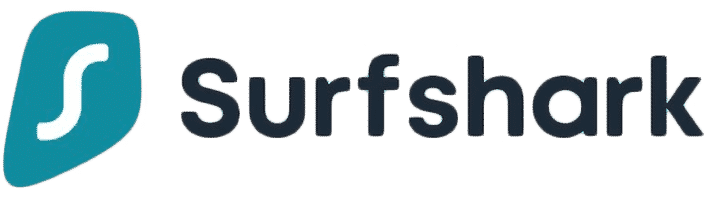

Surfshark offers the best value in the saturated VPN market. In my extensive hands-on experience, this VPN strikes a rare balance between cost-effectiveness and robust security features. The liberality of using it on an unlimited number of devices under one subscription is key, especially when operating on a budget. Other great features include:
- Expansive server network, boasting over 3200 servers across 100 countries
- The “NoBorders” mode crumbles geo-blocks, granting access to a myriad of previously inaccessible websites
- Effortlessly stream Netflix US from overseas in high-definition
- Versatility in device support. Easy setup on Mac, Android, Linux, etc.
- Smart DNS feature allows streaming on devices that don’t natively support VPNs, such as Playstation
- Leading VPN protocols like IKEv2, OpenVPN, and WireGuard, and military-grade AES-256-GCM encryption
- The MultiHop feature redirects VPN connection through a second location, ramping up security
- Extras, like CleanWeb for ad-free browsing, WhiteLister for split tunneling, and Camouflage mode to cloak VPN traffic
- Smooth torrenting
- Private DNS with leak protection
- Based in the British Virgin Islands, Surfshark has a strict no-logs policy
- 24/7 live chat and email support
Surfshark Server Performance
| Server Location | Distance from Testing Location | Download (Mbps) | Upload (Mbps) |
|---|---|---|---|
| New York | ~ 600 miles | 191.25 | 50.16 |
| Los Angeles | ~ 3000 miles | 19.49 | 3.94 |
| London | ~ 2800 miles | 15.17 | 2.87 |
| Berlin | ~ 3400 miles | 15.14 | 2.15 |
| Seoul / South Korea | ~ 6700 miles | 8.39 | 0.54 |
| Australia | ~ 10400 miles | 8.12 | 1.51 |
| Japan | ~ 6600 miles | 11 | 2.1 |
Fastest Download Speed: 191.25 Mbps in New York (~600 miles away), almost as fast as without a VPN.
Fastest Upload Speed: 50.16 Mbps in New York (~600 miles away), which was 61.37% slower than without a VPN.
Surfshark’s New York server had a download speed (191.25 Mbps), rivaling NordVPN. It also had the highest NY upload speed (50.16 Mbps) among all VPNs.
Bonus: Best VPN for Netflix
Blazing fast download speeds and the NoBorders mode lets you easily stream geo-blocked content in HD.
SUBSCRIBE IF:
✔ You value budget-friendly, feature-rich VPNs
✔ You want unlimited device connections
✔ Streaming and bypassing geo-restrictions is a priority
DON’T SUBSCRIBE IF:
❌ You need advanced settings
❌ Long-established brand reputation is crucial for you
BOTTOM LINE:
Surfshark may be a younger company, but it delivers an impressive blend of affordability, extensive server coverage, and robust security features. Its user-friendly interface, unlimited device connections, and focus on privacy make it perfect for balancing price and performance.
- Price – score: 4.75
Prices are consistently lower than the rest of the market. Great multi-year discounts
- Privacy – score: 5 (perfect score)
RAM-only servers, kill switch, a location in a secure jurisdiction (the British VIrgin Islands) and a no-logging policy - Usability – score: 4.25
Surfshark is very easy to use with a great app, a large server network, and unlimited simultaneous connections. Decent customer support, browser extensions for most browsers, and a smart DNS function
- Extras – score: 3.5
Extras include an ad blocker, malware protection and a data breach scanner. However, it doesn’t have a password manager or cloud storage
- Reputation – score: 4.75
Excellent scores across review sites and app stores
- Bypass internet censorship and geoblocks with large selection of robust servers
- Great for streaming international Netflix catalogues and other streaming services
- No-logging policy and diskless server network ensures no trace is left behind
- Camouflage mode enables VPN obfuscation on any server
- Great 24/7 live chat with real human support
- Young company started in 2018 may need to gain trust compared to established companies
- More advanced settings could be useful for power users
Best Budget Option
You're only a few clicks away from streaming your favorite shows from anywhere! Check out their JAW-dropping deal and save today! Use our link to get Surfshark for $2.21/month, that's 86% OFF
3. ExpressVPN - Best VPN for Performance

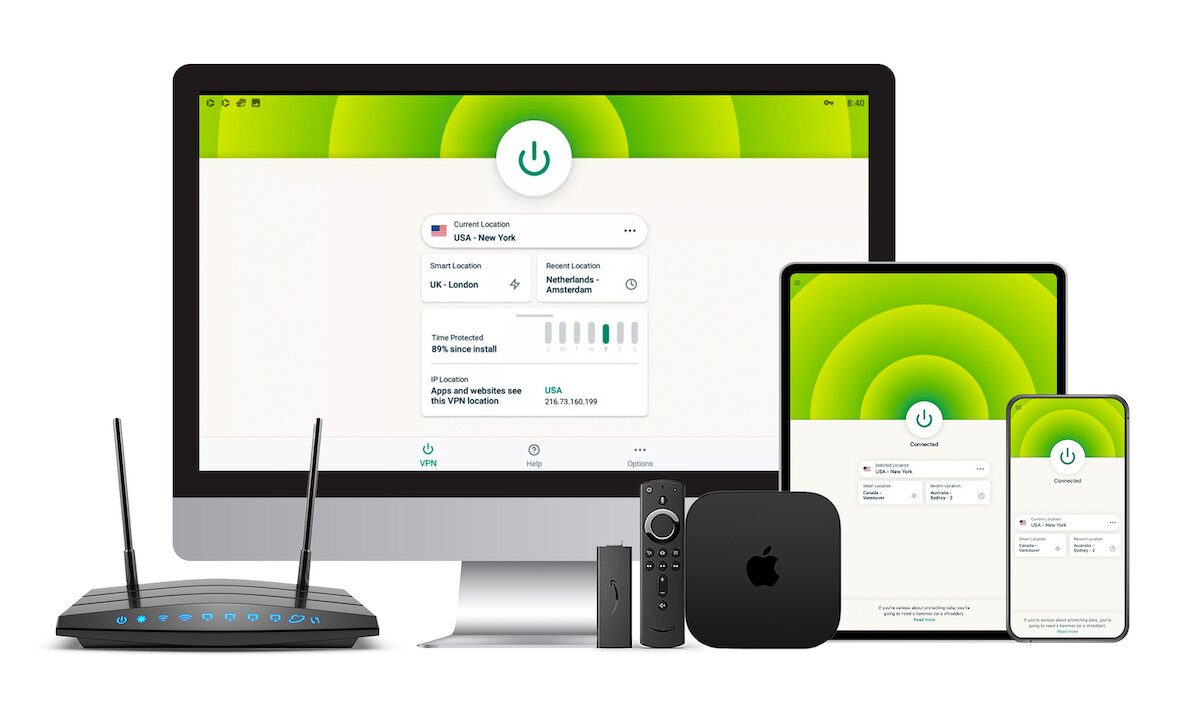
Upon testing ExpressVPN, it quickly earned the title of “Best Performance.” The speed was stellar, making gaming and streaming in HD smooth. When downloading large files, the quick speeds held up, and the extensive network of over 3,000 servers across 94 countries reduced latency and maintained a reliable connection. Other features to love:
- Default encryption of 256-bit AES over OpenVPN
- You have the option to switch to other protocols like SSTP when facing tougher censorship blocks, or L2TP/IPSec or PPTP when using devices requiring lighter encryption
- Based in the British Virgin Islands a jurisdiction exempt from the Five, Nine, and Fourteen Eyes government surveillance alliances
- Automatic kill switch and DNS leak protection
- No penalties with P2P sharing
- 24/7 support
- Easy installation and user friendly
- Impressive range of supported platforms
- Built-in speed test to optimize connections
ExpressVPN Server Performance
| Server Location | Distance from Testing Location | Download (Mbps) | Upload (Mbps) |
|---|---|---|---|
| New York | ~ 600 miles | 181.11 | 45.17 |
| Los Angeles | ~ 3000 miles | 21.88 | 20.29 |
| London | ~ 2800 miles | 15.26 | 19.52 |
| Berlin (Frankfurt, no Berlin) | ~ 3400 miles | 14.94 | 12.69 |
| Seoul / South Korea | ~ 6700 miles | 7.06 | 5.75 |
| Australia | ~ 10400 miles | 8.72 | 9.1 |
| Japan | ~ 6600 miles | 10.33 | 10.75 |
Fastest Download Speed: 181.11 Mbps in New York (~600 miles away), which was 4.44% slower than without a VPN.
Fastest Upload Speed: 45.17 Mbps in New York (~600 miles away), which was 65.22% slower than without a VPN.
Connecting to the New York server, ExpressVPN demonstrated a strong upload speed (45.17 Mbps)
SUBSCRIBE IF:
✔ Top-notch performance is a priority
✔ You value a wide server network
✔ Strong privacy and security settings are essential
DON’T SUBSCRIBE IF:
❌ Budget is a concern, as it’s a little pricier than others
❌ You need more than 5 simultaneous connections
BOTTOM LINE:
ExpressVPN stands out for its exceptional performance, extensive server coverage, and commitment to privacy and security. While it commands a higher price and limits users to 5 connections, its speed and reliability make up for it.
- Price – score: 3.5
On the expensive side at $100 per year, with the only promo being three extra months when you sign up the first time
- Privacy – score: 5 (perfect score)
RAM-only servers, no-log policy, a kill switch, and privacy-friendly headquarters in the British Virgin Islands
- Usability – score: 3.25
Usability is lower because it only allows 5 simultaneous connections. It does, however, have a decent spread of global servers, a solid browser extension and smart DNS. It also has split tunneling and excellent customer support
- Extras – score: 3.25
Not many extras, only a password manager and malware protection - Reputation – score: 5
Excellent reputation, with top scores from every major reviewer and in app stores
- SPECIAL OFFER: 49% off and 3 months free - link below
- Fast, powerful, versatile
- Large server network
- Strong no-logging policy
- Blasts through firewalls
- A little expensive
- Only 5 simultaneous connections
Immense Value:
ExpressVPN delivers incredible privacy protections without compromising on speed. Our readers get 49% off the yearly price, plus 3 extra months free on signup.
4. CyberGhost - Best VPN for Interface


CyberGhost wins as the VPN with the Best Interface. There are six configuration profiles tailored for varying needs: Surf Anonymously, Unblock Streaming, Protect Network, Torrent Anonymously, Unblock Basic Websites, and Choose My Server. Each profile is a gateway for deeper customization, encompassing features like ad-blocking, data compression, and a speed boost. Other qualities we love:
- Plain-language approach makes it user-friendly even for the non-tech-savvy
- In-depth settings for those wanting to further customize
- Extensive network of servers, 9,022 nodes across 91 countries
- Robust 256-bit AES encryption provided over UDP and TCP via OpenVPN, as well as L2TP/IPSec
- Doesn’t keep records on internet traffic, DNS requests, bandwidth, timestamps, or browsing history
- Payment options like Bitcoin and cash, for those who prefer to remain anonymous
- Easy installation on all major platforms
- Connect up to 7 separate devices at once
- No limitations on bandwidth, speed, and server switches
- User-friendly interface makes it easy to manage complex VPN configurations
CyberGhost Server Performance
| Server Location | Distance from Testing Location | Download (Mbps) | Upload (Mbps) |
|---|---|---|---|
| New York | ~ 600 miles | 137.62 | 59.03 |
| Los Angeles | ~ 3000 miles | 22.16 | 19.4 |
| London | ~ 2800 miles | 20.98 | 20.09 |
| Berlin | ~ 3400 miles | 15.86 | 13.72 |
| Seoul / South Korea | ~ 6700 miles | 8.94 | 7.95 |
| Australia | ~ 10400 miles | 8.38 | 4.94 |
| Japan | ~ 6600 miles | 10.92 | 9.56 |
Fastest Download Speed: 137.62 Mbps in New York (~600 miles away), which was 27.38% slower than without a VPN
Fastest Upload Speed: 59.03 Mbps in New York (~600 miles away), which was 54.50% slower than without a VPN
CyberGhost had the highest download speed (20.98 Mbps) in London compared to all other VPNs, showcasing superior performance in this particular location.
SUBSCRIBE IF:
✔ An intuitive interface is what you value
✔ A broad server network is important to you
✔ Privacy and multiple connections matter
DON’T SUBSCRIBE IF:
❌ You need advanced technical features
❌ Budget pricing is a top priority
BOTTOM LINE:
CyberGhost stands out with its exceptionally user-friendly interface, vast server network, and strong privacy features. Its balance of simplicity and power makes it ideal for users who need an easy-to-navigate yet robust VPN solution.
- Price – score: 3.25
Prices are only slightly better than the market average. However, it does have some interesting multi-year options
- Privacy – score: 5 (perfect score)
No-logs policy, RAM-only servers, and a hair-trigger kill switch. It’s located in Romania, a country with good privacy laws and few foreign entanglements
- Usability – score: 3.75
Solid network that spans the globe, up to seven simultaneous connections, as well as a browser extension, Smart DNS, split tunneling, and friendly customer support
- Extras – score: 3.5
CyberGhost doesn’t offer many extras, though it has an ad blocker, malware scanner, and a feature that looks for data breaches involving your credentials. However, there’s no password manager or cloud storage - Reputation – score: 4.75
Has a near-perfect score with most other reviewers and app stores
- 2 EXTRA FREE months on the 2-year plan! SAVE 83%
- Easy to use
- Powerful in features
- Overcomes ISP throttling
- 7 simultaneous connections
- May not be sophisticated enough for power users
Exclusive Price:
Ready to get started with CyberGhost’s streamlined cybersecurity suite? Sign up with our 83% discount on the two-year plan plus 2 months FREE
5. Adguard VPN - Best VPN For Free Options
Many VPNs offer a free trial for a limited time, but few are actually free to use without having dubious security in place. Adguard VPN is one of the few exceptions, with a free tier that has great protections, and a paid plan if you want more features.
Adguard has been in place for years as a popular ad blocker, branching out into VPN services and other privacy and safety protections. While it doesn’t have quite the same level of speed or advantages as some of the more established VPNs on our list, it does have lots to offer, both for paid and free plans. Here’s some that caught our eye:
- Kill switch protections to cut off network access when VPN servers become unavailable
- Data encryption and masked IP addresses
- Works with routers, browser extensions, Windows, Mac, and smartphone apps
- No-logs policy
- 1000+ servers
- QUIC protocol aids with speed and encryption
- Apps are easy to use and compatible with most device types
- Most servers only experience slight drops in speed
- Virtual servers in high risk countries, such as Russia and India. This keeps the servers more secure because there is no physical presence
- Military grade encryption (AES 256-bit)
- Protections against IPV6 and WebRTC Leaks
- Auto-protection automatically launches the VPN when it detects a new, unsecured network
- Custom and private DNS servers with filtering options
- PFS changes your encryption keys so that each session has a new one
- Split tunneling exclusions feature lets you choose which websites or applications to separate from your VPN tunnel
- Based in Cyprus, which excludes you from the 5/14/19 Eyes Alliances. It’s also regulated by the EU General Data Protection Regulation (GDPR), which further protects your data
Adguard VPN Server Performance
You’ll notice that our review of Adguard’s server performance isn’t as in-depth as the others. That’s because the free version has a speed cap of 20 Mbit/s for the first 3 GB per month. Once you go past this limit, your connection speed is restricted. It can make things like streaming video challenging, but if you’re using it for less demanding activities, the free tier can still do a lot for you.
Paid tiers have unlimited data and speed. When compared with the others on this list, download and upload Mbps can vary greatly, depending on server locations. Overall, it tends to average 10-20% slower than most VPNs on the market. As Adguard VPN continues to develop their QUIC protocol, however, those figures will improve.
Bonus: Best for iPhones and Androids
Adguard VPN’s apps work beautifully with smartphones. The best part is their other offerings, like their ad blocker, are also free to use with your phone.
SUBSCRIBE IF:
✔ You want a free VPN option
✔ You want to bundle paid features, such as ad blockers and a VPN
✔ You want a wide range of device compatibility
DON’T SUBSCRIBE IF:
❌ You aren’t willing to pay for advanced features
❌ You need a large server network
❌ You need 24/7 customer support
BOTTOM LINE:
This VPN is still working out some wrinkles. It only has 1,000 servers in 44 countries, no 24/7 support, and it can be too laggy for things like online gaming. The free tier isn’t great for streaming video, and the free data limit can run out fast if you aren’t careful. Torrenting is good but not great, and it could use a boost in a couple other areas too.
That said, it has robust security features, streaming is great quality on paid tiers, and speeds can be nearly as fast as other VPNs, depending on your server location. The huge compatibility with all kinds of devices is a major bonus, and it’s very user friendly. As Adguard VPN continues to develop, it will tighten up its few issues. In the meantime, it’s one of the most respected free VPNs available, with great add-on protections and products that also have lots of free plans.
- Price – score: 4.5
While it would be great to get everything for free, there are limitations to what that tier gets you. Still, you get a lot for nothing
- Privacy – score: 4
Many of the same security features as our other VPNs. It isn’t currently audited by an outside source, though. Hence the slightly lower score. Luckily, its location in Cyprus and other privacy policies keep it a strong contender
- Usability – score: 3.8
It lacks perfect customer support or a broad server network. It is, however, highly user friendly and very intuitive
- Extras – score: 4
Adguard has been in the ad blocking game for 10 years so all the extra features and tools you can pair with the VPN are truly impressive. Many of them are even free! If you want the absolute best they have, though, you’ll need a paid plan - Reputation – score: 4.3
Highly scored, especially with app users. Reviewers note some of the missing features but all agree it’s very reputable and reliable
- User-friendly interface with a simple server selection process
- Offers a good free plan with up to 5GB of bandwidth per month
- Kill switch feature is on by default, enhancing security
- Kill switch feature is on by default, enhancing security
- Inconsistent speed performance across different servers
- Limited ability to access streaming services like Netflix
Best for Free Options
Looking for a VPN tailored to Kodi, torrents, and streaming devices? Get IPVanish – get Adguard VPN for 2 Years at 75% Off
6. PrivateVPN - Best VPN For Newbies


The setup of PrivateVPN is straightforward, making it easy for anyone who isn’t tech-savvy, to get it up and running. It also maintains robust performance, despite its modest network of just over 200 servers. Here are other strong pros for this VPN:
- Stutter-less performance even when gaming, streaming, and downloading
- Low latency
- 256-bit encryption and protocols like OpenVPN, L2TP, IPsec, PPTP, and IKEv2
- Free remote installation service through a helpful operator
- Available on all major platforms
- Unlimited bandwidth, speed, and server switches
SUBSCRIBE IF:
✔ You’re new to VPNs and value simplicity
✔ You value consistent performance
✔ Strong security without complexity matters
DON’T SUBSCRIBE IF:
❌ You prefer a VPN with a large server network
❌ Advanced features and extras are a must
BOTTOM LINE:
PrivateVPN stands out for its user-friendliness and solid performance. Its focus on core features and strong security, coupled with excellent customer support and remote installation service, provide a smooth experience. While its app design and server network are minimalist, competitive pricing and strong reputation make it valuable for users prioritizing simplicity and essential functionalities.
- Price – score: 5 (perfect score)
Offering low prices and bonuses for people signing up for the first time, PrivateVPN gets a perfect score for price
- Privacy – score: 4
No-logs policy, kill switch and headquarters in Sweden, away from the reach of restrictive surveillance treaties. All that’s missing are RAM-only servers that erase records upon reboot
- Usability – score: 3.25
Up to 10 simultaneous connections makes it great to share with family or friends. However, its server network disappoints and has no split tunneling or smart DNS
- Extras – score: 3
Practically no extras, only a data breach scanner
- Reputation – score: 4.75
PrivateVPN scores well with other reviewers, on public aggregation sites and in app stores, giving it a near-perfect score
- SPECIAL OFFER: 3-year plan (85% off - link below)
- Strong on security
- Remote installation is available
- Solid on core features
- 24/7 customer support
- Minimalist app design can inconvenience some users
Reader Deal:
Enjoy bulletproof Internet security with PrivateVPN. Get 85% off on the 3-year plan with our exclusive link
7. PureVPN - Most Widespread Servers
Well Reviewed

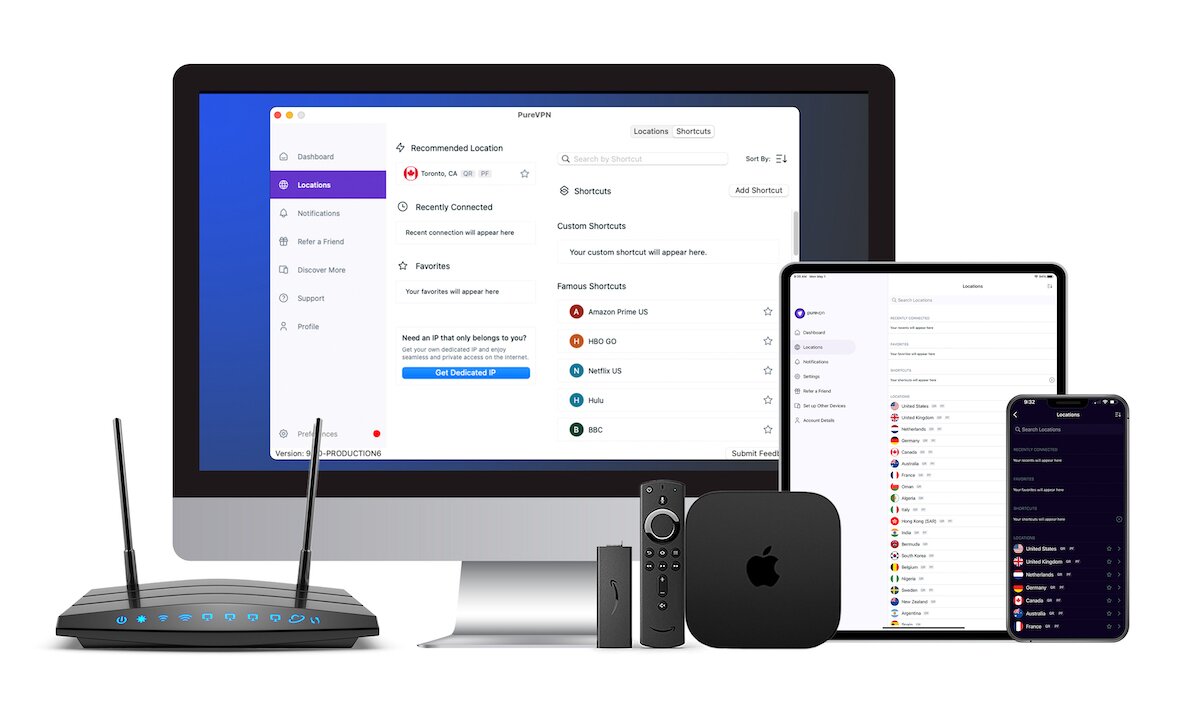
- Average speed of 90.54 mbps
- Up to 10 devices supported
- Over 2000 servers across 140 countries
- App filtering, DDoS protection, dedicated IP addresses, NAT firewalls, anti-spam filtering, and antivirus software
- 24/7 support
- No-logs policy, a kill switch, and based in the British Virgin Islands, a jurisdiction that does not share data freely
- Split tunneling, smart DNS and friendly customer support
- SPECIAL OFFER: 81% off 2-year plan + 3 months FREE - link below
- Largest server network in terms of geographical reach
- Powerful security features
- Very fairly priced
- Well-established brand
- Can be a bit slow with high-security settings
Special Offer:
PureVPN is a comprehensive cybersecurity suite anyone can use. Get it with our reader-exclusive 81% discount.
8. StrongVPN - Best Security


- Average speed of 75 mbps
- Up to 12 devices supported
- Default encryption setting uses 256-bit encryption using the OpenVPN protocol which combines next-gen security with high speeds
- Uses AES-256-CBC channel encryption with a 2048-bit Diffie Hellman RSA key
- Kill switch and DNS leak protection
- 950+ servers in 30+ countries
- Not as private, as based in the U.S.
- SPECIAL OFFER: $3.67 per month for first year on annual plan
- Valuable extra security features
- Outstanding customer support
- Powerful server network
- Impeccable encryption
- Fast, but not the fastest
Coupon Alert:
Looking for a provider that prioritizes security above everything else? Go for StrongVPN – available at just $3.67 per month for the first year on the annual plan
9. VyprVPN - Best Alternative


- Average speeds of 258 mbps
- Up to 10 devices supported
- OpenVPN, LsTP/IPSec, and PPTP
- No-logging
- 700 nodes across all six continents
- Only VyprVPN has access to the servers
- Chameleon, VyprVPN’s proprietary encryption technology
- Highly effective in bypassing VPN blocks in high-censorship countries
- SPECIAL OFFER: 1-year plan (50% off - link below)
- Exclusive, privately owned server network
- Powerful security features
- Powerful server network
- High price point
Reader Coupon:
VyprVPN costs $5per month. 50% off 1-year plan with our exclusive link
FAQs
What VPN features are most important?
Privacy, security, server performance, and where it is located, as privacy laws vary depending on location.
What are the three elements of a VPN?
Server: Which hosts the VPN services
Encryption: Scrambles and encodes your information to protect your identity
Tunnel: Secure connection used by a VPN server and your device. It creates a path for encrypted data and keeps it from being intercepted
How do you know if a VPN is trustworthy?
Ideally they’ll have been audited by outside sources for security and privacy protocols. They should at the very least have a no-logs policy and be located somewhere with strict privacy laws.
Are VPNs really private?
There is no 100% foolproof way to make you completely anonymous. VPNs shield your IP, encrypt data, block trackers, etc., but there will always be possible vulnerabilities. Things like cookies, trackers, public wi-fi, ISPs, website plugins, and even government surveillance can threaten full anonymity. That said, VPNs make them have to work a lot harder and your chances of exposure are minimized.
What is a site-to-site VPN?
Data is sent between two networks through a private connection that encrypts and protects data. These are commonly used with businesses located in multiple areas who need to be able to access the same information.
What is a remote-access VPN?
An encrypted, secure connection from the device of the user to a network, usually a corporate one that remote workers can access. It works much the same as other VPNs, but has simpler management and is more for individual users accessing a network, rather than a larger entity.
Looking For The Best VPN For Something Specific?
Want specific features? These should help:
Factors To Consider When Choosing A VPN
Here’s a reminder of the features you need to look for with a VPN:
- Price: How affordable is it and how many benefits does that price give you?
- Speed: Will your activities be laggy or hindered by slow speeds?
- Open Source: A lot of open source/free VPNs lack security or privacy benefits. Be sure that free doesn’t also mean vulnerable
- Privacy: Where is the company located? If there are strict data laws that don’t protect your privacy, they will be limited in what privacy protections they can actually give. Also check for no-logging policies and other protocols
- Server network: If you need to access servers in specific countries, be sure they are available with your VPN. The more countries and servers, the more options you have
- Device support: Be sure the VPN is compatible with all the devices you plan on using it for, including smartphones, apps, and specific operating systems
- Streaming capabilities: How well does it stream video? Can it unlock geo-blocked media? If you’re using it to watch videos you can’t normally access, make sure it has strong streaming features



