Selection Links: Open & Download Multiple Links With A Click [Firefox]
Tired of clicking on each link one by one to open it? In order to open multiple links, we usually click each one of them separately and select open in new tab from the context menu. Selection Links is a handy Firefox add-on that lets you open multiple links by highlighting them and then using the context menu for launching them in new tabs. With one click, all links will open in new windows or tabs as per your choice. At the same time, it also allows you to download multiple files contained within these links.
Selection Links fetches all links inside a text selection for opening or downloading, along with support for finding plain-text links within the selection. There is no restriction on the number of links that you can open, making it even more convenient. Once you’ve selected your text , right click to open the context menu and use the Selection Open command to open the links, or Selection Download to download links.
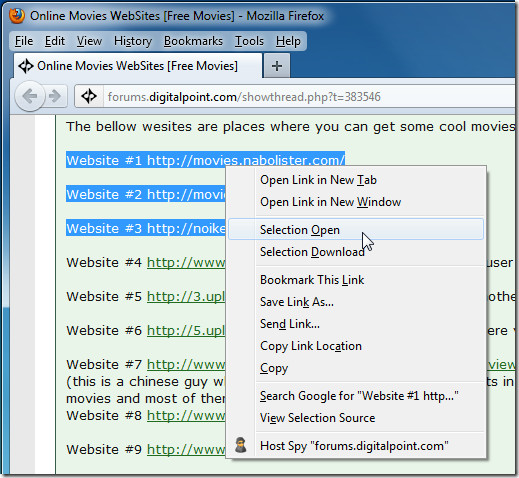
The Selection Links Options have a few general settings, e.g., you can choose to Fetch anchor links and text links (text links are non-hyperlinked URLs in plain-text). If a link is repeated in your text selection, Selection Link will simply open it more than once if you have checked Allow duplicate links from options. Finally, you may choose to show debug output and specify if you want selected links to be launched in New windows, New tabs or New active tabs. Once changes are made, click OK to exit.
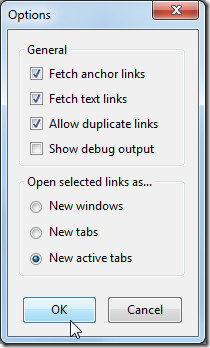
For Chrome users looking for somewhat similar functionality, there is LinkClump that will let you open multiple links at once, however, it does not give you the same level of customization as Selection Links does. The extension is particularly intelligent about how it handles download links; if you select and open multiple download links, you aren’t prompted to select a location for each one of the files. All files go to a single location and the extension uses the same name for saving your file on your hard disk as the one it is saved with on the server. The Chrome extension we mentioned doesn’t do nearly as much so if you’re a Chrome fan, you luck out on this functionality.
Selection Links is just a more convenient replacement for opening or downloading multiple links in one go, making a smoother browsing experience.
Install Selection Links For Firefox

The hyperlink at the bottom of this post is broken – FYI.
It’s working perfectly fine AFAIK. Can you please try again?
Maybe you prefer “Snap Links Plus”. You should install “Add-on Compatibility Reporter” for run it in FF7.
this seems to be perfect with ff7, since their hyperlink is broken 😉
thx HLY