Highlightr Ranks RSS Items Based On Their Social Buzz In Google Reader [Chrome]
For anyone who uses Google Reader as their primary RSS reader, finding new items in the aggregator is nothing new. The number of items, however, would depend on the number of feeds that you’ve subscribed, and if that is a lot, daily unread items might touch staggering numbers. As Google Reader, by default, does not offer an extensive set of filtering options, it might be hard to locate what really interests you. This is where Highlightr comes in useful. This is a simple Chrome extension that basically highlights popular feed items using rank calculations based on the popularity of the article across multiple social networks, like Twitter, Facebook, Google+ etc, and adds a rank at the end of each post title. The higher the rank, the more popular the article is. Details past the jump.
Once you’ve installed the extension, Highlightr will add rank values next to the title of each post, letting you quickly locate the content that gained maximum buzz across social media. To facilitate finding popular articles, the extension fades out those that haven’t been ranked, or lightens the coloring on those with a lower rank. If ranking is not automatically added when you reload Google Reader, click the H button that is added next to the Google Reader interface.
The extension is useful but buggy; we observed it to work one day but stop working the very next for no apparent reason. Although it’s just speculation at this point, but with the bugginess of the extension, it might not play very nice if you have anything else for modifying Google Reader installed.
The extension shows you an aggregated average as an indication of an article’s popularity and this average includes data from Google+, Twitter and Facebook. Since Google+ does not have as many active users as Facebook, perhaps there should be an option to exclude the ‘shared’ data from Google+ users to avoid skewing the average number and rating of an article.
Highlightr might be useful for finding more popular stuff from among your RSS subscriptions, but not always, as the extension depends on an article’s online popularity, and thus, might not always be able to rank all items (there are obscure feeds, too). Grab the extension from the Chrome webstore link below, give it a try and let us know what you think.
Install Highlightr For Google Chrome
Liked this extension? You might also want to take a look at the other Chrome extensions we’ve reviewed so far.
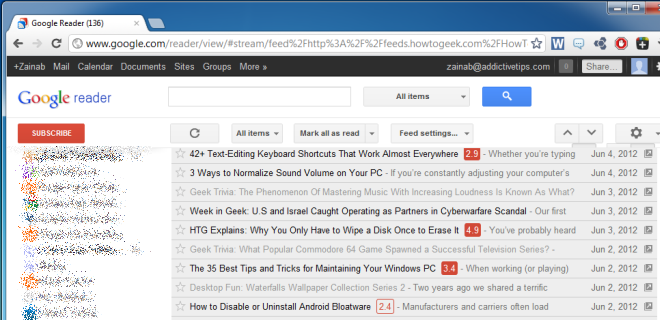

Zainab, what is that icon that looks like a cross between Chrome symbol and a radioactive. 3 over from the left. Thanks.
i added the extension to chrome
but i see no change in google reader
can somebody help me out here ?
thx
i used postrank for this before
but as google bought postrank it got stopped
same as me, and I miss postrank a lot! Thought that would be an alternative !