iTraffic Monitor – Network Monitoring And Reporting Tool
Even through we have covered previous network bandwidth monitoring tools here and here, we believe iTraffic Monitor is a real winner since it utilizes WinPcap(Advanced Network Filtering capability). If enabled during installation, you will be able to filter out local LAN traffic and certain IPs. A feature that lacks in all freeware network monitoring tools for Windows.
You will be able to watch the complete network bandwidth in real-time from the main window. Everything in the graph is customizable, from colors to fonts, and styles.
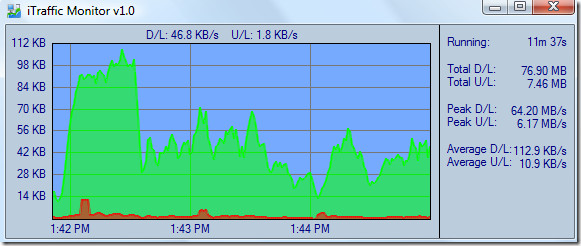
If you want to monitor the network bandwidth for a specific period of time, there is always Stopwatch. To enabled it, right-click the main window, go to Stop Watch, and select the desired options.
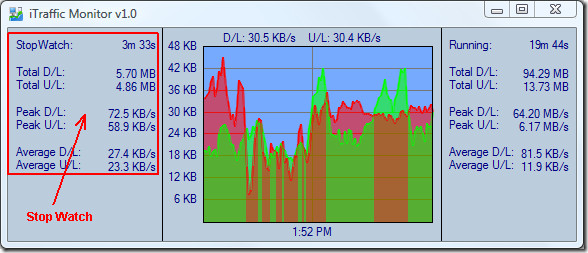
The report feature is quite handy, where you can get detailed information of the network bandwidth every day, week, month, and even year.
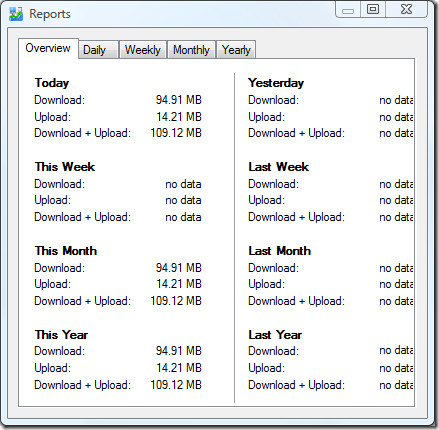
From the Advanced Network tab in the Setup window, you can select to ignore local traffic and traffic from certain IPs.
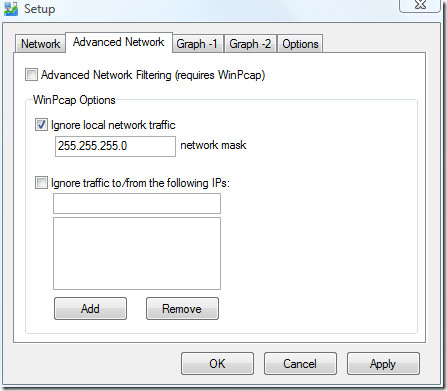
It is quite a useful tool that takes minimal system resources to run and works on Windows 2000, Windows XP, Windows 2003 Server, Windows Vista, and Windows 7. It supports both 32 and 64-bit OS.
Enjoy!

This looks nice but not as slick as my current favourite Networx – which you have also reviewed. Nice review though…
I just tend to review as many great apps as possible and the users can decide which one they love the most. 😉