Edit MS Access (MDB) Files Without Installing MS Access
If you want to access MDB(MS Access Database) file and do not have Microsoft Access installed, what other choice do you have? MDB Viewer Plus is a free standalone tool for Windows through which you can edit any MDB file quickly. It doesn’t require any installation, just load it up, open the MDB file and start editing.
It has very useful functionalities and most of the features are similar to MS Access, you can perform an advanced search, apply filter, Import/Export and Print Table, Show/Hide Columns, Execute a Query, Find Table info and types, and much more.
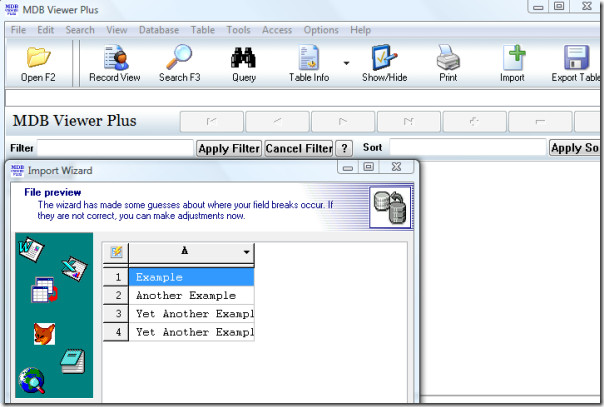
According to the developer, it is not a full database development solution but does allow you to view MDB files without an Access license. To see the full list of features, please visit the link below.
It works on all versions of Windows. Enjoy!

AccessReflex app will enable with instant access to mdb files from mobile
Using Ver1.63 I can view but not edit a database produced by another program (maybe that is why).
Thanks for this, I had seen it before, but the name implies its only a viewer, did not realise you could edit with it.