How To Block All Calls And Messages From A Number In Android 7.0
Call blocking is a feature that older feature phones, and many smart phones have long supported. Call blocking has come and gone in various Android versions in the past. With Android 7.0, it’s made a comeback and it is easily smarter than anything else in the smartphone market. Call blocking in Android 7 works globally i.e. a blocked number cannot call or text you over the regular phone/messaging app and it will also block all calls and messages from a number over any and all messaging apps you have installed on your device. Here’s how to block a number in Android 7.0.
Open the Phone app on your device and tap the more button at the top. Go to the app’s settings and tap ‘Call blocking’.
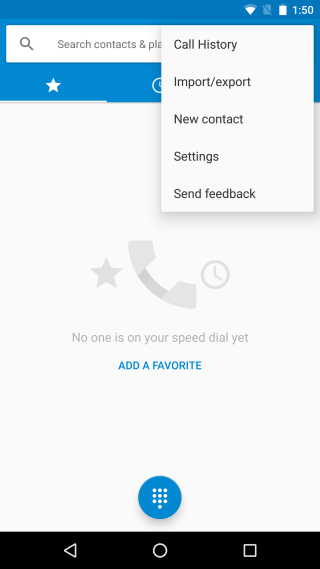
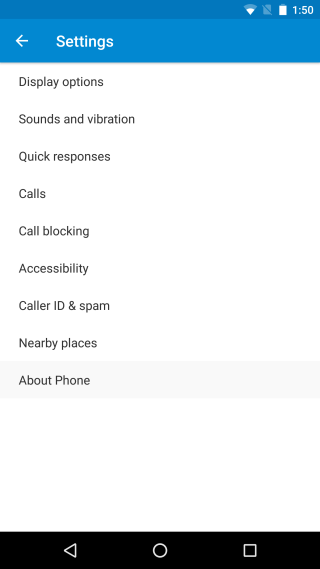
Tap ‘Add A Number’ to enter a number you want to block. When you’re done, tap ‘Block’ and the number will no longer be able to contact you.
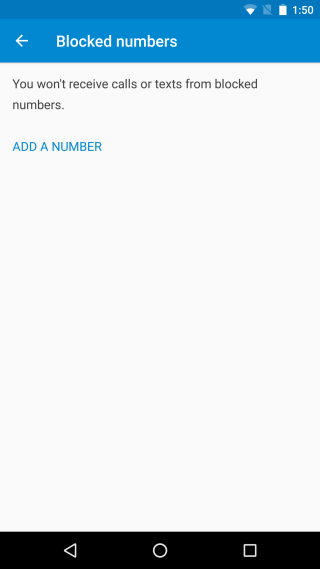
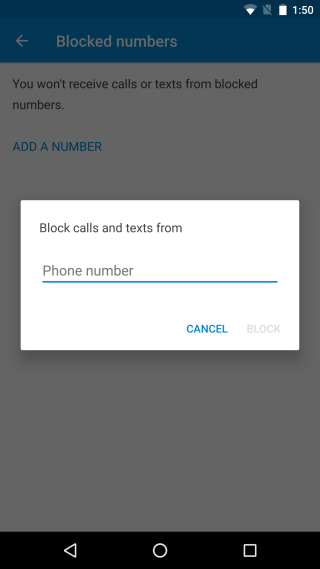
The block feature can’t read numbers from the Contacts app i.e. you cannot pick a number to block by going into your existing contacts list. If someone you know suddenly beings spamming/harassing you over the phone, you’re going to have to manually add their number following the method above.
All blocked numbers appear on the ‘Blocked numbers’ screen. You can unblock a number by tapping the cross button next to it. The phone app will confirm if you indeed want to unblock it.
We should mention here that call blocking is not the same as the Caller ID and spam feature that has been introduced in this same version of Android. The Caller ID and spam feature works proactively to screen incoming calls. When it detects a number that might possibly be spam e.g. a telemarketer, it will alert you of the same and go so far as to block the call. The feature uses its own parameters to determine which calls should be blocked. Call blocking allows you to block numbers at your own discretion.
Back in Android 6.0, the block feature only worked for calls and not voice mails or text messages. It did however let you add numbers from your Contacts. The new call blocking feature is several steps forward and one small step back.

Actually, you CAN block numbers directly from your contacts list using the default Messages app.
Open the Messages app and touch the three dots in the upper right corner. Choose Settings then Block messages then Block numbers. Two buttons will appear on the Blocked Numbers list allowing you to select from your Inbox or you Contacts list.