How To Set A Different Wallpaper For The Lock Screen And Home Screen In Android 7.0
For a long time now, Android has had a one-wallpaper-to-rule-them-all policy. This doesn’t mean all Android users are forever stuck using the same wallpaper with no option to change it. Instead, it means the wallpaper you set for your home screen will also be set for your lock screen. On the surface of it, this looks like a pretty reasonable limitation. When you unlock your screen and transition to the home screen, the wallpaper not changing makes the transition look much smoother. If however, you want to set a different wallpaper for the home screen and the lock screen, you finally have the option to do so in Android 7.0. Here’s how.
Open the Settings app and go to Display>Wallpaper. Select the location you want to select the wallpaper image from. You can choose an image from the Google Now Launcher, Live Wallpapers, and your Photos.
Select the wallpaper you want to set. Tap ‘Set wallpaper’ at the top when the Settings app opens it for you to preview. When you tap ‘Set wallpaper’, a menu will appear asking you if you want to set the wallpaper for your home screen, for the lock screen, or for both.
Tapping ‘Home screen’ will set the selected image as your home screen’s wallpaper. Your old wallpaper will continue to appear on your lock screen.
Tapping ‘Lock screen’ in the menu will set the selected image as your lock screen wallpaper leaving the wallpaper on your home screen unchanged.
If you prefer to have the same image appear as the wallpaper on both the lock screen and home screen, tap ‘Home screen and lock screen’. This will update the wallpaper on both screens.

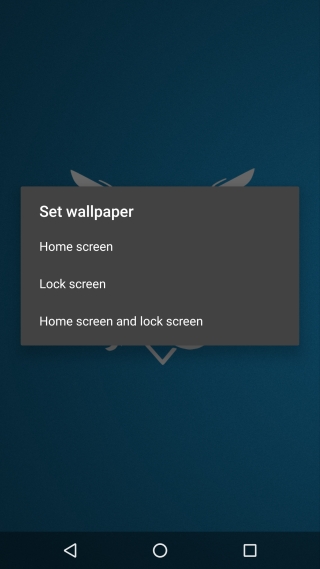
This option has long existed in iOS. In fact, iOS never forced users to set the same wallpaper on both lock and home screens. In my own personal use, I’ve always used the same wallpaper for both screens because it makes between the two transition much smoother.
That said, allowing users to set different wallpapers means they can use it to their advantage when customizing their home screen. Android easily offers far better customization options for the home screen than iOS does. It’s likely this feature will be more useful on Android than it ever was on iOS.

There are endless apps that allows you to do on android. I mean heck Google. inc has one too.
I’ve been setting different lock and home screen wallpapers since my s4,I think that was ice cream sandwich. 7 seems to have only made it harder to do it. I hate on my s7 that holding down in empty space and hitting wallpapers now takes you to the Samsung theme stock.
Custom ROMs have let you do this for literally forever, as has KLWP. The beauty of Android is not that the OS itself trumps iOS in terms of every single feature, but you can easily just go to the Play Store and get an app that does this for you seamlessly with no issue, and with pretty much endless customization to both.
It’s nice they’re enabling this in vanilla Android, though! The more features the vanilla OS has, the more mass appeal it’ll have, and that’s all the better.
完全免费,十万站长,互刷排名
http://www.loveuv.com/l/NDGBXQ
注册即送5000流量。