Control The Camera Of One Android Or iOS Device Using Another With Remote Shot
Just recently, one of my AddictiveTips colleagues covered WiFi Camera, an iOS app that, by pairing a couple of iDevices together over Wi-Fi or Bluetooth, allows one to snap photos with the camera of the other. As is often the case, whenever an interesting app arrives on one platform, users across the other platform tend to become curious about the availability of similar apps for their devices. While it is unknown whether or not WiFi Camera will be made available to Android users, we do have a very fine alternative for our readers. Remote Shot is a free Android and iOS app that works in almost the same way as WiFi Camera, meaning that you can remotely view and capture whatever the camera of the other device is looking at. However, connection can only be established over Bluetooth. Once paired, you have complete control over the camera of the target device, including toggling between front and rear camera view, capturing images or videos, selection of flashlight mode, and triggering the self-timer or burst mode.
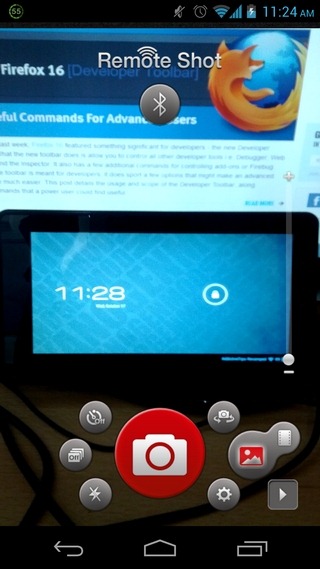
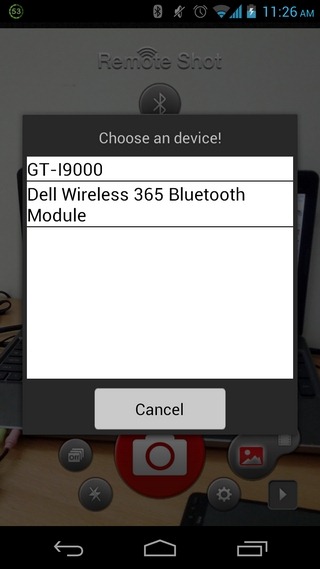
Barring the Japanese tutorial screen, there is absolutely nothing about Remote Shot that is difficult to understand. All you have to do is ensure that the app is installed and running on both devices. In case you forget to enable Bluetooth on either device beforehand, fret not, since the app will help you with the process without having to navigate away to your device’s settings screen. Remote Shot launches directly to its viewfinder, where the bottom half of the screen sports buttons or toggles for the aforementioned options. The zoom slider can be found alongside the right edge of screen.
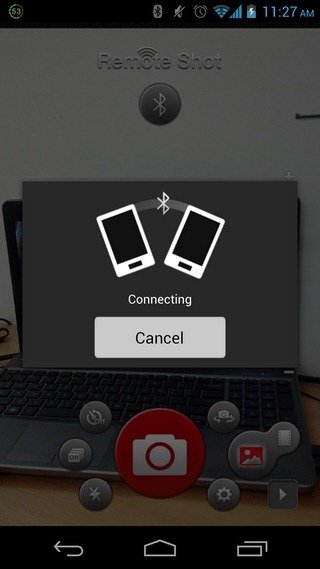
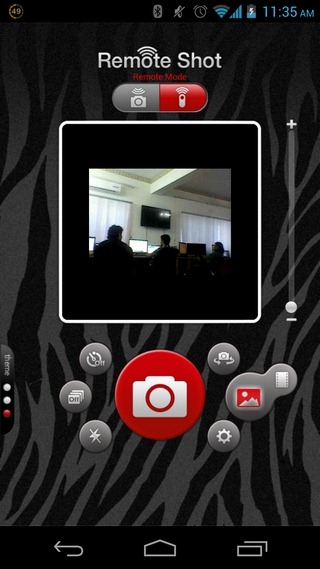
The pairing toggle at the top lets you decide whether you want the device to act as a Camera or Remote (unlike WiFi Camera, Remote Shot does not allow both devices to be controlled by the other at the same time). In either case, you’ll be prompted to select the other device from the list of nearby Bluetooth devices. Once paired with the target device, you should be able to remotely view whatever is within the viewfinder of the other device. As mentioned earlier, the app supports a Burst Shot mode, which lets you capture photos at 3, 7, 10 and 15 frames per second. The Timer Mode can be used to automatically capture an image after 3, 7 10 or 15 seconds. In the Android variant of the app, media captured through the app can be found in the RemoteShot folder on both devices.
We successfully tested the app with a Galaxy Nexus and Samsung Galaxy S combo, where both devices responded flawlessly, acting as both the remote and the target. Since the connection is established over Bluetooth, it is perfectly fine for the app to take its time retrieving images from the target device.
Download Remote Shot For Android

Anyone have success with this app? I downloaded and installed with no issues. Connected one android phone to another via bluetooth. Then I opened remote shot. Clicked on “remote controller”, searched for “target camera” by clicking on “connected cameras”. Response “Error-cannot find any target device”.
can i get the source code for this software ?