Tabs Manager: Group Tabs In Windows By Topics In Tree Structure [Chrome]
There are many extensions out there that let you manage tabs, but Tabs Manager is a unique tool that groups tabs in windows by topics, in a tree structure. So, whenever you forget tab titles or can’t find the right tab, click the button in the toolbar and access a tree like structure of tabs in a compact pop-up. This Chrome extension also allows you to bookmark all tabs in a window and merge two separate windows by dragging one folder into another. You can easily drag & drop tabs between windows and activate, open in new tab, bookmark and close individual tabs. All these options can be accessed by right-clicking individual tabs. The extension is great for users who work with multiple tabs at the same time, and often find it difficult to remember all open tabs.
Just click the Tabs Manager button in the toolbar to preview the open tabs in a tree like pattern. Each folder in the pop-up represents a window, and the title for the folder is created by using the tab titles in a particular window. Inside each folder, you will find all the open tabs, and you may click the (+) icon to expand the contents of a folder, and click (-) to hide them. Right click a folder and select the Bookmark option to bookmark all tabs open in that particular window or Close to close a window of tabs without visiting it. When a tab is right-clicked, you will be able to access multiple options, such as Activate, Open in new Window, Bookmark and Close.
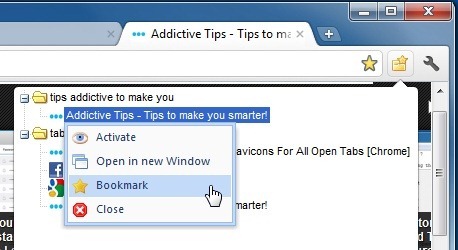
The extension, as stated, is an unconventional approach to tab management but one thing that could do with changing is how a window is named. The extension uses the title of the first tab open in a window as the window name. It might be a better idea to use the tab that was active in that particular window since a user is more likely to remember it. What would be even better is if a user could later edit the title so that the bookmarks make more sense.
The extension works perfectly and has no settings or options, whatsoever. It is a useful tool that can effectively manage all your open tabs. Visit the link below to install the extension.
Install Tabs Manager For Google Chrome
