Mount Windows System Restore Points To Browse And Extract Files
As many of us know, System Restore is a component for Windows which allows rolling back system files, registry settings and applications to a previous state. Although System Restore has a simple creation and restoration procedure, it does not provide an option to extract specific files from the previously stored system state. This means that performing a System Restore can end up altering settings which you may not wish to change.
System Restore Explorer is an application which makes it easy to browse the various System Restore points created on your system and lets you mount individual restore points to a folder, so that you can extract its content by copying individual files. This can save you from having to do a complete system restore. It also displays a list of all available restore points so that you may be able to sort or delete restore points to save disk space. The default allocated size is merely a few MB however, it can be changed manually (as explained in our System Restore guide here).
Once System Restore Explorer is launched, you are provided an overview of the saved System Restore Points, from where you can delete and mount restore points.
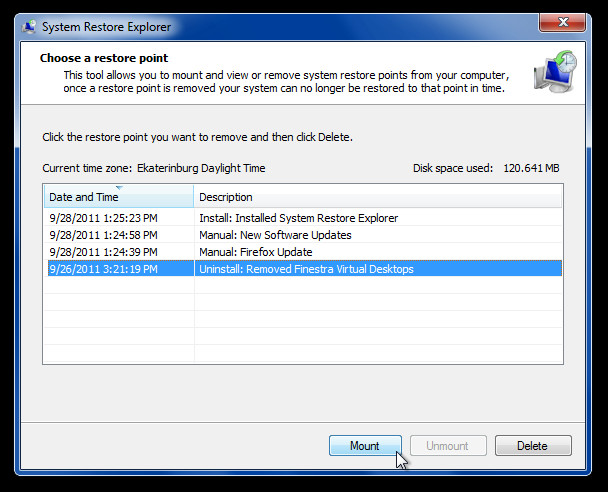
If you mount a restore point, it is saved as a folder with the available files from the saved system state. You can copy these files to save them on another location of the local drive and optionally delete the shortcut. Deleting the shortcut does not remove the restore point.
System Restore Explorer uses AlphaVSS, .NET Library which provides access to the Volume Shadow Copy Service which is meant to allow creation of volume backups even when applications are writing data to the volumes. System Restore Explorer works on Windows Vista and Windows 7.
Download System Restore Explorer
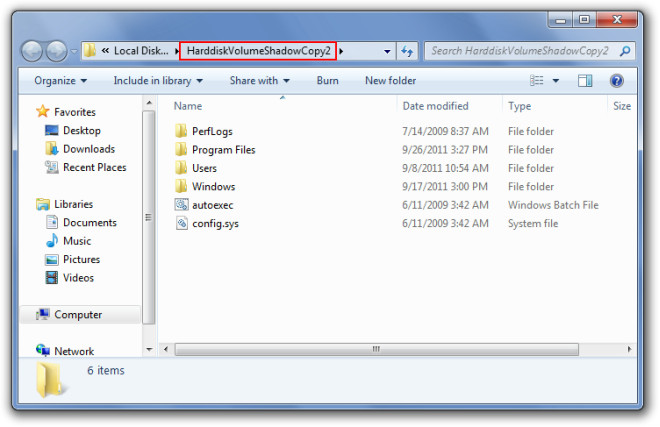

i’ve been using SRE for the past year or so. however, today i had a challenge it could’t address. it seems SRE only works with the windows drive. i use an ssd, and my appdata etal is located on a second drive. (i did this using reprofiler) i was trying to restore a borked firefox profile, and my E drive (which also has system restore enabled) would not come up. i had to search and find shadow explorer, an similar app, with with i was able to access the drive. one difference though, shadow explorer doesn’t mount the restore point, it browses through it. also, it only ids restore points by date, not description
You can already access volume shadow copies (or previous copies) in windows anyway by rigt clicking the folder or file and hitting properties? not sure I understand why this app exists as it seems to just do the same thing
No… This allows you to mount a restore point, and browse the files inside. Windows doesn’t allow it without third-party tools like this one.