Notification History Keeps A Log Of Android Alerts & Lets You Export Or Share Them
If you have plenty of apps installed on your Android, chances are that you might often find yourself swarmed by all sorts of notifications, making it difficult to keep a close tab on the most important ones. What’s even worse is that you can so easily miss out on some attention-demanding notifications while looking to dismiss a complete batch of spammy ones once and for all. Surely, there must be some way to keep track of all your previous notifications? Fresh to the Google Play Store, Notification History is a free Android app that, as its name implies, can maintain a detailed log of your Android’s status bar notifications. The app keeps accumulating each and every notification under its respective app’s title, and puts you in control of the duration for which you wish to retain the record of a particular app. Alongside each notification, it lets you view the brief objective of the alert. That’s not all; once you’ve identified the apps responsible for forwarding spam or ad-oriented notifications, you can easily uninstall them right from within the app. Need to export your Android’s notification history and share it via mail or social networks? Notification History is at your service, again.
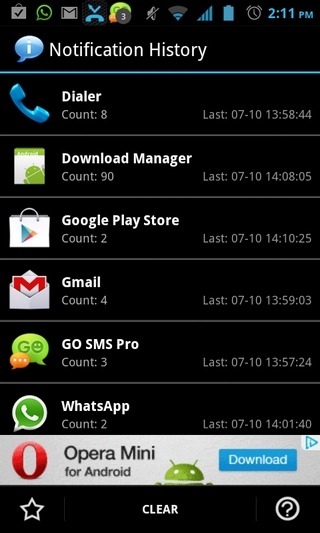
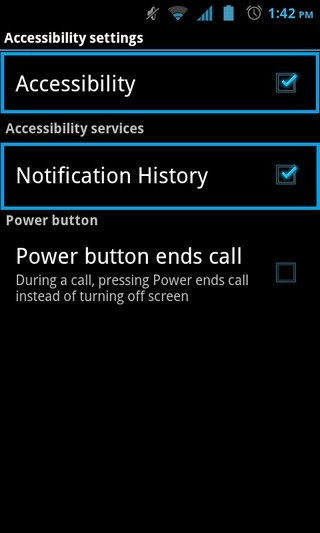
Sporting a simple interface, Notification History can come in handy in situations where you’re required to instantly sneak peek into the messages that your favorite Android apps had to convey via status bar alerts. Whether it’s the updates from the Google Play Store, latest sports alerts, download progress of an app, history and sequence of mails received from a specific contact, or notifications regarding any app that currently does not natively support logging event details, Notification History has you covered.
Remember, in order to start collecting all notifications, the app requires you to enable the Accessibility and Notification History options from within your Android’s Accessibility settings screen. Once that is taken care of, you can head over to Notification History any time you want to recall the notification history of the required app. On the home screen of Notification History, each app is listed according to the time at which the last notification was received. Along with the time of the last received notification, you can also view the total number of notifications present under each app title. Need to trigger the logging mechanism afresh? Just hit the Clear button at the bottom to reset the app’s notification counter.
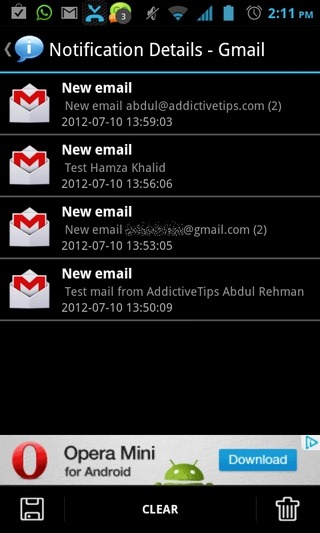
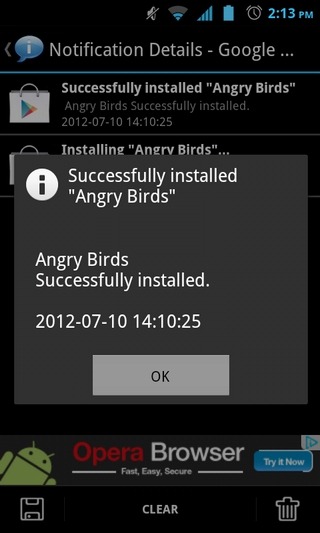
Tapping an app’s title displays underlying notifications, whereas tapping a specific notification lets you view its brief context and time of recording. While on a specific app’s notification history screen, you can hit the floppy button to create backup of the notifications, or press the trash bin to uninstall the app from your device.
Notification History is available in the Google Play Store as a free and $1.02 Pro variant. Barring the option to export and share notifications, both the free as well as the paid version share almost the same set of features.
Download Notification History For Android (Free)
Download Notifications History Pro For Android (Paid)
