Add Events To Google Calendar From The Context Menu In Chrome
We recently reviewed MapMe, a Chrome extension that lets you search any selected text on Google Maps from the right-click context menu followed by yesterday’s Search By Image For Google extension that let you do a reverse search on any online image from the context menu. ToCal is similar in functionality and lets you select and send text directly to Google Calendar as an event.
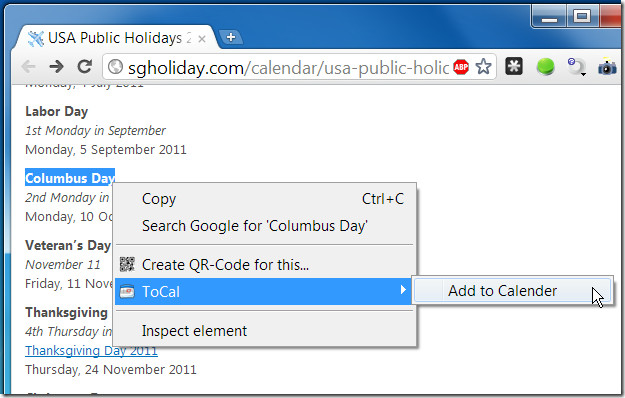
Select text on any page right- click and select ToCal > Add to Calendar from the context menu. It works inside your Gmail email as well so if you receive an email about an upcoming meeting, you can select and send it straight to Google Calendar. The drawback with extension is that it opens Google Calendar in the same tab that you’re working in which can be annoying to say the least but is never the less a quick way to make sure you add important events immediately instead of putting them off and forgetting them.
Install ToCal Extension For Chrome
