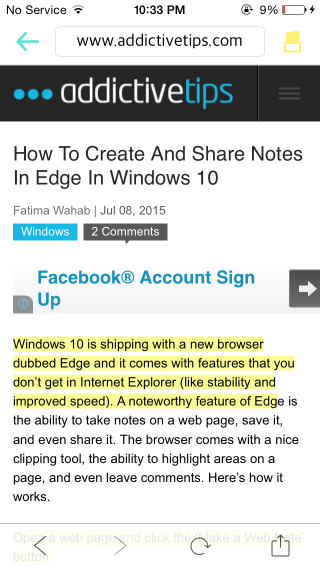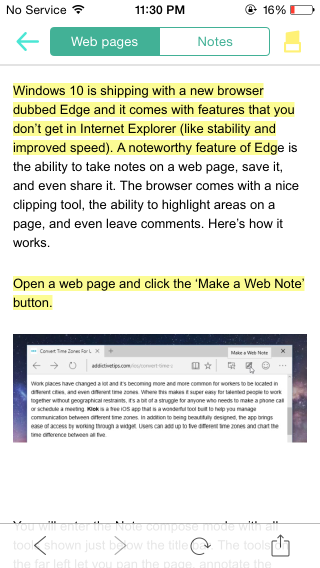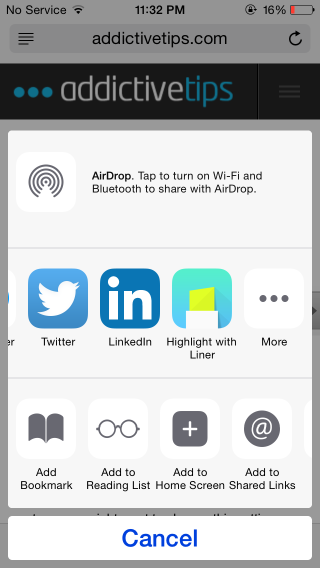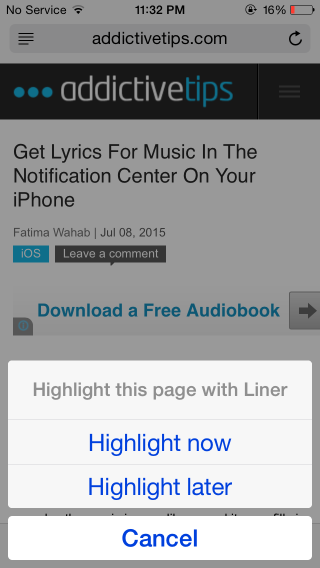Highlight Text On A Web Page And Share It From Your iPhone
More and more people are taking to reading and sharing what they’ve read from their phones as opposed to doing so from their desktops. If you’ve ever wanted to share something you just read on your phone but also highlight an important part of it, Liner is a free iOS app that you should try out. It’s a very simple text highlighting tool that will highlight the text you select on a web page. It works as a stand alone app and also integrates with Safari through an extension so that you can send a link to the app and then highlight it.
Open Liner and click the plus sign at the top to enter a URL. Once the URL loads, you will see a yellow highlight button that indicates highlight mode is on. When Highlight mode is on, any text you select is automatically highlighted. You can tap the highlight button to turn it off and comfortably scroll the web page.
To revisit pages you’ve highlighted, go to the app’s home screen where they will be listed under ‘Collections’. Each item is split into two tabs; the original web page, and the notes i.e. the portions you’ve highlighted.
To send a web page from Safari to Liner, tap the Share button and enable Liner from the more action button on the top row. Tap Liner in the share options and choose whether you want to make highlights on the page now, or later.
When a highlighted web page is shared from Liner, it shares two links; one to the original web page and the other to a link hosted by the app itself and showing the highlights you’ve made. Last, but not least, the ‘notes’ you’ve saved for a particular web page can be shared directly to Evernote.
Install Liner From The App Store