How To Turn Off Predictive Emoji In iOS 10
iOS 10 made substantial, battery draining, changes to the Messages app. The app was initially simple and built for no nonsense messaging. Now it has everything from stickers to confetti. The features added to the Messages app help it rival other messaging apps like Facebook Messenger and Whatsapp. They also take away from its simple interface. One very hyped feature added to Messages was predictive emoji. As you type, Messages suggests emoji that you can insert based on the previous word you typed. This isn’t just a Messages app feature. It’s an improvement to the Keyboard functionality in iOS 10. It is annoying. It’s fine to use when you’re texting but not when you’re typing a note or in a Skype meeting. The emoji takes up space and it can be construed as unprofessional. Here’s how you can turn off predictive emoji in iOS 10.
iOS 10 does not have a built-in Off switch for predictive emoji. If you want to turn off predictive emoji, you have to go with a work around. Here are two.
Turn Off Predictive Text
This obviously isn’t the greatest work around to the problem. Predictive text is useful while predictive emoji is not. If you feel you can type without predictive text, then you can stand to turn it off. To turn off predictive text, tap and hold on the globe icon and tap the ‘Predictive’ switch to turn it off.
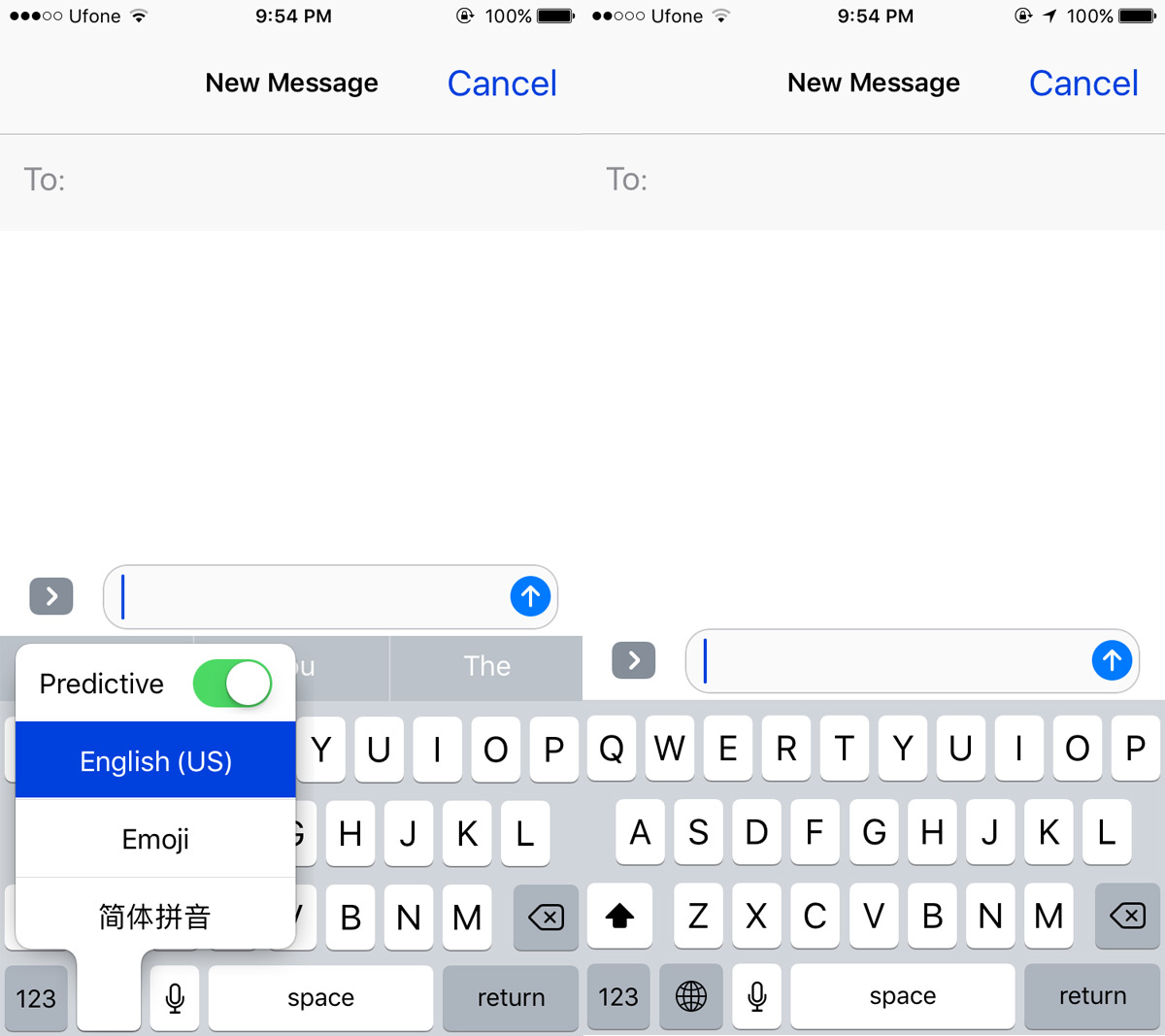
Remove Emoji Keyboard
A better work around to turn off predictive emoji is to remove the emoji keyboard. If you remove the keyboard, iOS 10 will not show emoji suggestions. You can keep predictive text on and use it to its full benefits.
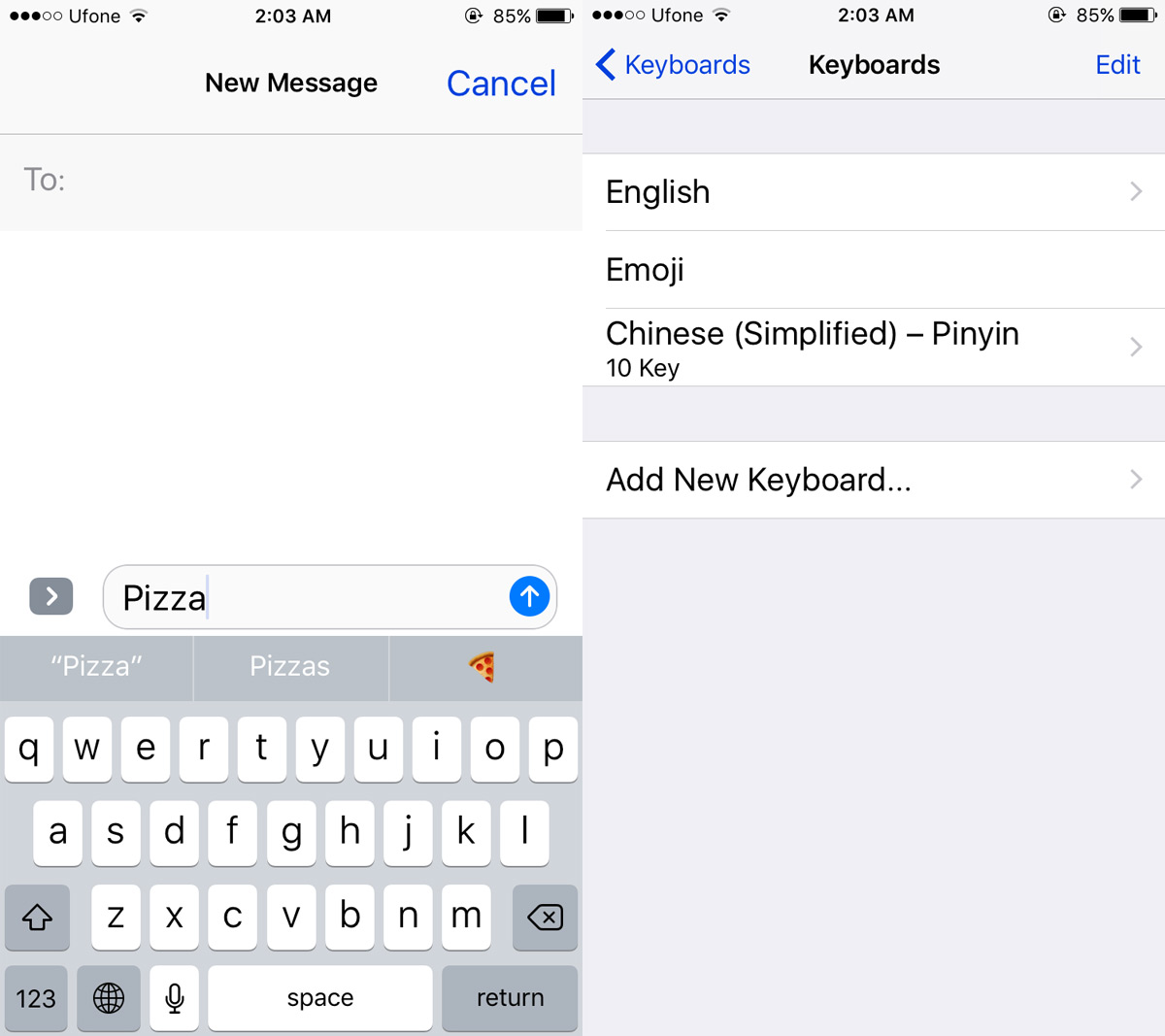
Open the Settings app and go to General>Keyboard. Swipe left on the emoji keyboard and tap ‘Delete’ to remove it. When you type, all three suggestions in the predictive text bar will be text. There will be no emoji.
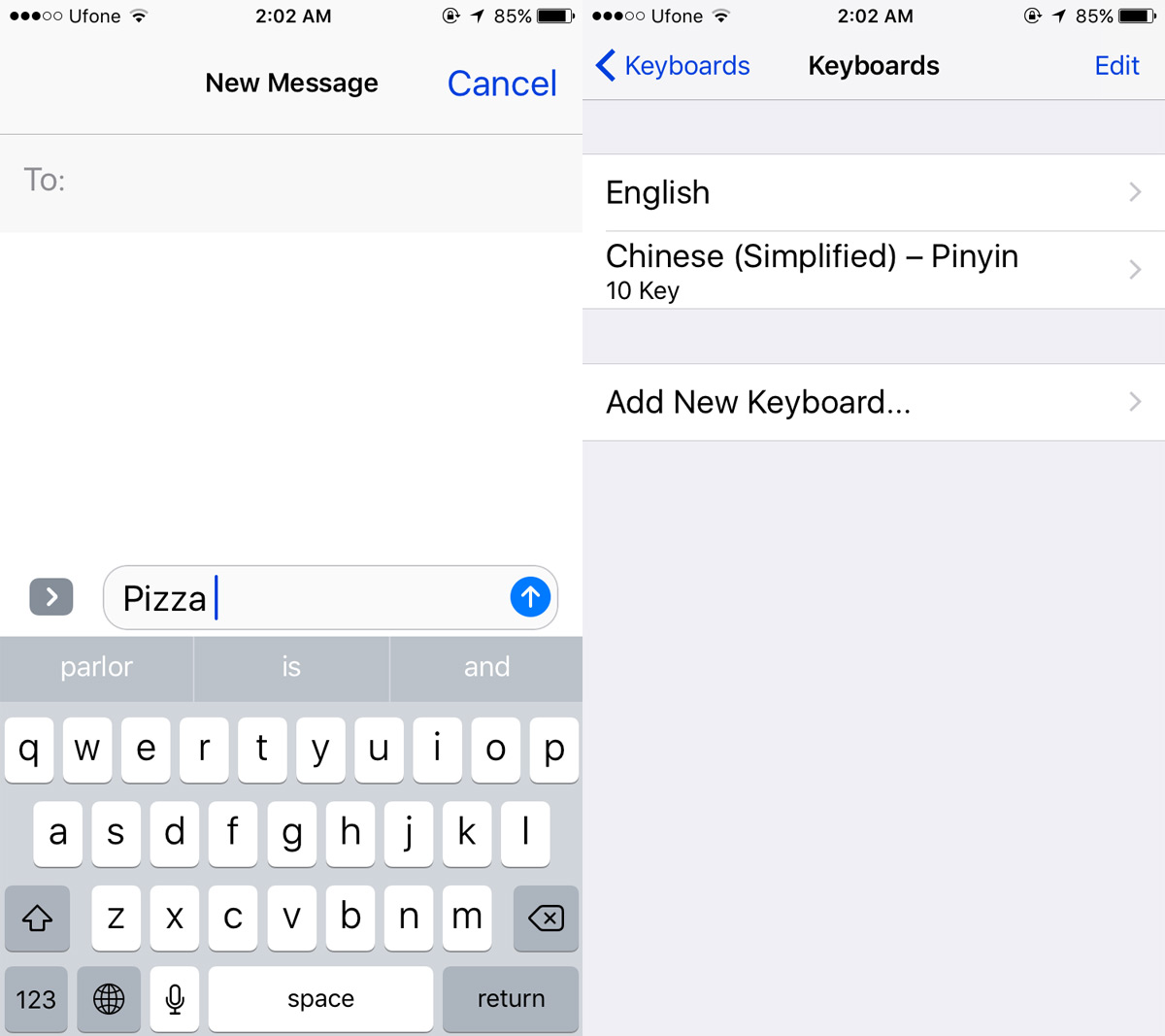
Predictive emoji is a nice feature to have if it were limited to just texting apps. Unfortunately, this isn’t a feature specific to just messaging apps. The Notes app, for example, also supports predictive emoji. That said, it seems some apps can opt out of predictive emoji, or perhaps iOS is smart enough to know that certain apps don’t need this feature.
MS Word for iOS and Gmail for iOS are two apps where, even if you have the emoji keyboard enabled and predictive text turned on, you will not see predictive emoji. If you’re getting emoji suggestions in an app you’d rather not see them in, you can turn it off. The downside is that you end up turning off emoji for all apps.
