TagSpaces Combines Text And Colors Into A Smart File Tagging System
The concept of tagging has been made popular in social media through Facebook and other social media hubs. But, its history predates basic social media. Tagging was originally made by Web 2.0 sites as a means of sorting content. To this day, it continues to be an important feature of many Web 2.0 and later services, our very own AddictiveTips.com included. Tags have continuously found new utility in various forms, such as Evernote, Microsoft OneNote and even the entire OS X Mavericks. It lets you organize your file system to adhere to any priority management philosophy you follow, like GTD (Getting Things Done) that relies heavily on tagging priorities. Alternatively, TagSpaces offers a different approach to tagging and managing your files.

TagSpaces has its own interface dedicated to sorting files and directories through tags. That is its only job and it does exactly that. Let us first establish that this solution is highly effective for people dealing with clutter. It comes pre-installed with a few tags out of the box, this includes GTD, priorities and smart tags (author’s note: I have yet to figure out what makes these tags “smart”).
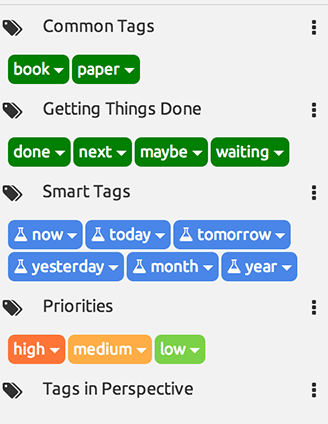
When you launch the app it gives you a short tutorial/slideshow on how to better navigate the app, it is not crucial as the app has a very flat, gentle learning curve. You start by designating the directory or directories, the contents of which you wish to tag, including subfolders. You can even tag each entry as many times as you deem necessary. You will have to manage context yourself as, for example, the app won’t stop you from tagging the same document as both high and low priority. To be fair, nor do many other apps.
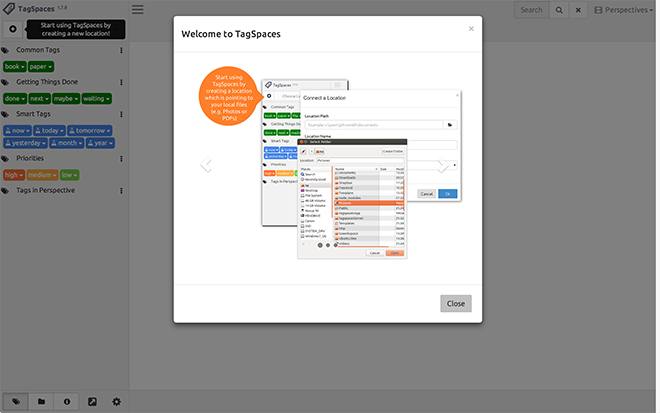
The app also comes with as many colors as you can imagine, so you can continue creating unique tags relevant to you. Where it wins out over Mac’s tags is that the tags are not just color coded, they are also labeled. Where it loses out is that accessing files is tedious; you have to go through a bunch of clicks and submenus to interact with the intended file, as opposed to Finder’s instant ⌘+O or double click. One does wish for a way to integrate the flexibility of TagSpaces with the comfort of OS X tags. Presently, you can tag all you want, but those tags will hold no meaning outside the TagSpaces app.
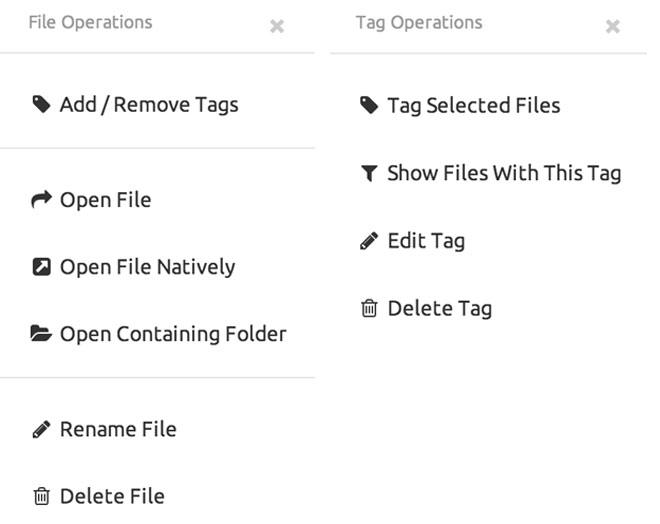
TagSpaces can potentially let you tag every file in your system, it can even let you create some files from within the app, however it continues to serve as an appendage to the function of the core OS and that keeps it from being a perfect app as you will have to rely on it for these tags to hold any real meaning. Still, it is quite a step forward in tag management.
Download TagSpaces for free from here

is it not a problem that the file names on the local drive get tages included in their name? Let’s say you add 7 tages to a file, some of the tags consisting of many letters (‘post-publication’, for example) — then the original filname will be very long. It that not a problem for file handling???
I don’t know if it was available two years ago, but they now seem to have a separate file for that information if you purchase the pro version. It’s the reason I’m considering buying the pro, but it’s also the reason I’m not using TagSpaces in the first place. There’s no trial for me to test whether I’d like the product if that feature were included.
ETA: There is a 30-day refund policy, though.
I love it more than Evernote.Thank you!
any hotkey for showing/hiding dot.files? That would be awesome.
this sounds usefull, something like ctrl+h in ubuntu …
the smartness of smart tags comes with their functionality. If you tag a files with the smart tag “today” it will tags it with the current date e.g. 20140418 for the 18th of April 2014