3 Alternatives to Google Camera App For iPhone
Google’s Camera app, and the newly added blur feature, have both been a huge hit. We took the app for a spin and detailed how the app works and needless to say we too were impressed. The app has gotten a nod of approval but it’s given new ammo to the internet’s favorite argument; iOS vs Android. Quite a number of people who have tried the app out and found it to be amazing have pointed out that iOS doesn’t offer anything similar to which iOS users have silently pointed to the very large number of photography apps in the App Store. The only thing is Google’s Camera app is free and while the App Store has some truly amazing photography apps, they also carry a price tag. Even mediocre ones will ask for $0.99 and here Android users have it for free. So, for iOS users who are looking for an app (or apps) that can mimic what the new camera app does, but for free, we’ve compiled a short list of apps to make your search brief and painless.
The blur effect adds a shallow depth-of-field effect live to the subject you’re photographing. There are two ways to replicate this; one is to do what this app does i.e. apply the effect live, and two is to fake it with an intelligent blur tool. We’ve divided the apps in this list accordingly but all apps are free, though some have ads.
Live Depth-of-field effect
SynthCam
SynthCam, you will be delighted to know, is actually better than Google Camera with only one downside; it’s a little complicated to use and it took us a few tries to get a decent picture. The app lets you take pictures with 1, 2, 3, or 4 points of focus. Here’s how it works; launch the app and you’ll see the following screen. The number one indicates how many points of focus there are. Tap it to increase it to 2, 3, or 4. You can reposition the points of focus that appear on the objects you want to capture. The app is for static objects.
Tap the record button and then move your phone an inch to the left, right, up, and down. Do not move forward or backward. You will be able to see the app track your movement with a red dot that leaves a trail. Once you’re done, tap the pause button to see how the image came out and if you like what you’ve got, save it. It will take practise and the more focal points you use, the harder it’s going to be to get a good picture.
Download SynthCam from the App Store
Fake it Depth of Field
The number of free apps that can fake depth of field is large but the results aren’t all the same and some free apps have ridiculous limitations imposed in hopes that a user will upgrade the app instead of uninstalling it and moving to an alternative, or use their money on an infinitely better app.
TiltShift Generator Free
This app lets you add linear and radial blur to photos in your camera roll, or photos taken with the app itself. You can control the degree of blur and easily manage the angle and area of the blur. Take a picture using the app’s camera feature and tap the blur button. Select what type of blur you would like to apply, how strong the blur effect should be, and even add a vignette effect from the many others that it offers. If you love this app, there is a paid version that offers more features. Save the picture when you’re done and you’ll find it comes out quite well.
Download TiltShift Generator from the App Store
Tadaa SLR
This app is easy to use and very very flexible in what it lets you do. Snap a picture with the camera and start off by marking the object you want to keep in focus. It’s simple and if you get it wrong, you can always erase the marked area. Once you’ve marked the object that will be the main focus, tap next and select what type of blur & bokeh effect you want. Pinch to grow or shrink the size of the blur and use your finger to move the focal point around. Tap Apply and you’ve got yourself a pretty good picture that fakes actual depth of focus quite well.
Download Tadaa SLR from the App Store
Do you know a free iOS app that could rival Google’s Camera app? Let us know in the comments. Readers should note that if they are willing to spend $1-5 and invest a little time in the search, they can find an excellent app that does a lot more than Google Camera. One popular option to get you started is Big Lens which costs $0.99 only.


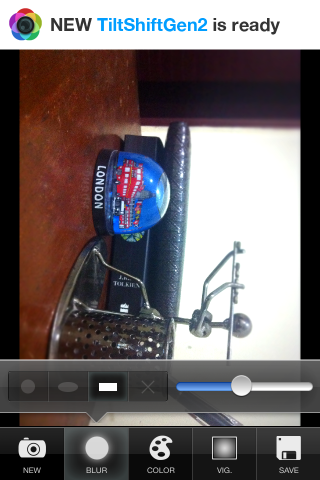


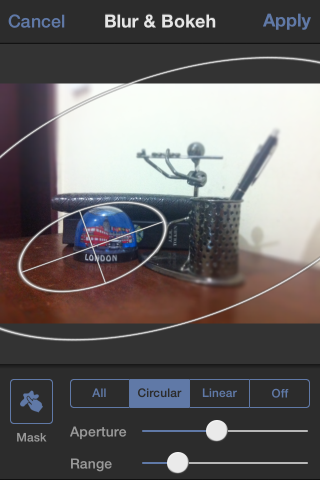

After focus