How To Block Bitcoin Mining In Your Browser
Cyrptocurrency (Bitcoin, Ethereum, AltCoins, etc.) mining is the act of decoding a single unit of cyrptocurrency is split into multiple encrypted segments, or hashes. Each hash takes processing power to decrypt. This processing power requires rows of processors that solve small parts or hashes of the currency. Some groups have taken to a less costly, but rather unethical approach to mining for cryptocurrency such as using your time on their site to “borrow” your system resources for mining. This unfortunate practice is called Cryptojacking. Some miners install malware that an anti-virus can remove However, some infections target the browser. Here’s how to block mining bitcoin in your browser.
Note: Some websites declare that they will use your browsing session for mining along with how much of your processing power they will take up while in use. Others are not so forthcoming.
1. Checking Performance
The first step is to check if there even is a problem to begin with. If you think your system is behaving differently when your browser is working then that is a clear sign of tampering. There are a few symptoms that should raise some flags.
Performance Drop
This is usually an obvious sign that your system is doing something it’s not supposed to do. If your system’s performance plummets unexpectedly, then you might have reason to worry. If your system takes too long to switch between windows, crashes often, holds up the entire network then you might want to look into that. The best way to test this is to first disable any running extensions (you can turn them back on after the test) so as to understand the baseline performance of your browser. To disable your extensions and add-ons.
Then, launch the Task Manager (Ctrl + Shift + Esc) > Performance > Open Resource Monitor (bottom of the window), or open the start menu and write Resource Monitor.
Once here, go to the Overview tab and let it run for about 20 minutes. These results are your system’s baseline performance in idle. It is common to see multiple instances of a browser running, especially with chrome, so you needn’t worry about them.
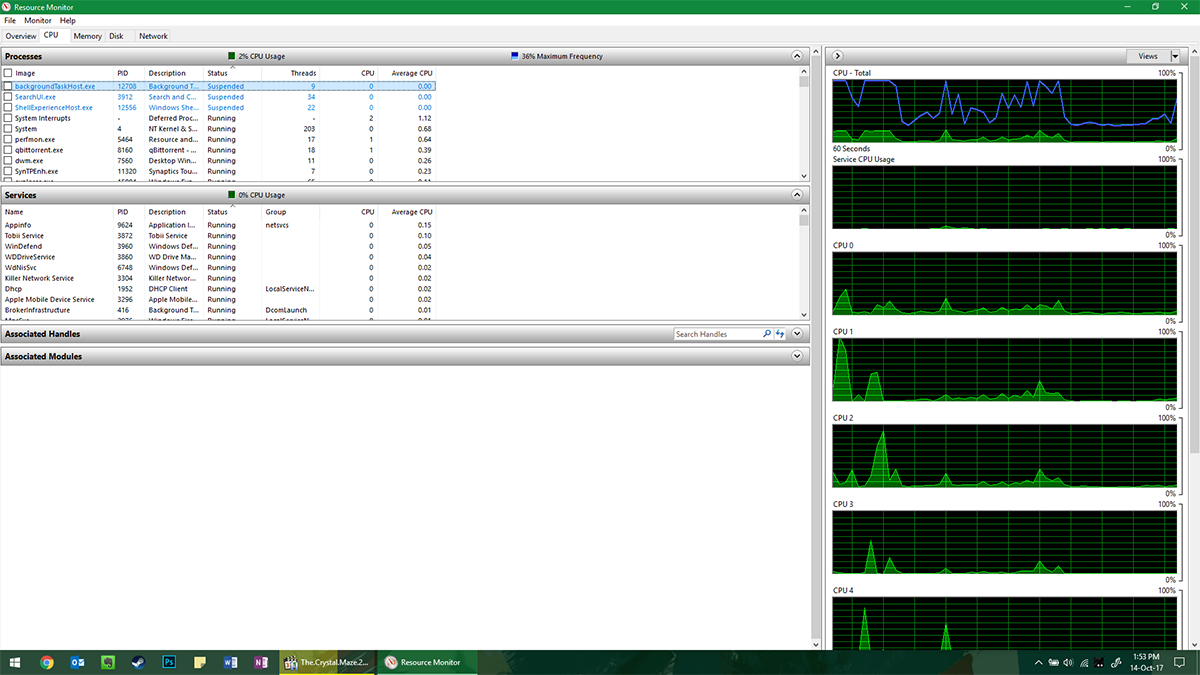
Once a baseline is established, start visiting your usual websites, keep an eye out for how the performance increases. Here you will see occasional spikes, but if you see a consistent increase in any performance. You’ve got yourself a site that is asking too much of your system.
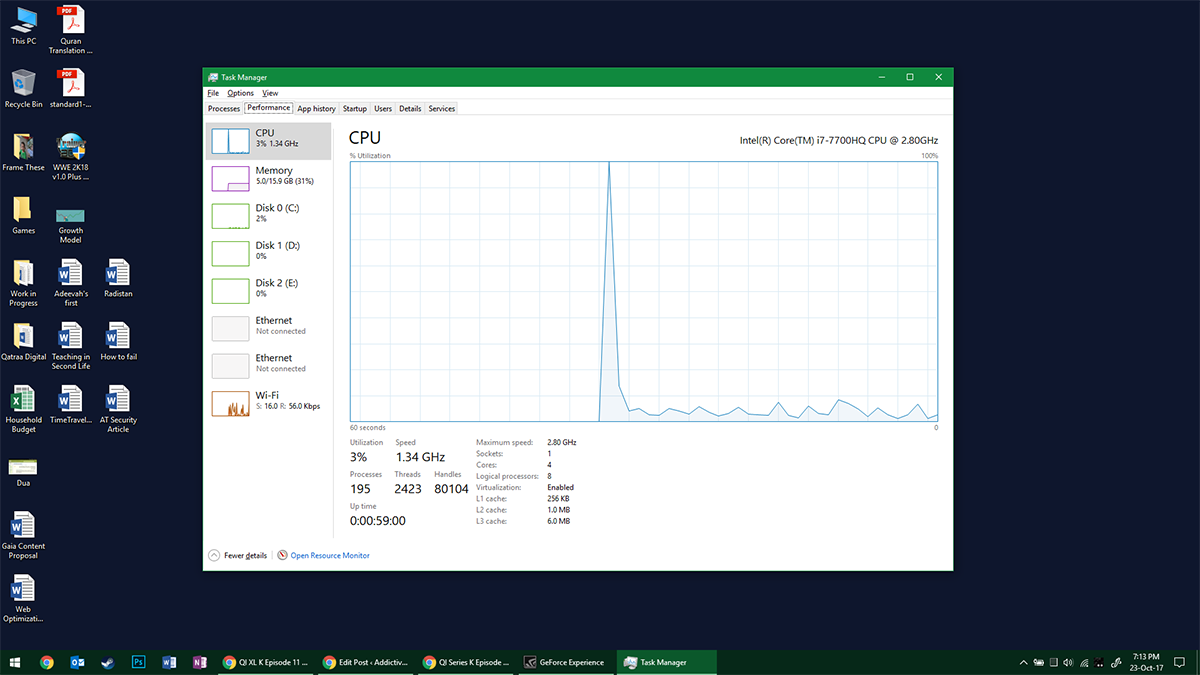
Increased Heat
If your system starts running hotter than usual, than it is also a sign that you might want to consider evaluating your performance. The easy way to tell is to put your hand next to the fan and feel the temperature of the outgoing heat, another way is to monitor your thermals using specialized tools.
Block Bitcoin Mining
If you have reason to believe that your browser is underperforming, then your next logical step will be to eradicate the source of the affliction. Since you cannot go about dismantling every suspicious website, you can instead prevent your browser from running these mining scripts in the first place. Think of them as ad-blockers for Cyrptocurrency. There are two major projects known as minerBlock and No Coin. Extensions on the Chrome Web Store are based on these.
minerBlock
minerBlock is a simple tool that monitors for any mining activity online. It first identifies the culprit and then blocks its activities in your browser. It is that simple. You can check out its settings to create a whitelist, or check on how much mining you’ve fended off. If this doesn’t appeal to you, there is another option. Firefox users can install CoinBlock which is the equivalent of minerBlock for Firefox.
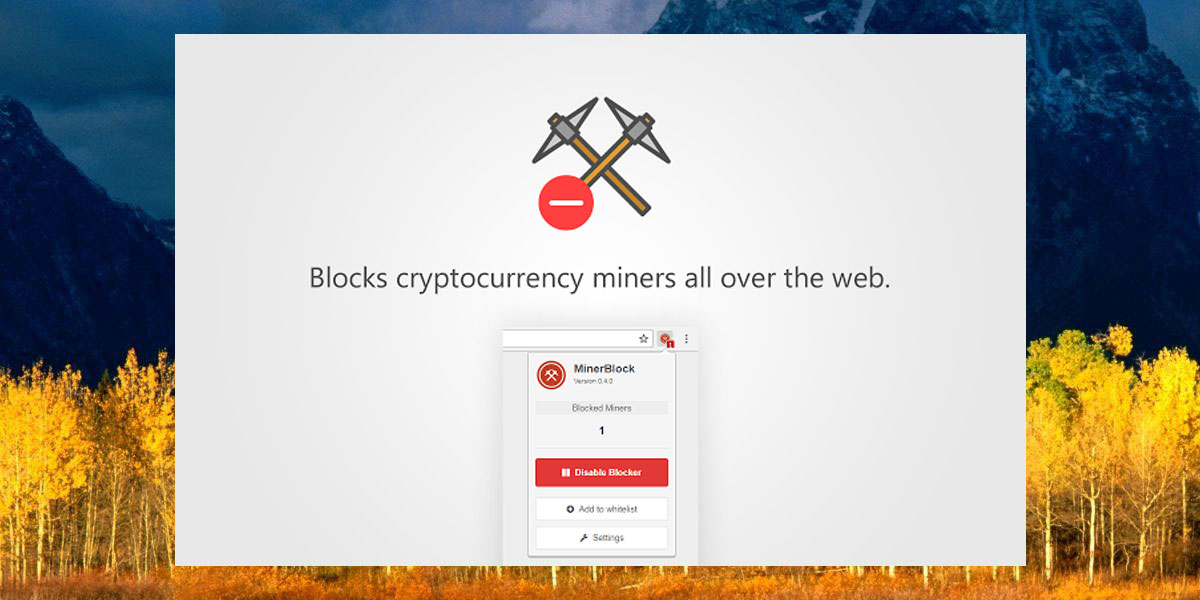
No Coin
No Coin works for the same goal as minerBlock, with the constraint that you can limit the duration of the mining session. You still have a whitelist to maintain or you can pause the extension from running while you operate. We do not recommend installing both extensions at the same time as they take different approaches to the same problem, you run the risk of burdening your system that way. That’s what we are trying to avoid in the first place. No Coin is also available for Firexfox
Conclusion
In some cases, it might be alright to let your favourite site mine for some cryptocurrency if they do it in lieu of intrusive advertising. However, you should (and do) retain the ability to control who gets access to your resources while you are browsing a website. Lastly, if you yourself are interest in bitcoin mining, do your research. If you don’t know what you’re doing you risk putting your hardware, as well as any others you include in this experiment, at risk.
