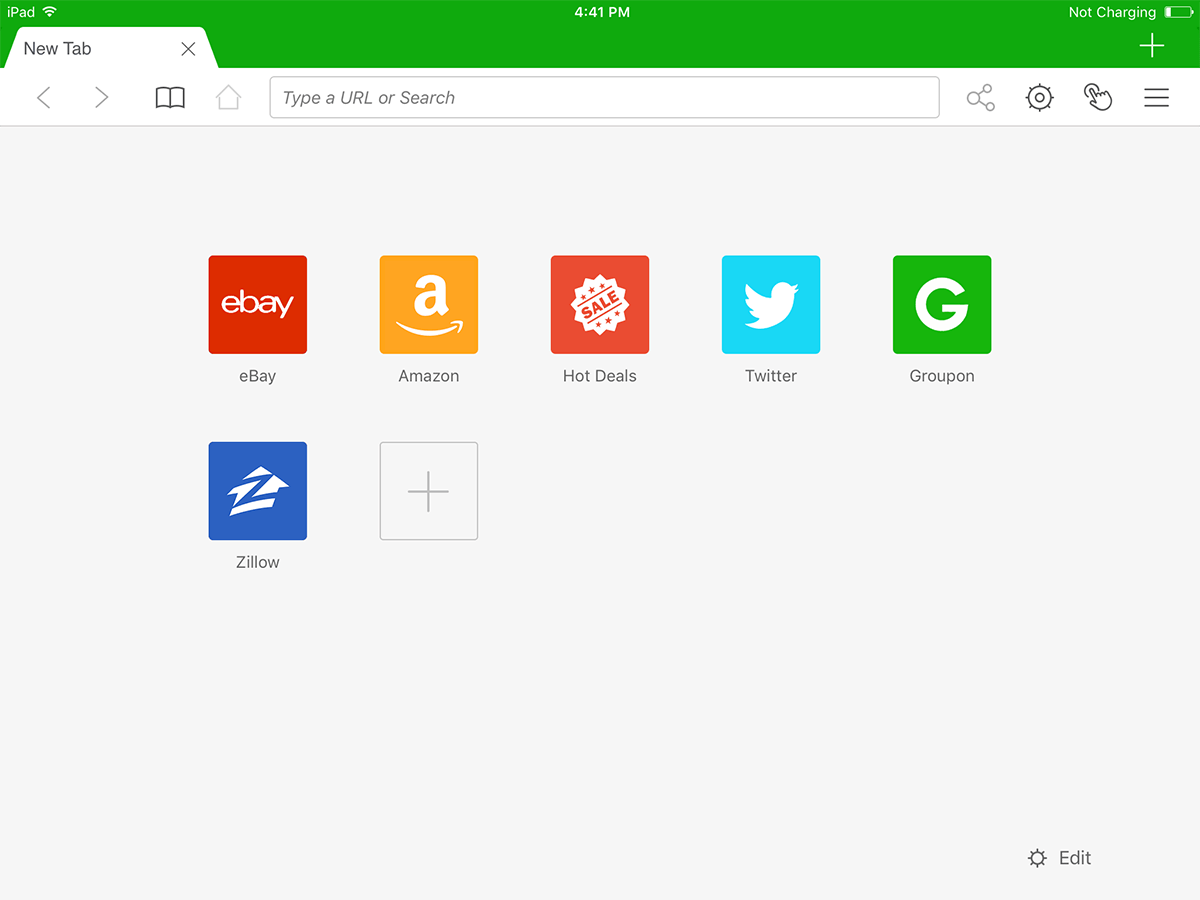The 8 Best Browsers On iOS
The “smart” in smartphone came about due to its ability to communicate with other devices. That communication was made possible through the internet and phones have not been without a browser ever since. Browsers are what turn that complex connection into something meaningful for users. All devices come with their own browsers, but sometimes the default browser is insufficient for our needs, which forces us to download more browsers. However, on iOS, that means outperforming Safari. That’s not a feat most browsers can accomplish. Here is a list of the best browsers on iOS. These browsers were tested on an iPad Pro running iOS 10.3.2. If you’re a n Android person, check out our list of the best browsers for Android.
Note: The way iOS is designed, browsers only use a customized shell on top of the underlying Safari code, so a benchmark will not yield meaningful results and no iOS browser will ever be as fast as Safari.
1. Safari
The Safari browser is exclusive to Apple manufactured devices and comes pre-installed with your iOS device. However, unlike Internet Explorer, this native browser set the benchmark for what a good browser should do. With Safari, not only can you browse websites quickly with some excellent font rendering, you can even sync it with other apps to read later or in a different format. It gives the option for you to view a site in “Reader Mode”, which eliminates extra formatting from a page and lets you read just the text and images like you would in a book. Of all the little things that make iOS such a vaunted platform, Safari is certainly a prominent contributor to it.
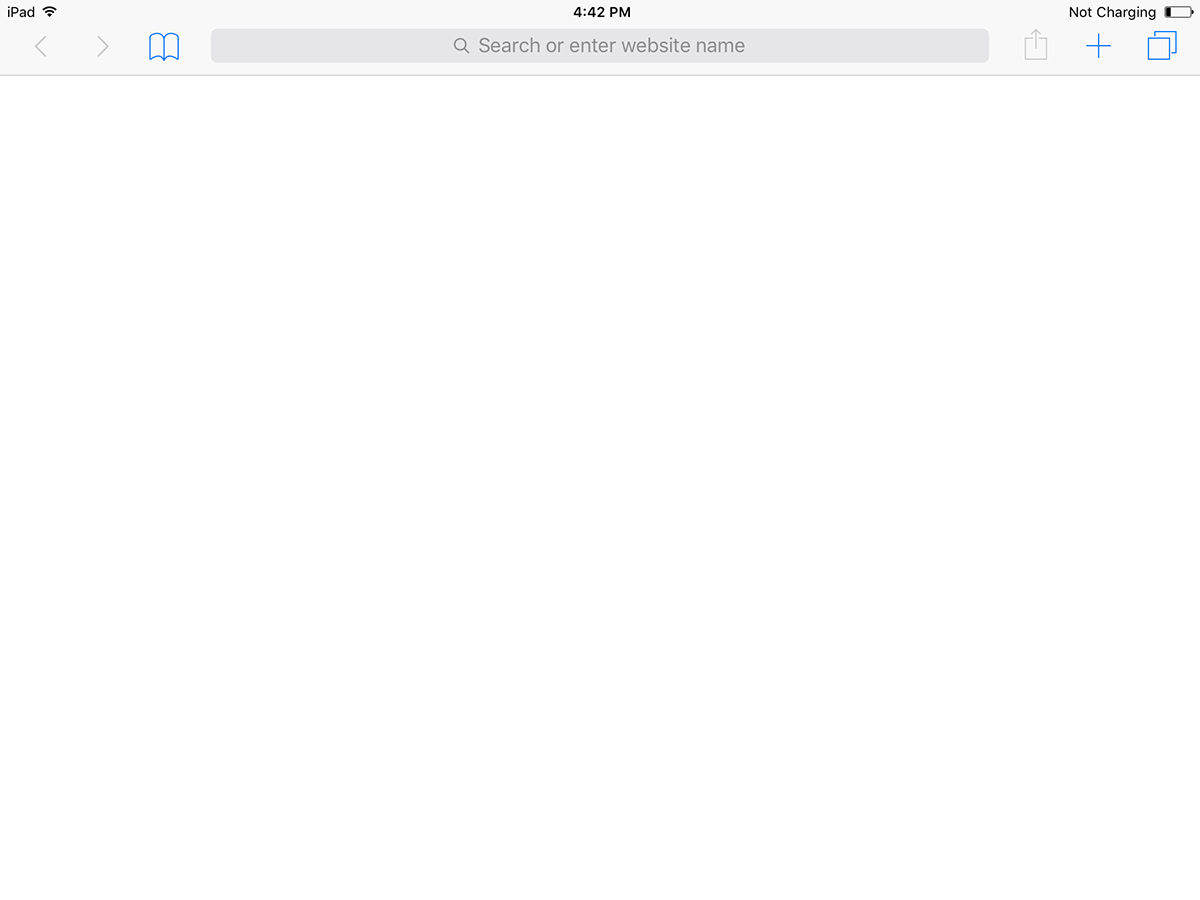
2. Chrome
Chrome happens to be one of the few apps that have incredible distribution regardless of platform. iOS is no exception. The Chrome browser offers cross platform synchronization. This means you can access the same favourites/settings/tabs on a PC, Mac, iOS or Android. However, it does not end at cross platform communication, Chrome can synchronize across multiple apps, as well as Google Assistant and Gboard for a fuller experience. Within iOS, Chrome plays well with Google’s apps.
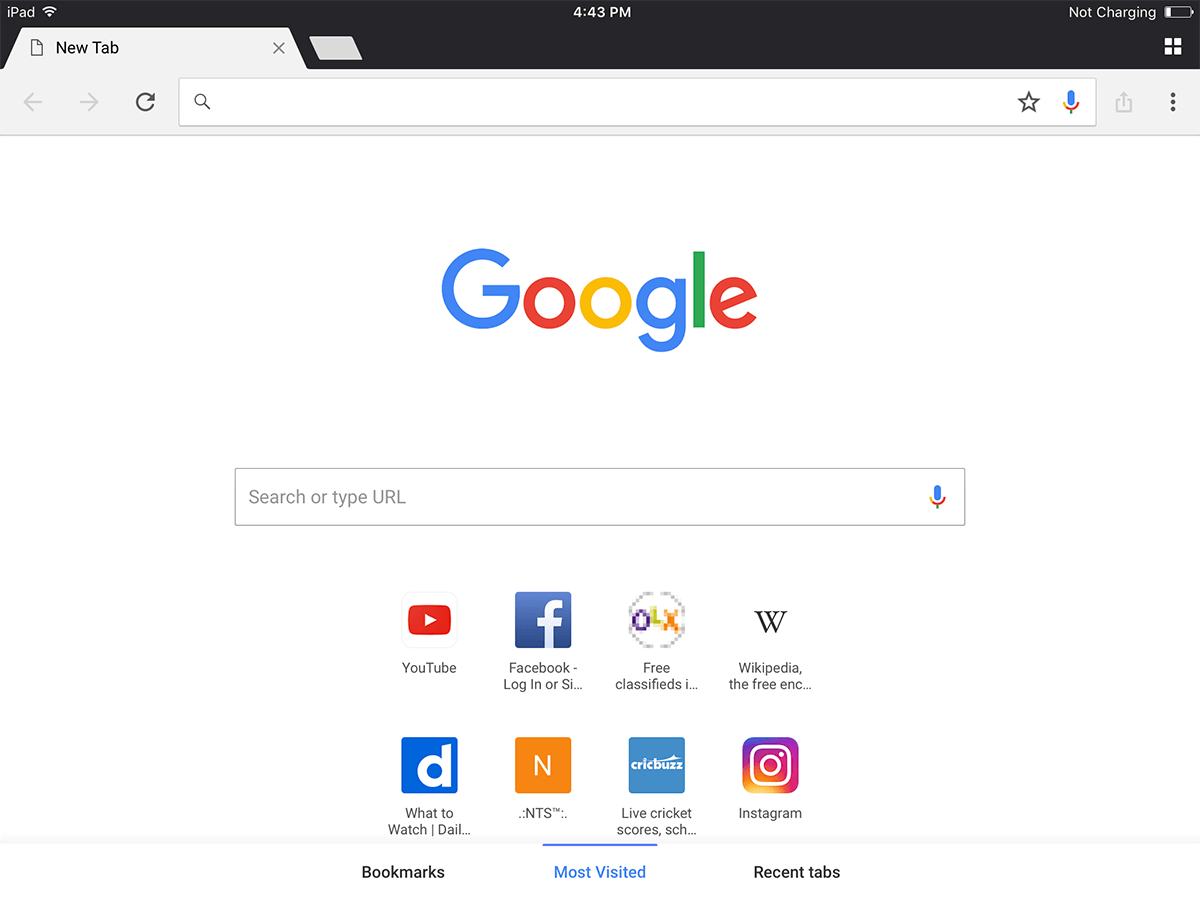
3. Firefox
Firefox browser looks and functions exactly the same as its desktop variant. This is accomplished through a shell installed over the Safari webpage-rendering infrastructure (the same is true for all non-Safari browsers). You can sync your iOS Firefox with your desktop/laptop and a friendly interface. Though the initial releases lacked a certain polish, those issues have been resolved now and it could not look sleeker.
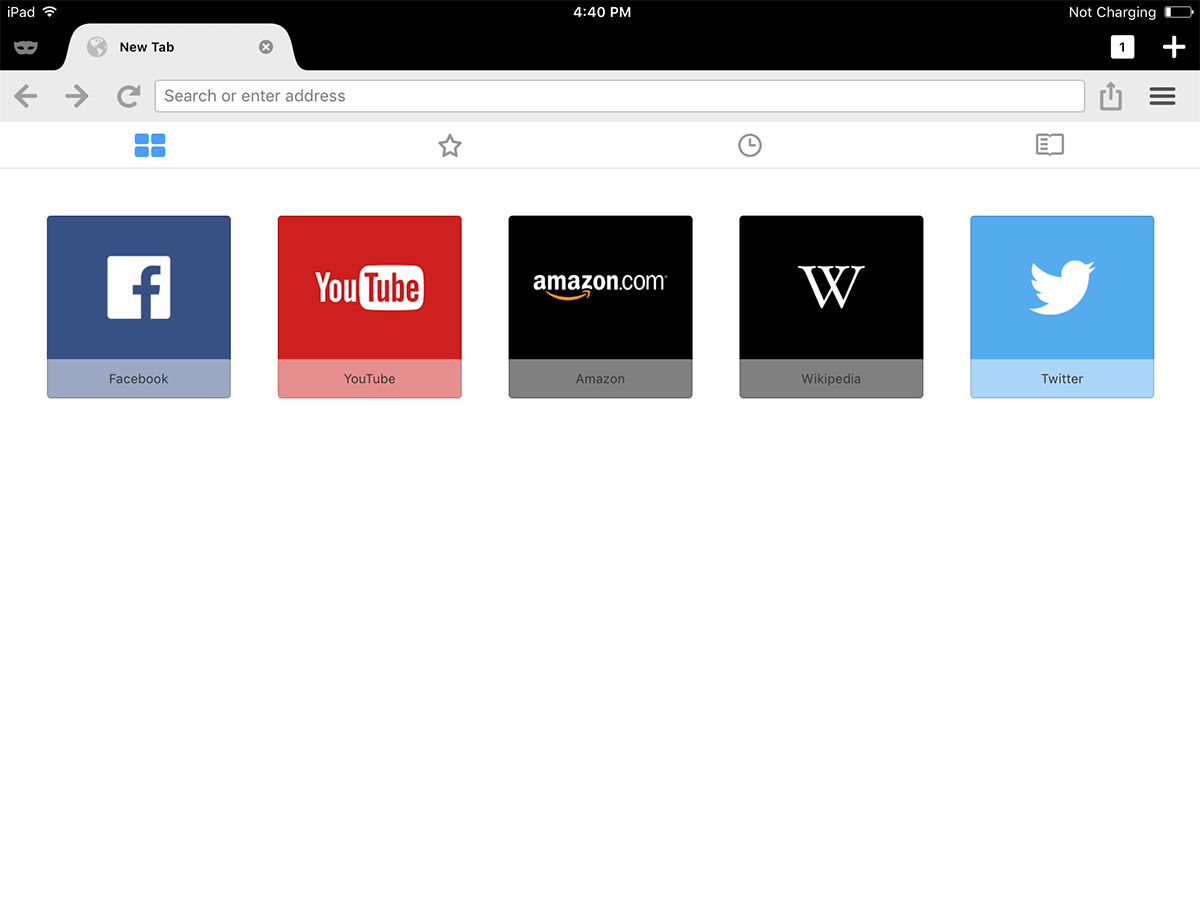
4. Firefox Focus
Firefox browser is arguably one of the best browsers available on iOS. However, the traditional Firefox isn’t as groundbreaking as Firefox Focus. It takes all the reliability of Firefox and adds a layer of privacy and security to it. It also comes with content blocking that prevents needless ads from appearing (and any content that you personally want to filter out). Additionally, you can block trackers from sites like analytics trackers, social media trackers, ad trackers and other trackers that do not fall in these categories.

5. Puffin Browser
Puffin Browser does not enjoy the same mindspace as some of the other browsers listed in this article, however, that does not mean it is not a fantastic browser. The puffin browser has the ability to compress webpages such that they retain their visual quality while putting limited load on data. Compression also helps Puffin load pages faster. The browser uses a combination of Bing and Yandex. If you can move past that, you are given a front page with the latest news from around the world as well as a handful of subtle, non-intrusive ads. The rest of the experience is standard web browsing.
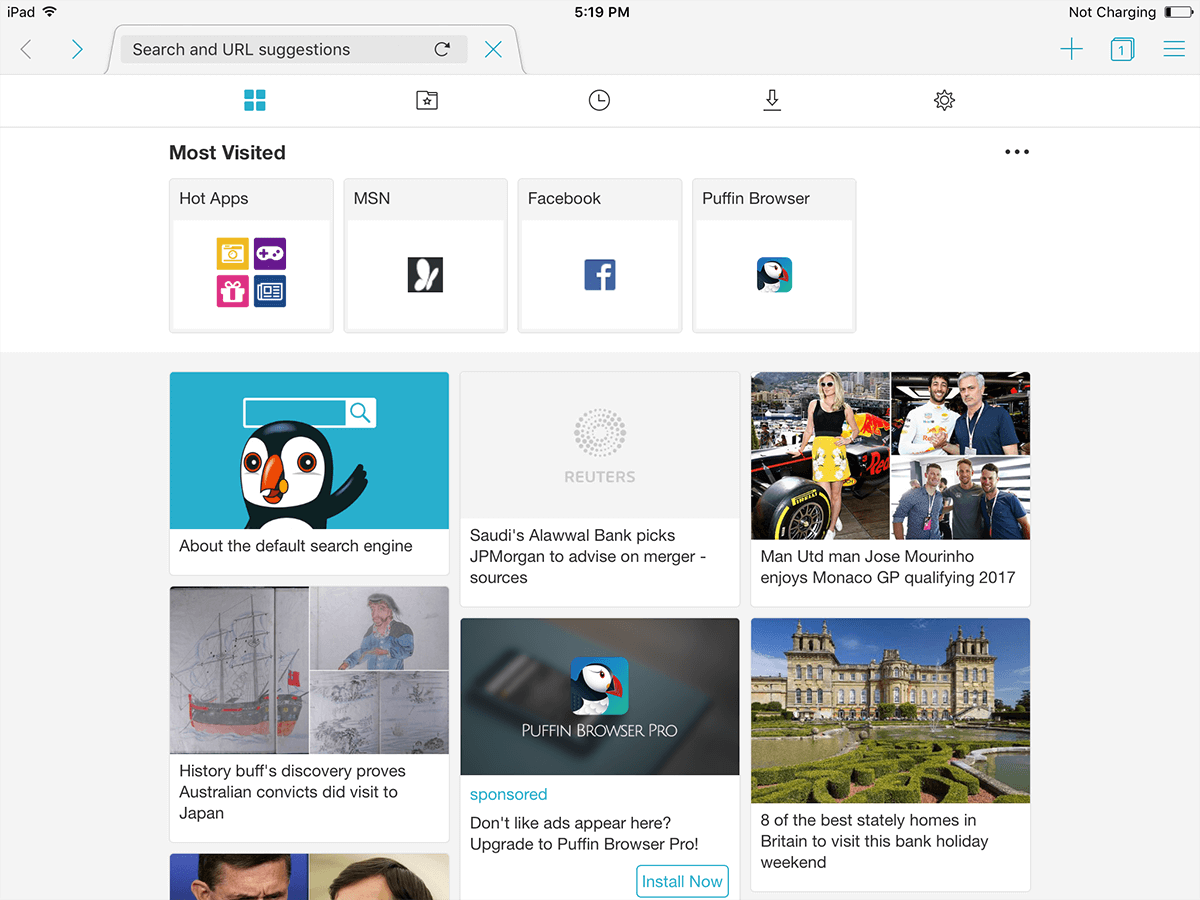
6. Opera Coast
Opera is a feature rich browser that, at one time, enjoyed as much fame as Chrome did. It might not be reigning supreme anymore, but it certainly is in the running. The Opera Coast is not just a minimized version of a desktop browser, it is customized for mobile browsing and the Opera Coast is especially optimized for iOS, with support for 3D Touch built-in. The first thing you will notice is the absence of an address bar, which can be accessed through a simple swipe up gesture. There is a learning curve to the experience, but once you get the hang of it, it is quite irreplaceable.
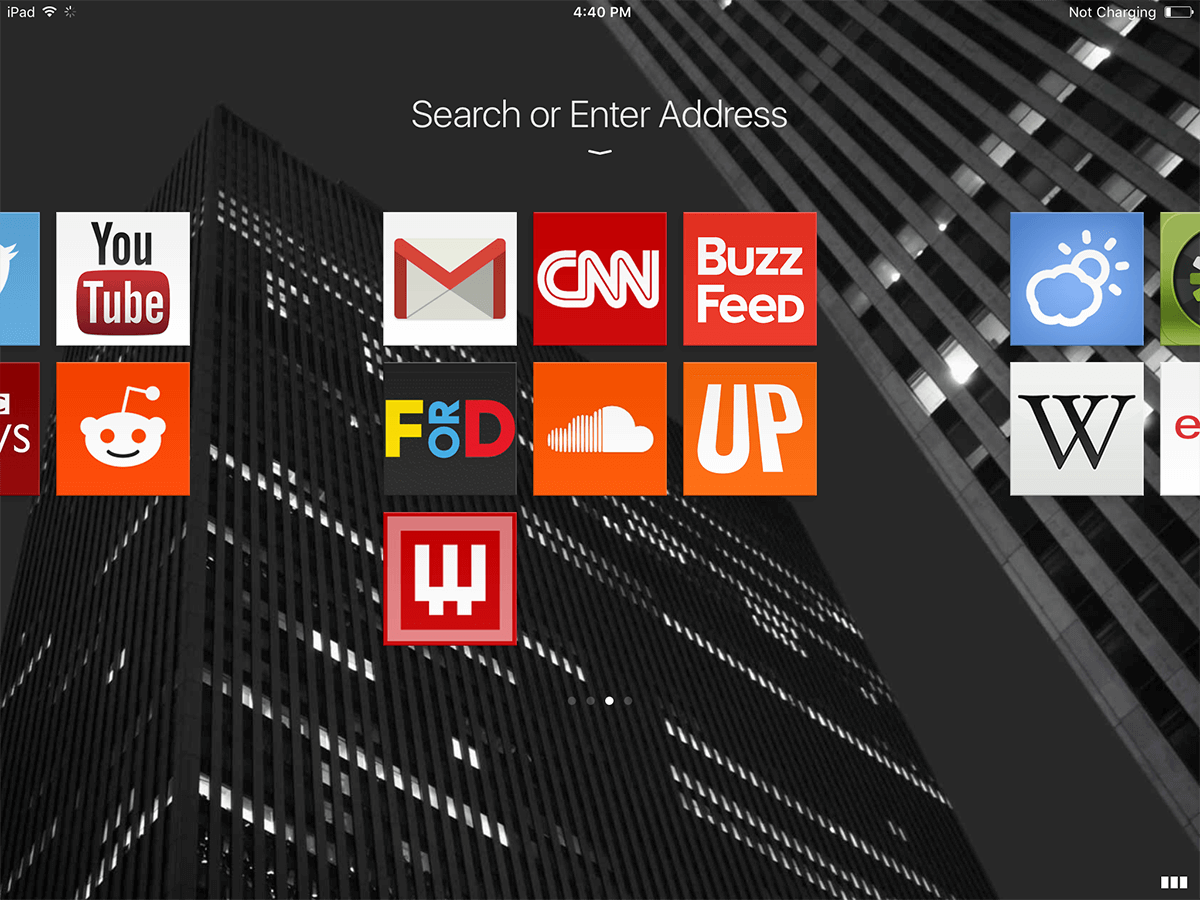
7. Opera Mini
Opera have done things right when a list includes two of its products. The Opera Mini is a browser made popular by the Nokia Symbian OS Series 40. Those were simple phones with simple browsing needs, so it didn’t need to preload videos or any formatting at all. For those purposes, Opera released the Mini browser. It is still a staple of smaller phones. Its purpose on the iOS is strictly to help you save data. If you are just going to be reading some articles or browsing some images, then the Opera Mini will compress those images a bit, drop the excess formatting and load just the text. It’s not pretty, but it is very economical with data.
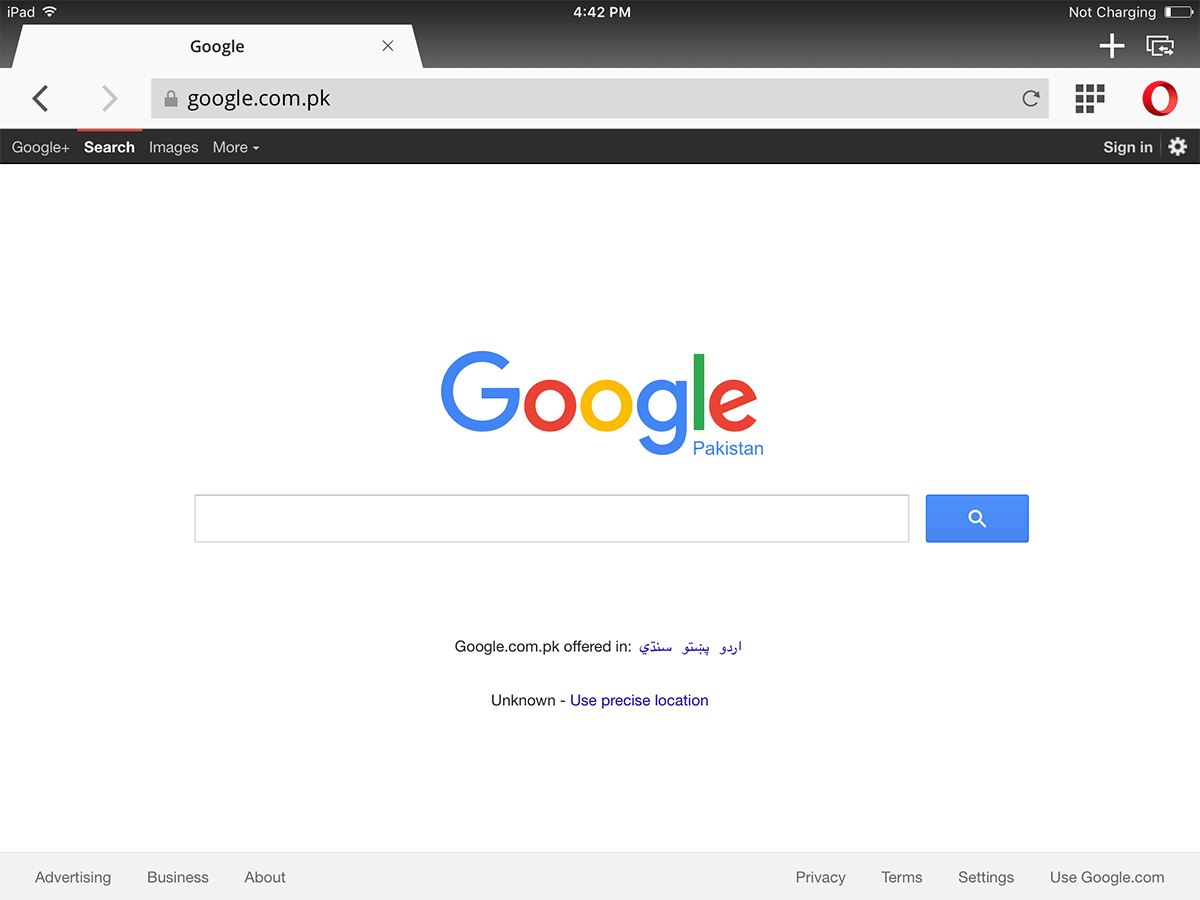
8. Dolphin
Dolphin is unique in that it does not have any presence on any desktop/laptop but is quite famous on iOS and Android. Its popularity comes at the hands of its vast array of accompanying features. It’s a customizable browser in that you can add and remove features until it operates exactly the way you want. It is pretty solid, fast and has a Dolphin Zero feature that enables privacy for you. Admittedly all this flexibility makes the browser confusing to use to begin with.