Install Android 3.1 Honeycomb Custom ROM On Acer Iconia A500 Tablet
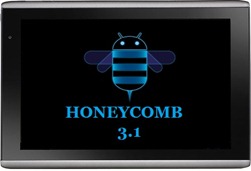
The ROM has been tweaked for the Iconia making it more Acer specific and deploying Acer drivers of course. Dexter_nlb is waiting for the kernel source so that a custom kernel can be deployed to the Iconia with this ROM, so till then, a stock kernel is in play.
The ROM offers the following features right now:
99% of all the new 3.1 features including;
- Google Video.
- Google Books.
- Google VideoEditor.
- Enhanced exchange support.
- Faster Browser.
- Resizable widgets. (new launcher 3.1)
- Multilanguage.
- Enhanced task manager.
- Added filesystem tweaks (kernel 2.6.36.3 features).
- Added 3G Huawei dongle support.
- Added international keyboard layout support.
- SIP supported & SMS supported.
- Enhanced network driver.
- Root’d + superuser.apk included.
- DLNA support.
The ROM does have some bugs for now, such as the rotation lock key is broken for now and no PS3 controller support as yet.
DO NOT disable Phone, TelephonyProvider as it can cause an unstable OS, system crashes or freeze. DO NOT remove system apps, or else you will encounter bootloops, or worse kick Skynet into action causing a nuclear apocalypse.
Now that you understand what you’re dealing with, let’s get this ROM up and running on your device.
Disclaimer: Please follow this guide at your own risk. AddictiveTips will not be liable if your device gets damaged or bricked during the process.
Requirements:
- A rooted Acer Iconia A500. See our guide on rooting the Iconia A500.
- ClockworkMod recovery installed. See our guide on installing ClockworkMod recovery on the Iconia A500.
Prime Acer Iconia A500 ROM(ROM unavailable. You can now get Android 3.2 Honeycomb or 4.0.x ICS on Iconia A500 with Taboonay.)ROM patch.
Instructions:
- To begin, copy the ROM and patch you downloaded from the link above, to the root of your SD card.
- Once the files are copied, reboot your device into recovery mode. (Power off the device and hold the Power button and Volume down until text in the upper left corner appears. When it does release the Volume down button.)
- Once in the recovery, make a NANDroid backup.
- Now, wipe data/factory reset, wipe cache and Dalvick cache.
- Once done, simply flash the ROM you copied to your SD card and let it install.
- Once the ROM is flashed, flash the patch file as well.
- Now simply reboot your device and cross your fingers!
That’s it, your Iconia should boot into the new Android 3.1 custom ROM! For updates and queries, visit the forum thread at XDA-Developers.

Where do ya get this from like a want it on mine but don’t no where to get it from :/
Hello from France!
Very good work; I have found this post and it’s work! Thank you very much! It was so difficult to find a step-by-step for installing the new ROM easily.
Best regards.