Install Android 3.2 Or 4.0.3 Custom ROM On Acer Iconia A500 Tablet
A little while back XDA-Developers forum member Piter1225 released the entire Honeycomb 3.2 system dump (Acer_A501_4.015_COM_GEN1) of the official Acer Iconia 3.2 Honeycomb on the internet. That dump, now finds itself being transformed into a beautiful and functional Honeycomb 3.2 Custom ROM named Taboonay courtesy of XDA-Developers forum member vache. This ROM is an easy ticket into the world of Honeycomb 3.2 from 3.0 or 3.1 for those who don’t want to dwell into the rooting hassle once again on their Iconia tablet, as the ROM is rooted obviously and deodexed as well.
Update: Taboonay is now based on Android 4.0.x ICS. The download link has been updated.
Apart from being just rooted and sporting the features that Honeycomb 3.2 supports, the ROM also employs a few other tweaks here and there.
CPU frequency & governor based on screenstate.Optipng’ed and zipaligned apps to reduce size and memory usage.Sys R/O, Sys R/W.Insecure boot.Kernel tweaks.Optimized lowmemkiller settings.Mount (Ext4) tweaks.Modded host file for ads filter.Added PolarisOffice (From Asus).NTFS support (with custom kernel).HFS support (with custom kernel).Dalvik optimized.Internet tweaks.DRM service disabled.All apps updated.Motorola boot animation.Wi-Fi Channel 12-13 and Ad hoc support added.Google Music updated to 3.0.2.TabooTools included (custom app).
- Stock Kernel
- Rooted
- Deodexed
- optipng’ed & zipaligned apps to reduce size & memory usage
- Busybox, Bash, Nano, sqlite3…
- sysro, sysrw
- Patch kernel from drellisdee
- Insecure boot (adb remount)
- Removed Acer bloatwares
- VM tweaks
- Ext4 tweaks
- Modded host file for ads filter
- Dalvik tweaks
- Updated Apps
- Acer Iconia Tab Bootanim
- Asus Weather widget
- Asus Task Manager widget
- Asus eMail widget
- Moto Weather Widget (from Xoom2)
- Acer UI available (Acer Ring + Unlock Screen) disable by default
- Launcher, SystemUI, Framework-res and Settings tweaks
- Enabled more dev options in Settings
- Added Acer Print with Browser and Galery support
- New Acer Bookmarks widget
- Added LiveWallpapers
- Added TerminalEmulator
- init.d support
- PolarisOffice moved to /data
- Include FaceLock
- WiFi Add-Hoc support
Screenshots below are courtesy of the developer and are of the old Honey Comb version. The new ROM has Ice Cream Sandwich looks.
Like what you see? Want to get it up and running on your Iconia? Here’s how you can do that.
Disclaimer: Please follow this guide at your own risk. AddictiveTips will not be liable if your device gets damaged or bricked during the process.
Requirements:
- A rooted Acer Iconia. See our guide on rooting the Iconia.
- ClockworkMod recovery installed. Use Acer Recovery Installer from the Market.
Taboonay v2.0 ROM(Honeycomb; no longer available) | Taboonay v3.0.0 ROM (ICS)- Taboonay v3.0.1 Update
Instructions:
- To begin, copy both the Taboonay v3.0.0 ROM and the v3.0.1 update you downloaded from the links above, to the root of your SD card.
- Once copied, reboot your device into recovery mode. (Power off the device and hold the Power button and Volume down until text in the upper left corner appears. When it does release the Volume down button.)
- Once in the recovery, make a Nandroid backup.
- Now, wipe data/factory reset, wipe cache and from advanced menu, wipe dalvick cache.
- Once done, simply flash the ROM you copied to your SD card and let it install ( Install zip from sdcard > Choose zip from sdcard).
- Once the ROM is flashed, similarly flash the v3.0.1 update.
- After flashing the update, just reboot your device and cross your fingers!
That’s it, your Iconia should boot into the new Android 3.2 4.0.3 custom ROM! For updates and queries, visit the forum thread at XDA-Developers.

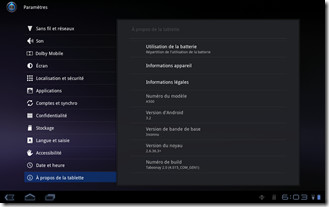
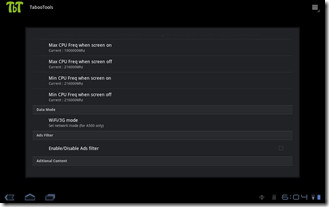
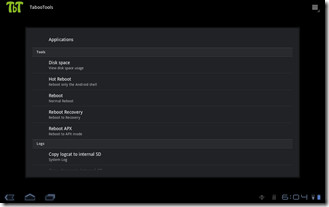

It’s ok guys… I’ve sorted it. Didn’t realise it had to be external_sd card. Flashing now!
Hey guys need some help. I’ve got an A500 which came with stock 3.2. I reverted it back to 3.0.1 and have rooted. When I try to flash the ROM following the instructions here I get
E:Can’t mount /sdcard
Any ideas?
I lock into landscape but when the gingerbreak app launches it goes back to portrait, even with it locked
I lock into landscape but when the gingerbreak app launches it goes back to portrait, even with it locked
ive followed all the instructions but the market place wont install apps it is a constant scrolling green line in “my apps”
looks sweet I’m going to give it a shot