How To Improve Fonts On Linux
Let’s be honest for a second: when it comes to fonts, Linux doesn’t do it very well. Sure, the community, distro makers, and programmers work very hard to make text look good. Despite that, of the big three operating systems, the Linux platform comes out looking amateurish in a lot of cases. The font rendering isn’t great. Additionally, because Linux only includes open source software, some web pages and programs look weird. It’s all not doom-and-gloom though, with a few tweaks you can improve fonts on Linux. The first to doing that is using Microsoft fonts, as they vastly improve how fonts look in proprietary software on Linux.
Microsoft Core Fonts
The Microsoft core fonts are fonts that are used in the Windows operating system, and Microsoft’s software in general. Contrary to popular belief, it is actually possible to install these fonts on Linux. In fact, most mainstream Linux distributions make it very easy to do so (with some much easier than others). None of this is illegal.
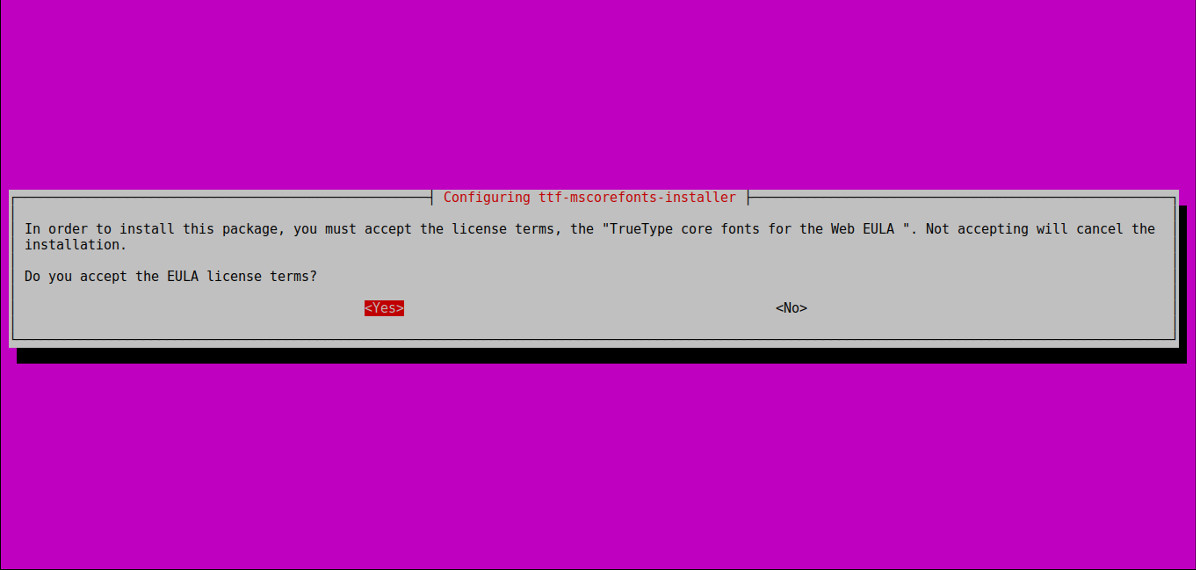
The only catch is, when installing these fonts, the user is required to agree to the Microsoft terms of service. Additionally, the core fonts are not free and open source. They are patented, and can’t be modified.
Ubuntu
Ubuntu is by far the easiest to get MS core fonts. Many users may already have them installed, in fact. This is because when you install the “wine” package, it also downloads the MS core fonts. That said, if you’re an Ubuntu user who doesn’t use wine, the software can be installed alone. Here’s how to do it.
sudo apt install ttf-mscorefonts-installer
From here, the Ubuntu terminal will download all Microsoft core fonts and install them. Just use the arrow keys to accept the agreement.
Arch Linux
Arch users looking to install the MS core fonts are in luck! There’s an AUR package for that. Just point your favorite AUR helper at this package here. Alternatively, download the snapshot and build the package manually.
Debian
Like Ubuntu, Debian makes it rather easy to get the MS core fonts. Install them with:
sudo apt-get install ttf-mscorefonts-installer
Fedora and Open SUSE
Those running Open SUSE and Fedora wanting to get the MS core fonts will need to turn to the Open SUSE build service. Head over here, and click the download button!
Fedora users: click to download the RPM, then open it with Gnome software.
Suse users: click the 1-click install button to get the core fonts!
The Infinality Bundle
There’s a bundle of software for Linux that when installed, vastly improves the overall appearance of fonts on the Linux operating system. From rendering, to hinting, to overall improvements of open source fonts, this bundle is a must have. Here’s how to get it working on your PC.
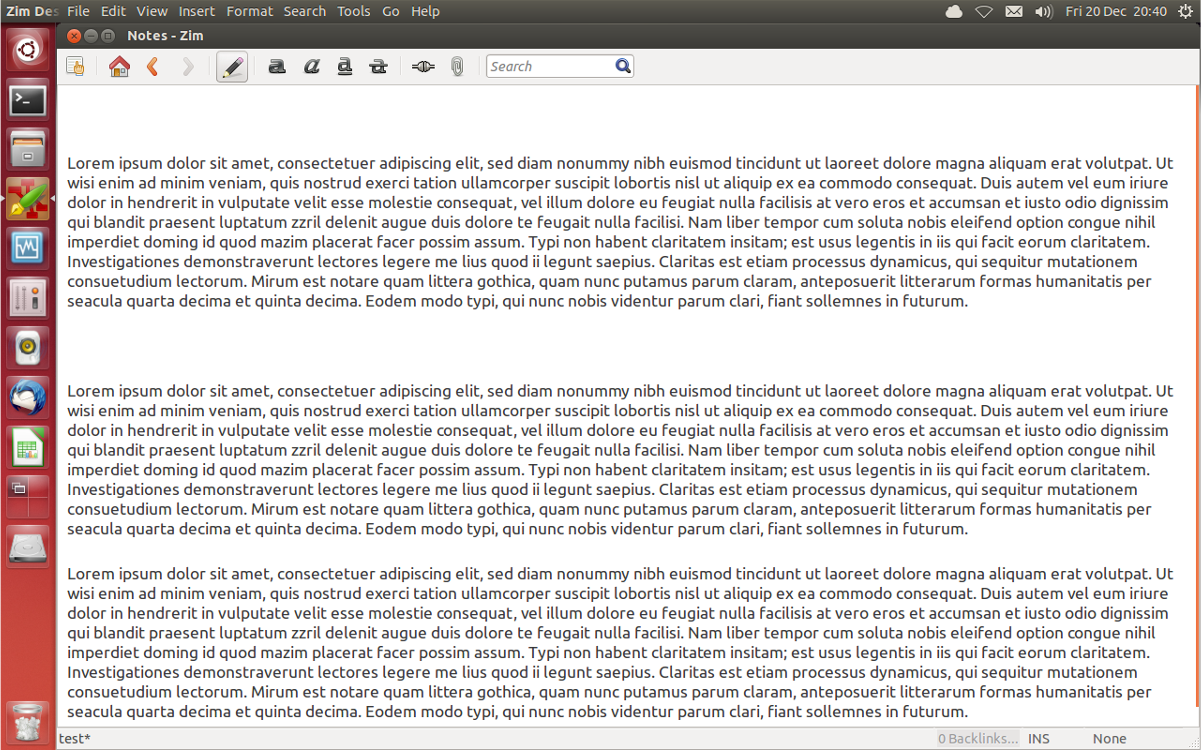
Ubuntu And Debian
Unfortunately, the Infinality bundle is not included inside either Ubuntu or Debian. This is because the software isn’t actually software at all. Instead, it’s a bundle of individual tweaks to fonts and settings. Given that Linux distribution maintainers are sticklers, it’s no wonder that this software wasn’t included in the main repositories. Instead, users will need to rely on the Open SUSE build service.
Go here, and download the latest packages for Debian 7/8 or Ubuntu. Note that though Only 14.04 and 16.04 versions of Ubuntu are supported, that does not mean that 17.04 and later will fail to work. As mentioned before, these are just configuration files, so it should work on pretty much any version of Ubuntu and Debian.
Arch Linux
Want the Infinality bundle on your Arch setup? Download the Arch Linux AUR package!
Fedora
Like Ubuntu and other operating systems, Fedora has opted not to include the Infinality font bundle within it’s software sources. As a result, users will need to add a Copr repository to their system. Here’s how to do it:
dnf copr enable caoli5288/infinality-ultimate sudo dnf install fontconfig-infinality-ultimate
Open SUSE
Like most third-party software, Suse users will find the Infinality font bundle within the Open SUSE build service. To install, click on the 1-click install button for your version of Suse!
Other Linuxes
Looking to get the font bundle but not using a mainstream version of Linux? Don’t worry! Turns out, the source code is on Github! Follow the instructions on the development page to build the bundle and install it from scratch.
Font Tweaks For Desktop Environments
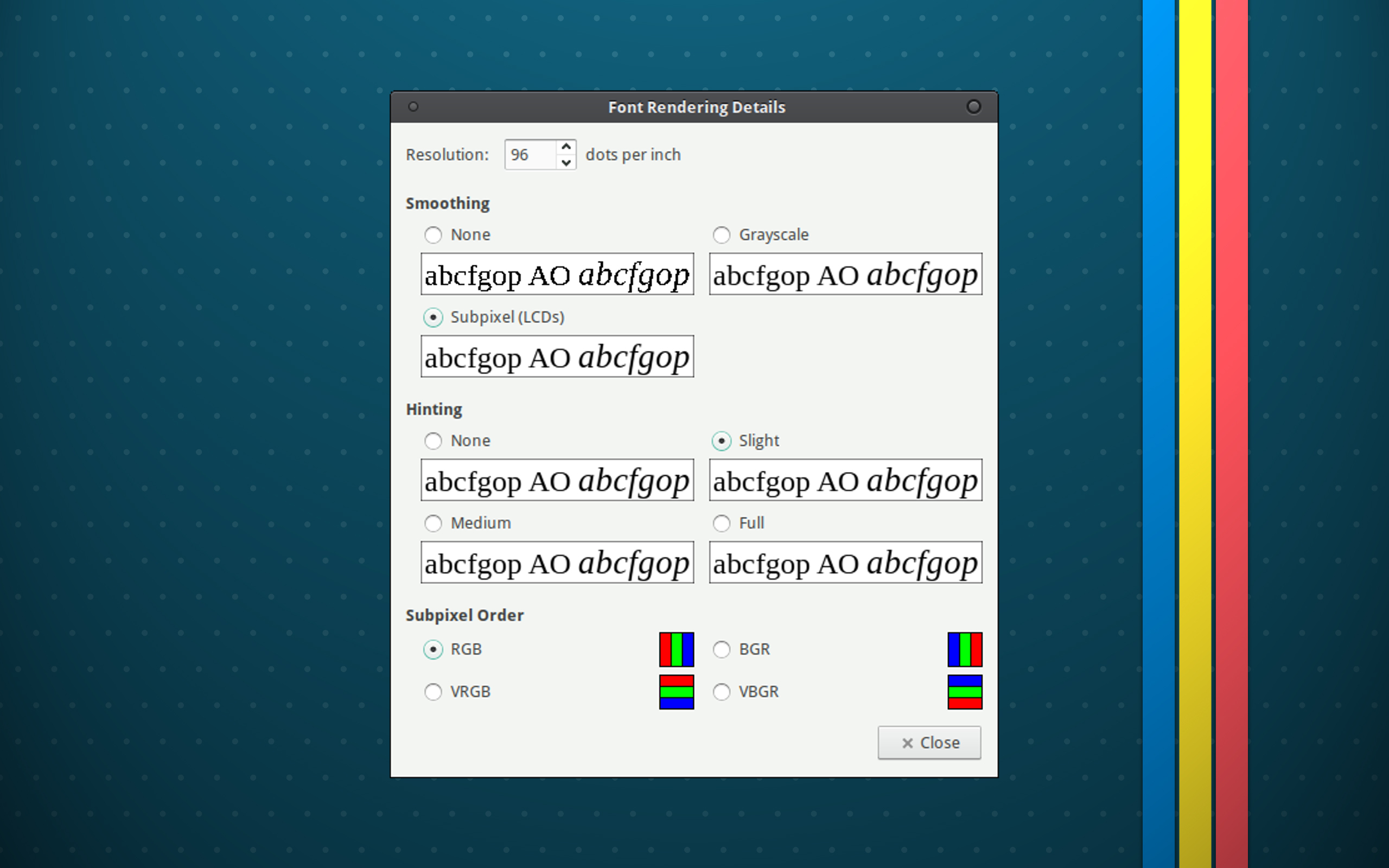
Those looking to make fonts look better ought to take a look around in their desktop environments. Each and every Linux desktop environment has incredibly detailed information that allows users to tweak the way fonts look on Linux. These settings aren’t perfect, but if you’re looking to fix up your fonts, do yourself a favor and go through these settings.
Not sure how to find these settings? Not to worry! Addictivetips has in depth instructions for each desktop environment. Just go here and choose the one you need!
Conclusion
Fonts on open source platforms have always been a challenge, due to corporate control of certain rendering techniques and copy right protected fonts. That said, the Linux community does a very good job picking up the pieces, and making sure that everything looks as good as possible.
For most users, fonts on Linux look alright. After following this guide, they’ll look even better!
