How To Block Key Logging By HP Audio Drivers On Elitebooks
The Next Web is reporting something rather alarming. HP, one of the leading manufacturers of laptops is shipping computers with key loggers installed. A key logger is a program that logs key strokes. It will log every single key you ever press so that if you type in a password or PIN, it will be captured. According to The Next Web, HP didn’t do this out of malice. It’s not trying to steal passwords or sensitive data. They just made a tiny, borderline grossly incompetent, mistake. This problem is limited to the Elitebook range of laptops. The good news is you can block key logging by HP audio drivers with a registry tweak. The solution comes from Reddit user_My_Angry_Account_.
Block Key Logging By HP Audio Drivers
To block key logging by HP audio drivers, you need to tweak the Windows registry. To tweak the registry, you need administrative rights. Open the Windows registry and go to the following location;
HKEY_LOCAL_MACHINE\Software\Microsoft\Windows NT\currentversion\image file execution options
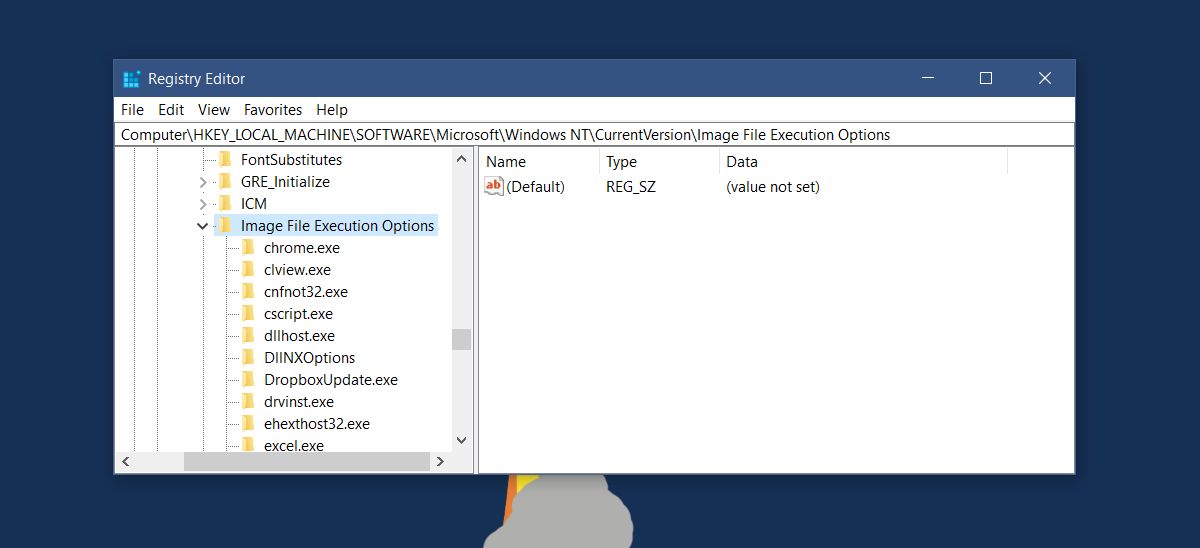
Right-click the ‘image file execution options’ key and select New>Key from the context menu. Name the new key ‘MicTray.exe’. If you’re running 64-bit Windows, you should name the key ‘MicTray64.exe’.
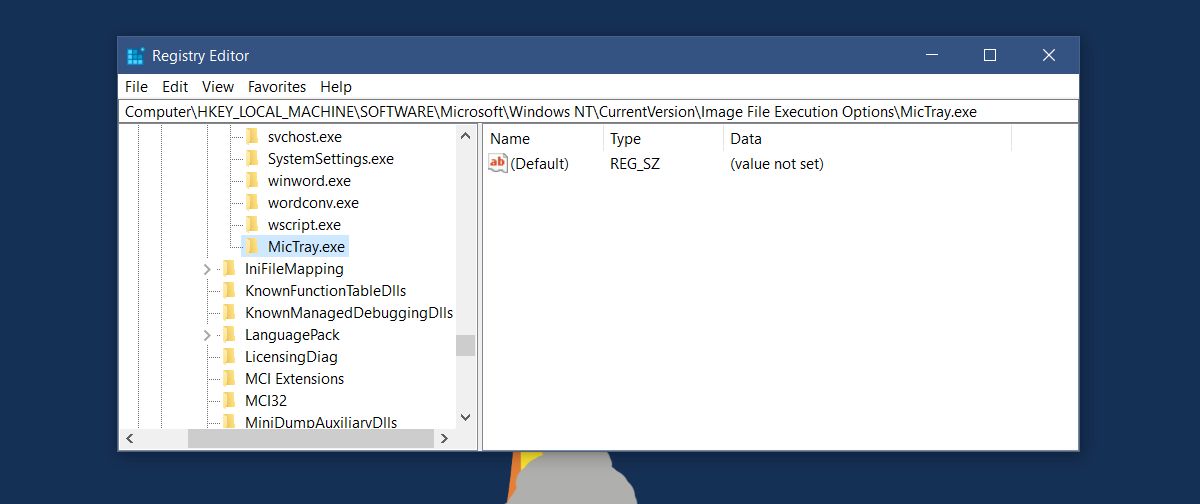
Right-click this key and create a new string value. Name this string value ‘Debugger’. Double click it, and in the ‘Value’ box, enter the following;
devenv /debugexe
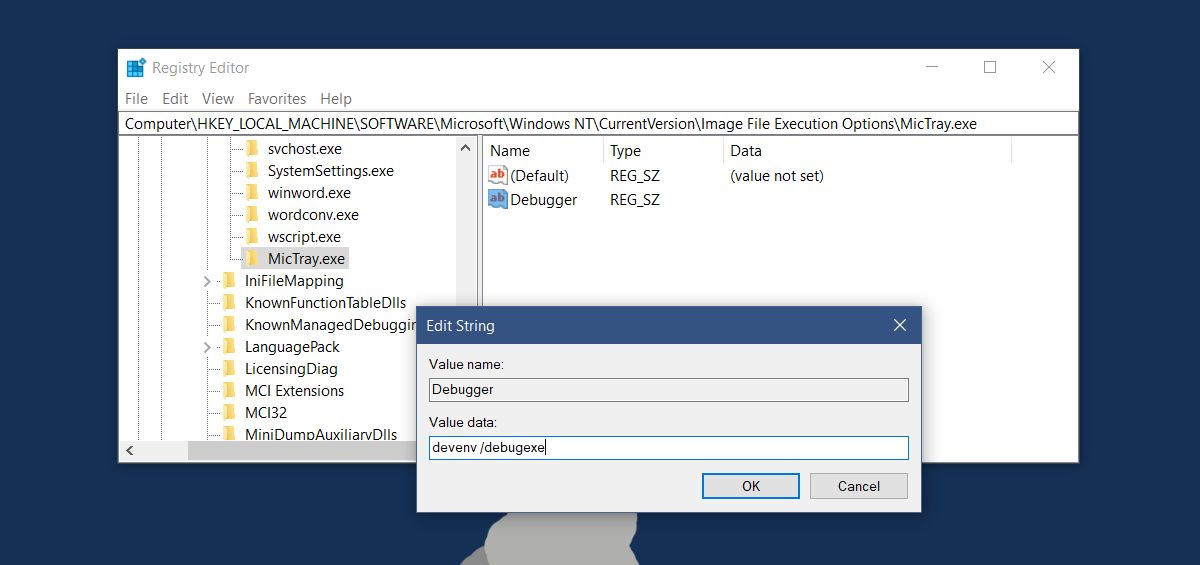
Check If You Are Affected
Go to the following location on your laptop to check if you are affected.
C:\Windows\System32
Look for a program named ‘MicTray64.exe’ or ‘MicTray.exe’. If it’s there, you are at risk.
This was a mistake on HP’s part. The audio driver in question creates a log file that stores your key strokes. The log file is located at C:\Users\Public\MicTray.log. The file is wiped whenever you shut your system down. The real question to ask here is how often do you shut down your Elitebook? If you do it every single time you step away from your computer you might be at less risk however, people don’t really shut down computers any more. Hibernation and Sleep are now alternatives to shutting our systems down. We normally just close the laptop lid and walk away.
Even if you do shut down your laptop every single time you finish working on it, the log file might be saved in a recent back-up. Since the file deletes its contents automatically, you can be certain that HP didn’t mean to steal your information. The only problem is that this is now common knowledge. It’s only a matter of time before someone targets Elitebook users and tries to steal their information. HP needs to fix this.
