Track Change In Windows 7 Registry And File System With TrackWinstall
When a program is installed, the installer makes changes to both Windows Registry and File System. Sometimes it is important to analyze this change. Analyzing the changes made by the program installer to your system is very important in some situations, consider two examples.
1. When you install a trial software, the program installer will also install a hidden key which prevents users to re-install the software after trial period has expired. This hidden key will remain in your system forever unless you track the changes and remove it manually.
2. Some software come with hidden malware which goes undetected by many antivirus software. By analyzing the change made by the software installer to both your registry and file system, it can be much more easier to remove the hidden malware.
So, how can you track the changes? TrackWinstall is a portable tool that creates a system snapshot, then launches the installer and finally shows you all the changes made by the installer.
It comes in two modes, One-Click Protocol and Two-Phase Mode.
- One-Click Protocol(Simple Installs): Take snapshot of the system state, launches the specified installer, and then records the changes.
- Two-Phase Mode(Complex Installs): Take snapshot of the system state, terminates, and records the changes on the next launch(after system restart).
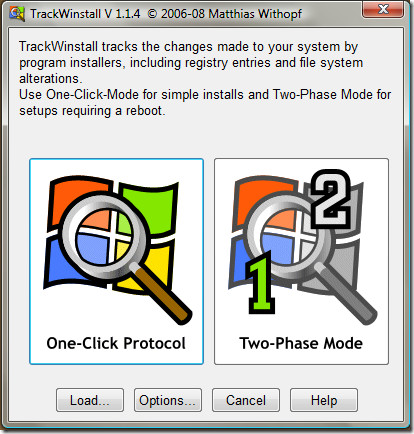
If you want to exclude a add/exclude a certain file system, you can do so by going to Options. You can also skip Windows Update files to speed up the process.
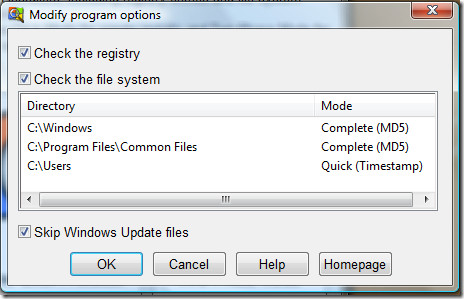
Here is how it looks like when analyzing the system and creating system snapshots. Note that it will take around 10-15 minutes depending on file system. It processes the registry quite fast, but for file system it takes quite some time.
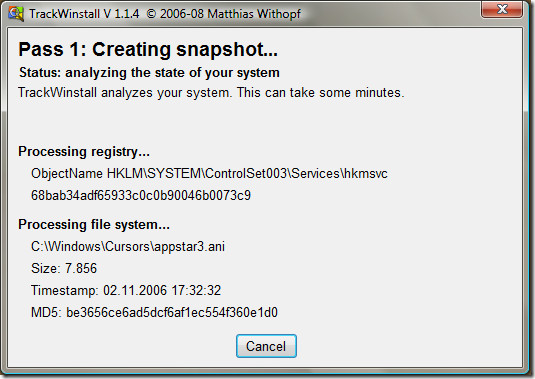
This tool can can come useful when testing software which are untrusted. Also it is a great way to re-install trial software when they have expired. 😉
Update: I forgot to mention that once the system snapshot has been created, you don’t need to create it every time when installing applications. You can load it by clicking Load button on the main window.
Download TrackWinstall (Page translated using Google Translate from German to English)
It works on Windows XP, Windows Server 2003/2008, Windows Vista, and Windows 7. It is from the same author who developed IEController. Enjoy!
