Add Amazing Action & Sci-Fi Special Effects To Videos With FxGuru For Android
Remember Ultimate Special FX, a video editing Android app that let you apply stunning high quality visual effects to your recorded clips to make them look like a piece of some sci-fi action flick? The app received a lot of love from Android fans for its rather unique feature and the ease with which it let you add a lot of fun into your otherwise monotonous video recordings. However, with the app no longer available in the Play Store, you might be on the lookout for a similar – if not better – alternative. Search no more – we have found one for you! FxGuru is a free app that offers a huge variety of special movie effects that can be applied to your video recordings. Ranging from scintillating cruise missile attacks to the uninvited UFO Arrival effect, FxGuru has a massive compilation of goodies to offer. Better yet, the app is supplemented with a couple of powerful tools in MotionMatch technology and Virtual Decals to help you capture the perfect video of you destroying your enemy’s playground with a TNT barrel explosion, filming a UFO successfully land on your rooftop, or aiming a rocket launcher at your moving school bus.
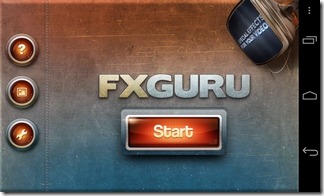

As of now, only the Satellite Crash and UFO Shuttle effects are available for free in the app. The TNT Barrel effect can be unlocked for free by just sharing it on Facebook, whereas the following effects need to be purchased from the Play Store:
- Mech Attack
- Flamethrower
- UFO Arrival
- Holiday Bot
- Alien Probe
- Meteor Impact
- UFO Calling
- Rocket Launcher
- UFO Invasion
- Molotov Cocktail
- Cruise Missiles
- Grenade
- Bunker Buster
- Building Demolition

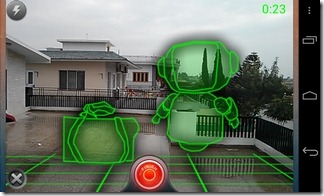
Prior to recording, the app provides you with brief instructions regarding capturing the clip and applying the effect successfully. As per the instructions, in most cases, you’re required to take advantage of the red overlay grid on the screen to align the underlying effect properly. Also, you must keep your hand movements steady, and of course, the clip should be captured under good lighting conditions. To enjoy the effect in its entirety, make sure to record at least a 12-15 seconds clip.
As long as you can keep your hands steady while recoding the clip, the aforementioned MotionMatch technology and Visual Decals will be there to assist you with capturing a truly realistic-looking video. Basically, the former takes care of the background movements to retain the element of realism in the video, whereas the latter offers an overlay grid for guidance so that you may be able to align the effects in accordance with the view.
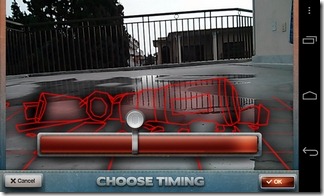
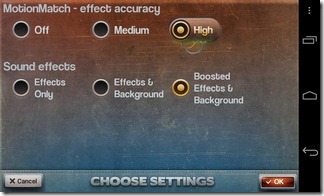
Keeping your hands stable, record the entire clip for as long as you wish. Remember that the effect can only be applied once the on-screen grid turns green. After the recording is completed, you can adjust the video settings in terms of the accuracy of MotionMatch and the sound effects that you want to be included with the video. Lastly, you can specify the exact position on the video timeline where you wish the effect to appear.


Just allow the app to finish processing the video as it applies your chosen effect. After that, you’ll be able to replay the clip, edit it or share it with your buddies. FxGuru sports a built-in gallery containing all the video clips created with the app. To access these videos outside the app, just navigate to the fxguru folder on your SD card.
FxGuru is currently exclusive to Android devices only, but it won’t be long before the iOS variant of the app is rolled out into iTunes App Store as well.
