ClipSync Lets You Remotely Sync Clipboard Text Between Android & PC
Clipboard management solutions are available in large numbers in the Google Play Store, but not all let you easily and remotely transport/synchronize clipboard content between computers and Android devices. In fact, you’d be hard-pressed to find a quality solution in this regard that enables you conveniently sync your clipboards across multiple Android devices with a mere tap. Enter ClipSync (Beta) – a simple, lightweight and reliable little solution that not only helps you wirelessly transport clipboard content back and forth between your computer(s) and Android device, but also supports sharing select text bits across multiple Android devices that are hooked to your home Wi-Fi network. Communication takes place between a Windows-based desktop server and an Android client over a Local Area Network (LAN), and the best part about ClipSync is that, once activated, its services are readily available, meaning that you don’t have to bear the pain of launching the app each time you wish to copy some stuff from your Windows to mobile, or vice versa. Other highlighting aspects of the app include a Holo-themed UI, automatic detection of available desktop server(s), option to easily switch between required servers, activate the app service on boot, auto-enable upon connecting to the LAN, and customizable status bar alerts for various events.
The ClipSync desktop server is currently available only for Windows (7 & 8), and can be downloaded for free via the link provided at the end of the review. Apart from just a one-time launch, there is absolutely no configuration required whatsoever on the desktop server front. All it does is keep you apprised of your IP address, and hold content copied to your Windows/Android clipboard.
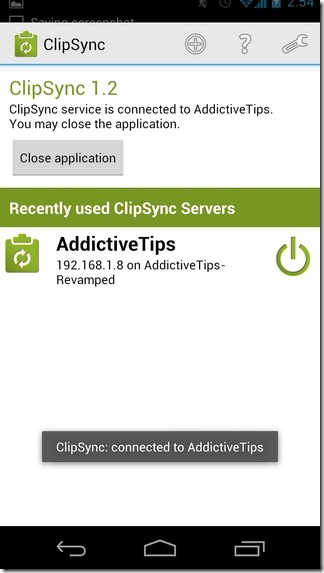

From the mobile client point of view, all you need to do is launch the app, make your selection from the list of (automatically-detected and) available ClipSync servers, and you’re good to go. In case automatic detection fails, you can manually feed in the server’s IP address and title (optional) to establish a connection. Rest is ‘smooth sailing’.
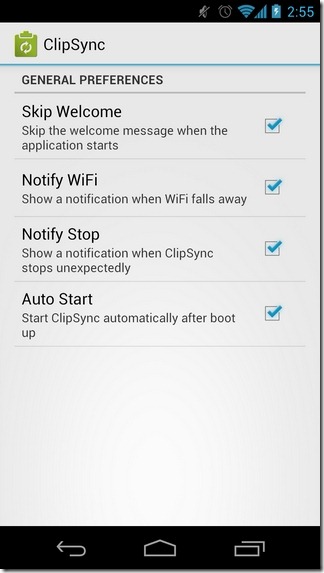
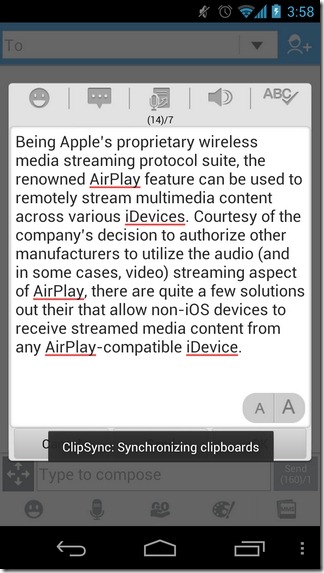
Anything copied to your Windows’/Android’s clipboard is instantly synced to the clipboard of the other connected device(s), and can be retrieved through the simple ‘paste’ action. Needless to say, in order to avail ClipSync services on multiple Android devices, the app must be installed on all of them. Moreover, make sure that all devices in question are sharing the same Wi-Fi network. Another useful aspect of the mobile app is that it keeps you notified of all sync tasks via toast messages.
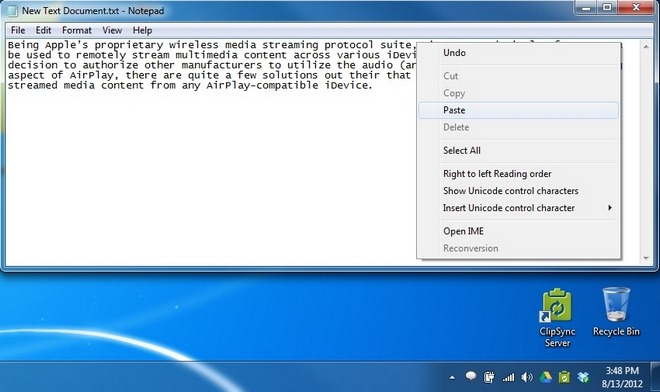
All in all, ClipSync can be deemed as a useful app that does exactly what it says on the tin. If anything, we’d love to see the app’s list of features being expanded with several other goodies; the most important of which would unarguably be enhanced clipboard management feature that lets users store, share and manage multiple clipboards at any given instance.
Download ClipSync Windows Server
