Flayvr Is An Auto Gallery Organizer For Android With Online Sharing Of Interactive Albums
Android’s native Gallery app has never been disappointing and suffices for most users, but it does leave much to be desired, especially by power users and media enthusiasts. If you want to organize or edit your albums, you have to resort to a third-party app, since the native app offers no such features, being entirely driven by the folders on your device’s storage. Enter Flayvr – an album organizer with dynamic previews for both pictures and videos. Released earlier for iOS, the app has been available on the App Store for quite some time, and has just made its way to Google Play Store as well. Let’s take a closer look at how it performs on Android, and the features it brings to the platform.

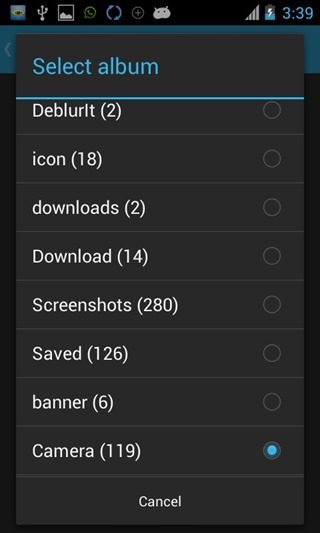
Flayvr lists albums according to the dates that a group of photos were captured or modified. However, the app will only let you choose one album at a time, which can be a limitation. You can choose any album’s folder from the Settings menu, and switch between them any time you want. Testing the app on a Galaxy S2 running a custom Android 4.2 ROM (AOKP), I found the app to be considerably slow in loading the thumbnails for the various albums, often disappearing and re-appearing when scrolling through the album lists.
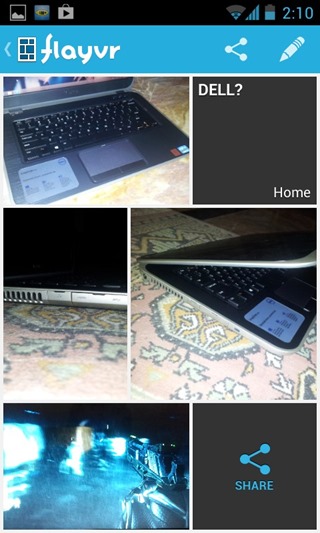

Images in an album are displayed as a collage, but the previews are all dynamic, with subtle zooms, fade in/out, and video previews for each thumbnail independently. In short, it looks beautiful!
Users can edit an album’s title and location information, remove existing images, or even add images to it from other folders on the device.

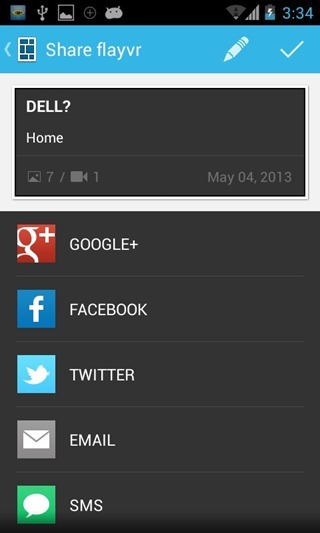
Tap once on a picture to view it, and double tap it or use the pinch-out gesture once it opens for the full screen mode. Browsing through the pictures is easy using leftward and rightward swipe gestures. Another appealing feature of the app is its ability to quickly share an entire album publicly or privately using the available sharing options on your device.
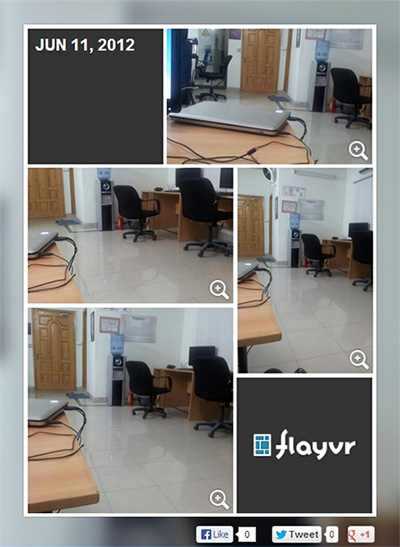
The album is uploaded to Flayvr’s website and shared in the form of a link that leads to a webpage with an identical tiled view of the album.


The full screen mode offers no landscape orientation when viewing pictures, but it seems to work well for videos. The built-in video player offers the most basic playback controls, which should suffice for an app meant as an album viewer and organizer and not as a full-featured video player.
Pros
- Beautiful dynamic tiles
- Album editing
- Built-in video player
Cons
- Album list previews are rendered too slowly (may depend on the device)
- No full screen landscape orientation for pictures
