Floating Stickies Brings Omnipresent Sticky Notes To Android
AirCalc was one of the first floating Android apps that we came across and since then, there’s been a surge of floating apps in the Play Store, ranging from floating audio and video player, web browsers and task managers to dictionaries, app switchers and YouTube clients, to name a few. Floating Stickies is another handy floating app that allows you to jot down multiple colorful and animated sticky notes to your Android device’s screen from virtually anywhere within the OS. In addition to being completely resizable and moveable using easy gestures, each sticky note comes with basic clipboard management tools that allow you to copy and paste text with with ease.

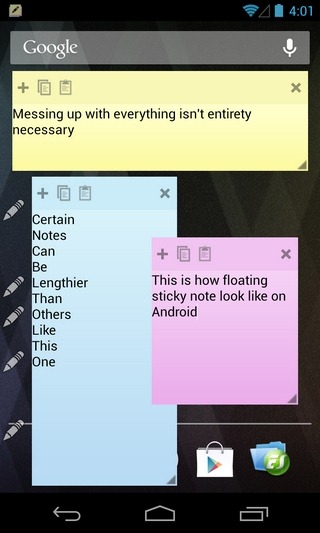
You can have multiple sticky notes on the screen at the same time, and the app also allows you to save the text in each note with a single tap. The content of each note is retained until you overwrite it or close the note without saving it. Apart from that, even restarting the device doesn’t wipe your notes’ memory, and you can always resume working on them anytime you want.
Another handy feature of Floating Stickies is that it lets you dock your notes to the left edge of your device’s screen, keeping them out of the way when you don’t need them and are working in other apps, yet accessible whenever you need to copy something to them. To dock a note, just drag it near the left edge of your Android device’s screen. Once you lift your finger, the note converts into a pencil-shaped trigger docked to the screen edge. To restore the note, just drag the trigger back to the screen.
To start working with your notes, you’ll be required to launch the app after installation to create your first note. Once the first note is created, you can add further blank notes by just hitting the ‘+’ button on the top-left of any note. This way, you can create as many notes as required. As with any floating Android app, the popup window of Floating Stickies can be resized by simply dragging the bottom-right corner. In addition, you can use pinch gestures for the purpose as well.
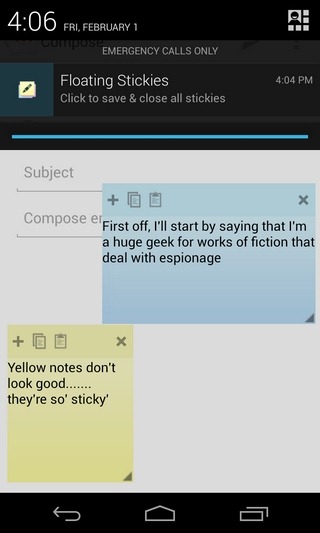
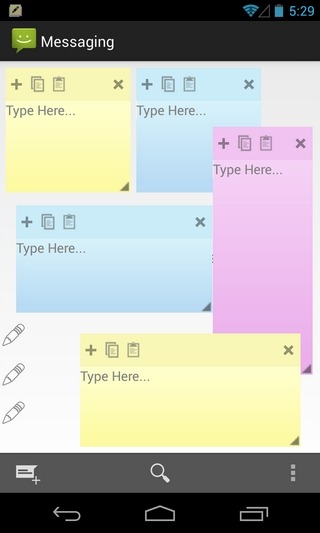
To move a note anywhere on the screen, just hold down on it and drag it to your desired location. To save progress of all your notes and close all the currently opened ones at once, just drag the notification panel down and tap the app’s icon.
One shortcoming that we noticed in our testing is that the app doesn’t retaining any custom size or screen position of your notes; you’ll have to resize your saved floating notes again each time you relaunch them after closing them all. However, you can’t ask too much from an app that weighs in at a mere 278KB, costs nothing, and can prove to be a godsend for those of us who often need to save text content from different apps on our Android devices.
Download Floating Stickies For Android
