Get iPhone Style Lock Screen Notifications On Android With LockerPro
There is no shortage of quality Android lockscreen replacement apps in the Play Store, and most of them focus on aesthetics more than anything else. However, we have frequently shared with you certain alternatives that add some much-needed interactivity to the lockscreen, in addition to the cosmetic tweaks. For instance, almost a month ago, we reviewed Quick Launch – an elegant Android lockscreen replacement app with widgets and iPhone-style notification support. While the app worked flawlessly with both said features, its lock screen notifications were limited to missed calls and text messages only. What if you wanted to take a peek at notifications from other apps right from your device’s lockscreen? This is where LockerPro Lockscreen can come in handy. Apart from displaying iPhone-like multiple lockscreen notifications of your preferred apps, the app is capable of showing real-time banner notifications on your home screen as well. LockerPro Lockscreen is currently available for Android 4.0 Ice Cream Sandwich or higher devices only.
A good thing about LockerPro Lockscreen is that it can display each notification on your lockscreen as an individual entry. For instance, if you have received an email from two different contacts, the app will display separate lockscreen notifications for both emails. Using a dedicated button on the lockscreen, you may dismiss/clear all notifications once and for all. That’s not all; you can also interact with just the required notification using various gestures available. When it comes to the lockscreen’s design itself, you’re presented with the time & date at the top while using the slide lock at the bottom, you may unlock directly to the camera app or the home screen.
First things first: in order to use the app, you’ll first have to enable its services from your Android’s Accessibility settings screen. For this, head over to Menu > Settings > Accessibility > LockerPro, and turn the available option On. To make life easier for its users, the app presents you with a brief tutorial explaining the use of its various gestures that can be applied on the notification banners.
There is a subtle difference in which the notifications respond to your gestures on the lockscreen and the home screen (upon unlocking the device). On the lockscreen, swiping the banner to the left dismisses the relevant notification, whereas swiping towards the right launches the corresponding app. On the other hand, swiping the banner towards the right from your home screen dismisses only that particular notification, while swiping towards the left results in dismissal of each pending notification, and tapping the banner itself launches the relevant app.


As mentioned above, you have the liberty of picking as many system and third-party Android apps as you want, for which you wish to receive notifications on the lockscreen.
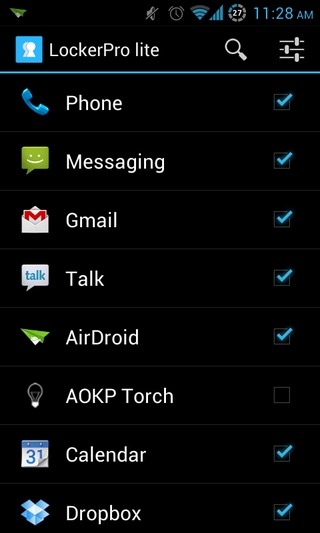

LockerPro Lockscreen is available in Google Play Store for free, as well as a $2.92 paid version. The free variant serves as a mere lockscreen replacement with notification display and dismissal support. The paid version on the other hand, brings to the table way more features, which are are follows:
- Automatically clear notifications
- Auto-hide status bar
- Option to hide the clear button
- Customizable slider type & wallpaper
- Support for portrait & landscape orientation
- Device wakeup upon receiving new notification
- Banner notification support
- Contact picture support for relevant notification
- Customizable vibration settings & pattern, as well as ringtone modifications.
Just a reminder for our readers, LockerPro Lockscreen is currently compatible with ICS or higher devices only. Google Play Store links to the app’s free and paid versions are provided below.
Download LockerPro Lockscreen Lite For Android (Free)
Download LockerPro Lockscreen For Android (Paid)



