Google URL Shortener Is A Great Unofficial Goo.gl Android Client
URL shorteners like bit.ly or tinyurl aren’t new. They have become increasingly popular for sharing links on social media, especially Twitter. For the uninitiated, these services simply make long hyperlinks much shorter, allowing you to share them without worrying much about character limit. Many popular link shorteners can also monitor different analytics such as click counts and offer link customization. Google runs a URL shorterning service called Goo.gl but the search giant is yet to offer an official Android client. Until then, you can use the third party Google URL Shortener for the purpose.
The app simply enables you to use Goo.gl right on your mobile device, allowing you sign in to your account, monitor stats, and shorten links on the go.
When you launch the app for the first time, you’re asked to sign in to your Google account. Past that, the app displays its home screen, which is divided into Recent and Starred tabs. Previously shortened links appear under Recent, while all favorited links are sent to the Starred section.
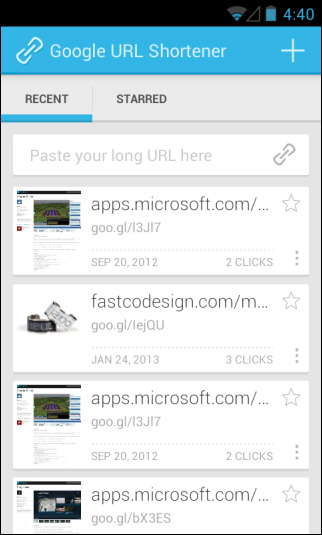
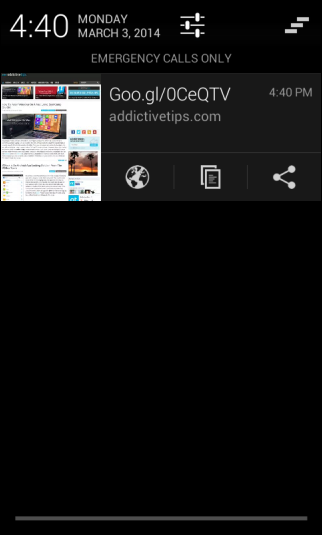
There are two ways you can shorten a link using Google URL Shortener. The first, more obvious way to copy the link, tap the ‘+’ button in the app, paste in the address field that follows and tap ‘Done’ to get its shortened version. The app then lets you select the shorten link for further actions like copying it to clipboard or opening it in the default browser, and also displays an actionable notification with all the same options.
The second way is from the Share menu in other apps. For example, to shorten the link to a page you’re browsing within your favorite Android web browser, simply bring up the Share menu and select Google URL Shortener from the list. You’re then presented with a floating panel with further actions. You can also have these actions transferred to the notification shade in the form of an actionable notification.
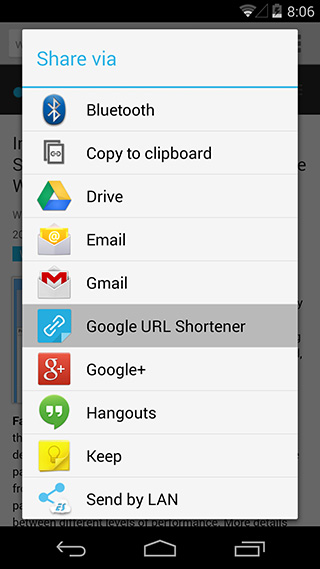
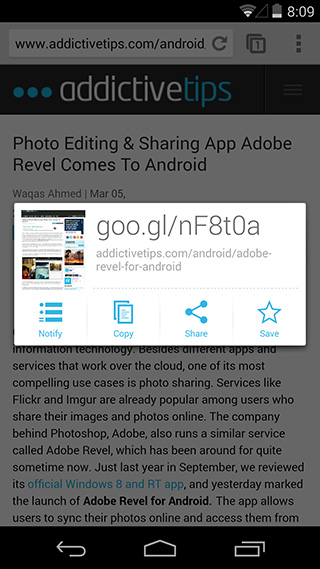
Selecting a shortened link from Recent or Starred also allows you to view stats such as click count for the past two hours, the past day, week, month or for all time. As all your data is automatically synced to Goo.gl servers, you can access info on links you shortened on your Android from your a web browser on your PC and vice versa.
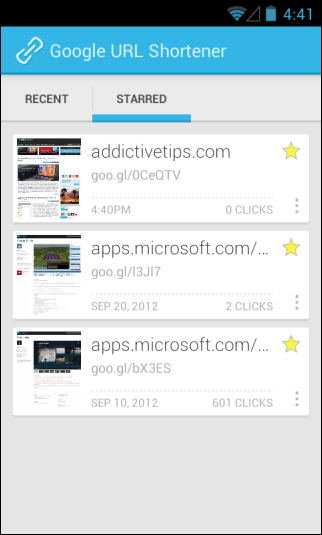
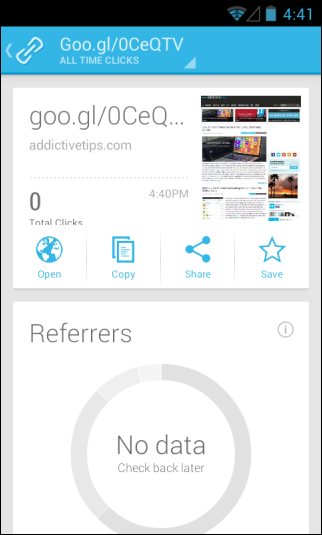
If you want to turn notifications off, toggle automatic sync or specify its default interval, you can do that from the app’s Settings screen. Additionally, you may modify the default click analytics filter that I mentioned earlier, and customize sound, vibration and LED settings for notifications.
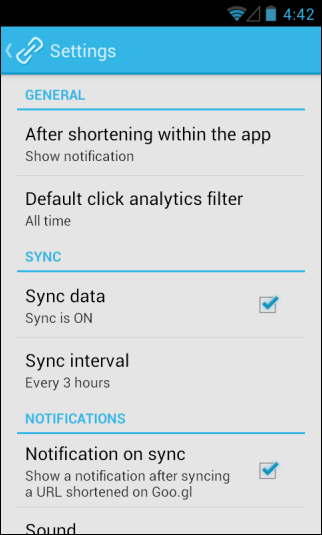
The app is available for free on the Google Play Store. Download it to your device from the link provided below.
Install Google URL Shortener from Play Store
