Mumble! For Android Adjusts Phone Vibration Based On Content Of Incoming SMS Messages
In addition to making and receiving phone calls and checking email, smartphones are fast becoming our primary devices for surfing the web, playing music, accessing social networks, streaming YouTube videos and a lot more. But lets not forget, they also allow us to send and receive text messages, which is of course one of their core functionalities. Speaking of messages, we all know that Android allows us to set custom notification tones for our SMS alerts, but an often overlooked feature is assigning custom vibration patterns to these notifications. While Android doesn’t boast this feature natively, that shouldn’t be an issue when we have apps like Mumble! for the purpose. It offers a great way to know about the type of text messages you receive without even having to check the notification, all by the vibration pattern. Details after the jump.
The app carries a few very interesting features under-the-hood. It boasts dynamic vibration notifications based each message you receive. For instance, for longer messages, Mumble! vibrates your phone in a manner as if the text is actually being read. The vibration intensity – which can be controlled from the app’s settings – depends on the level of excitement of a message. That is, a message with a simple ‘okay’ has a low excitement level, while an ‘OOKAAYY!!!!’ may have a significantly higher one.
Mumble! is available at Google Play Store in two different variants. The Basic version, which is available for free, allows specifying frequency, limit and intensity of the vibration. You can also set the notification recurrence frequency. But the most interesting bit is the ability to intelligently detect one word text messages and typos from the same sender, and ignore vibrations for those. You can choose to toggle this feature On or Off. In addition, you can also enable the aforementioned excitement option, as well as Syllables.
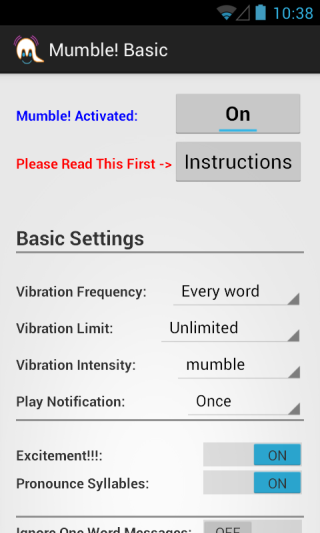
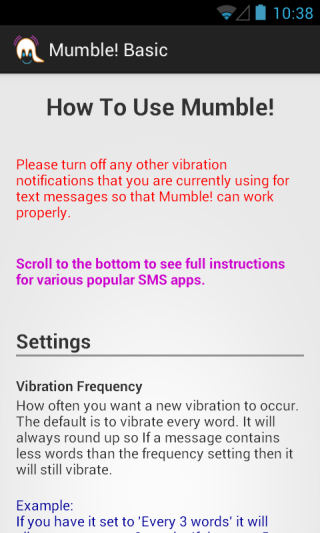
Just make sure you disable notification alert from your default SMS app to let Mumble! properly work. As of this writing, the app works well with various third-party text messaging apps including GO SMS, Handcent, Chomp, Textra, 8sms, Hi Message, and Easy SMS. Mumble! also enables you to test vibrations for certain words or phrases based on your specified settings. To do that, scroll to the bottom of the Settings screen, type the text in the text box, and tap ‘Test it’.
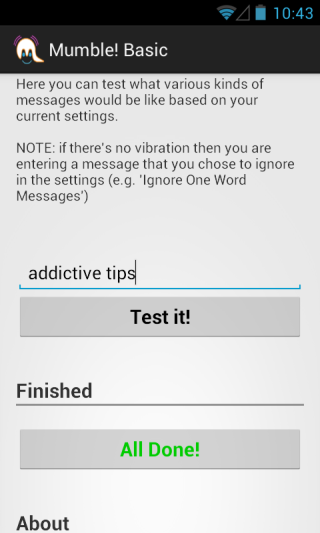
Overall, Mumble! is a brilliant concept that brings something unique to the table that we’ve never seen before. It also has a paid version labeled Mumble! Smart Notifications that features additional perks such as automatically detecting and ignoring spam messages, a smart sleep mode and more.
Install Mumble! Basic Notifications from Play Store (Free)
Install Mumble! Smart Notifications from Play Store (Paid)
