Official Adblock Plus Android App Released; Blocks Ads On Rooted & Non-Rooted Devices
The official Android app for Adblock Plus – the favorite ad blocking solution for many Chrome and Firefox users – has just been released in the Google Play Store. Unlike most existing alternatives, Adblock Plus for Android is available for free as a fully functional version, and works on rooted as well as non-rooted devices. From the mobile viewpoint, Adblock Plus helps you get rid of intrusive and annoying ads, banners, ad-oriented notifications et al within almost the entire OS, including the notification shade, home screen, browsers and apps. Adblock Plus’ effectiveness is very much dependent on whether your Android device has root access or not. While users with rooted devices get the full monty, those with non-rooted devices have to face a few restrictions. Details to follow.
It should not come as a surprise that the app’s complete feature set is available only on rooted devices. If you’re thinking of rooting your device, you might want to go through our comprehensive compilation of Android root guides.
The mileage for non-rooted device owners however, may vary depending on the Android version they’re running. For instance, Adblock Plus is meant to block ads over Wi-Fi only on non-rooted devices running Android 4 Ice Cream Sandwich or higher.
On the other hand, users currently stuck on older Android versions (Froyo, Gingerbread & Honeycomb etc) will have to follow the proxy tweaking guidelines to extract some benefit out of Adblock Plus. It’s also worth mentioning here that, the app neither works on certain SSL encrypted websites as desired, nor does it support running effectively on Firefox for Android unless you use an additional plug-in.
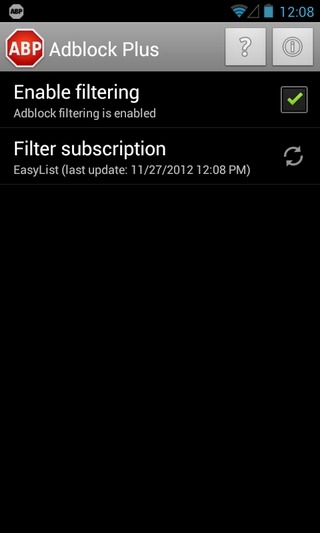
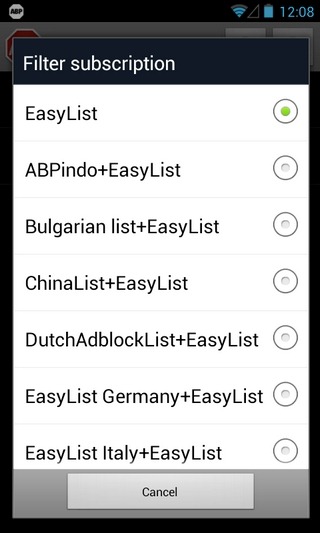
The app’s UI comprises just a toggle for triggering the Adblock Plus service, and another option to select the required filter from as many as 11 different available options. Proceeding to the app’s advanced settings screen, you get the additional options to automatically activate the app’s services on device reboot, specify the required subscription refresh mode, and a toggle to refresh content over Wi-Fi only. On a slightly annoying note, there is no option to get rid of the app’s icon from the notification bar. However, considering the utility of the app, this can be dismissed as merely a minor annoyance.
Overall, Adblock Plus could prove to be a godsend for Android users who find all the various on-screen ads on their devices vexing, and want to get rid of them without shelling out a penny. Hopefully, future updates of the app will bring the option to whitelist select apps for which ads should not be blocked entirely.
Adblock Plus has been successfully tested on Samsung Galaxy S running Android 4.1.1.
Download Adblock Plus For Android
