TimePIN For Android Auto-Changes The Lock Screen PIN According To Current Time
Phones are more than just communication devices. To some, they are a safe haven for personal moments and memories, and one does what one can to protect them from unwanted eyes. There are solutions to secure certain features within the phone such as AppLock or to restrict connectivity through Internet Lock, the list goes on. New to this list is TimePIN, a free device security app that employs PIN lock in a unique manner.
Like most good ideas, TimePIN stems from simplicity. It uses the native Android PIN lock feature with a twist at the backend to ensure your device’s security, all without root access. Your PIN becomes the current displayed time. So, if you unlock your device at 8:45, your PIN becomes 0845, or if you’re using the 24 hour clock format, 20:45 will become 2045. So you needn’t actually remember the PIN as it will be written right there, while anyone attempting to get in won’t know where to start.
Also, if you ever have to tell your friends the current PIN, you won’t have to change it yourself later.
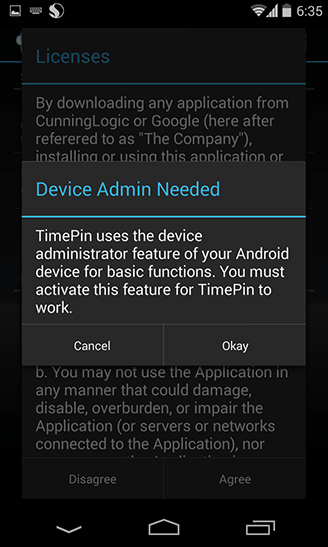
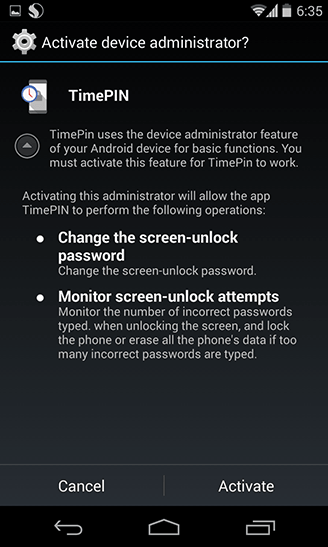
When you launch the app for the first time, it will ask you for admin rights and then for a default PIN. The latter will serve as a fail-safe in case you yourself aren’t able to unlock the device, and to protect the app itself from being access or uninstalled by someone else. Whenever you restart your device, you’ll be asked for your default PIN. Once that is done, TimePIN kicks in.
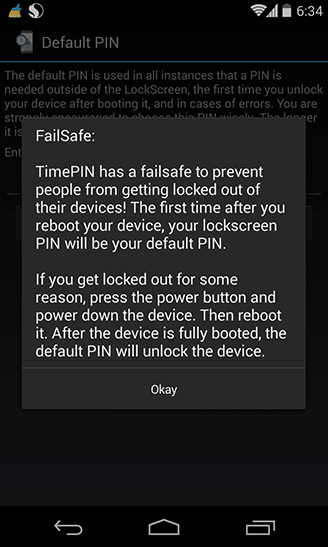
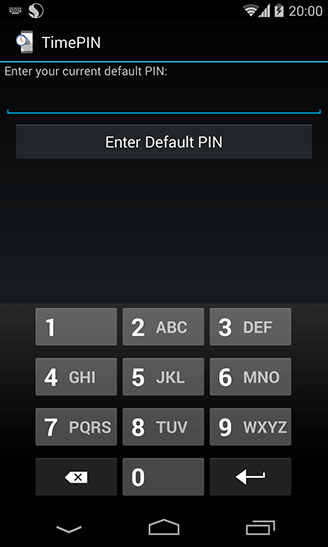
If you wish to modify the settings on TimePIN, again, you will need to enter your default PIN.
The app takes it up a notch by adding some modifiers with a quick handy tutorial on how to use them. You can select more than one modifier if you want; they will be executed in the order they are listed in the app.
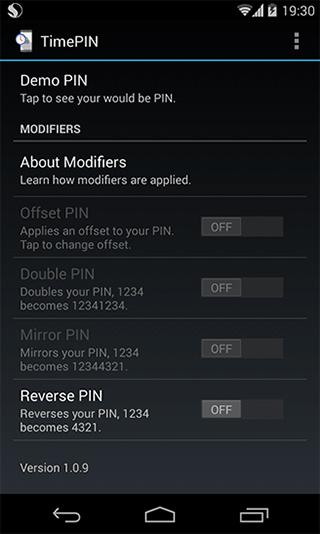
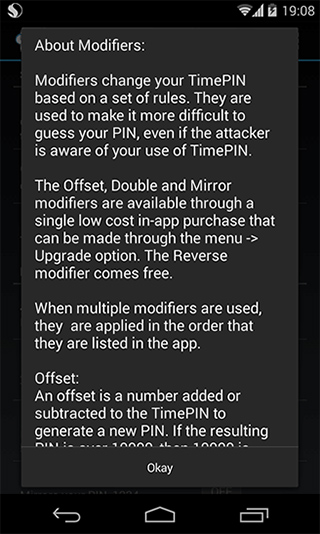
The first of the modifiers is the Offset PIN, which adds a number of your choice to the current TimePIN, i.e if the offset is 10, your 2045 PIN will become 2055. Make sure not to use a complicated off-set unless you don’t mind having to use a calculator every time you need to unlock your phone.
Another option is Double Pin, requiring you to enter the same PIN twice (2045 becomes 20452045). Mirror PIN requires that you write the original PIN and then its reverse (2045 becomes 20455402). Lastly, there is Reverse PIN, which requires you to enter your PIN in reverse (2045 becomes 5402). Only the last one is available in the free version. For the rest, you will have to make a one-time in-app purchase.
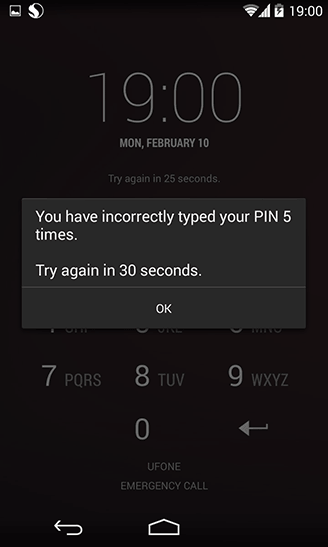
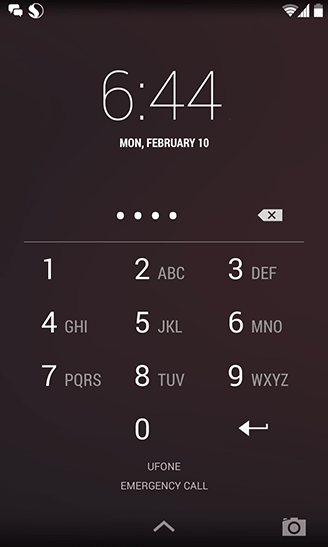
Someone attempting to gain unauthorized access to your device will be given 5 attempts to enter the password, after which the device will restrict access for 30 seconds – plenty of time to make unwanted intruders think twice.
All in all, it is an innovative solution. If your phone’s security is your primary concern, this is certainly the way to go because even if someone sees you enter your PIN code, it will not be the same later.
Install TimePIN from Play Store

i have forgot the default pin and my device is lockd out
i forgot my default password then what to do???
how can i reset a password for a 7 inch tablet q88?