Visually Compare Code & Text With Online File Comparison App ‘DiffNow’
Comparing text or code isn’t something that the average person has to do but for developers or programmers who are often plagued with this task, it’s nothing short of a nightmare especially if you don’t have an effective tool to help you do the job. DiffNow is an online app that lets you compare text, code (HTML, Python Unicode), PDF documents, binary files and Zip archives. The app interface is divided in to two panels that scroll simultaneously as you scroll up or down making it easier to compare code line by line. The app also detects the differences in text/ code and highlights it accordingly.
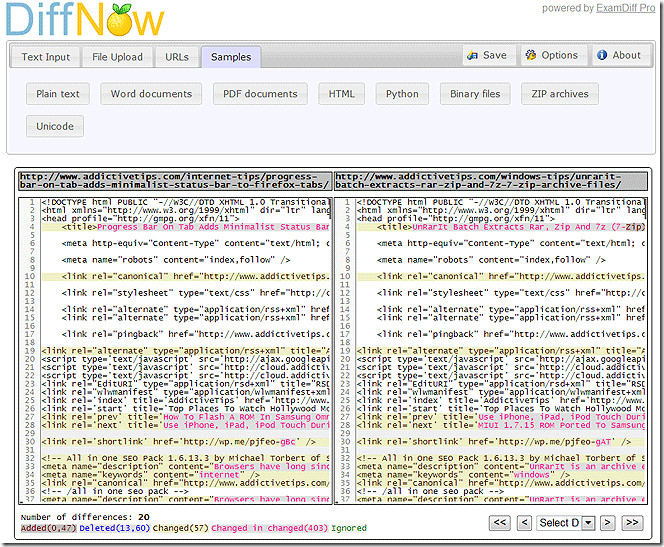
The app doesn’t just display the text or code side by side; it also runs it through a comparison engine and highlights the differences. You can upload files for comparison from the File Upload tab or you can compare files online by entering their URL. You can choose what color the differences are highlighted in and which ones to ignore. Alternately, you can choose to view the files in horizontal frames as opposed to the side by side vertical ones.
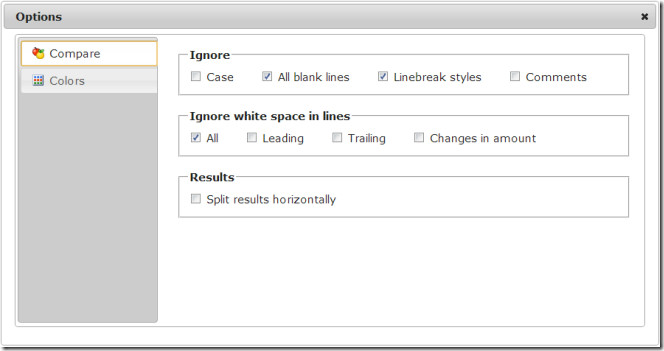
To move between the differences detected, select them from the dropdown in the lower right hand corner. You can save file or code comparisons in HTML format by clicking the Save button next to Options.
