Get A Functional Download Manager In Chrome For iPhone & iPad
The intuitive interface, the real-time tab syncing and gesture controls in the Chrome app for iOS were enough to make it a worthy competitor for Mobile Safari, but thanks to all the amazing Cydia tweaks available for Chrome, Google’s web browser for iPhone and iPad has arguably become the best app of its genre for iOS. It does have its fair share of negatives, most prominent of which is its rather slow speed, but the features on offer in Chrome are so awesome that they have the potential to make anyone forget Safari. However, one thing that’s still far from perfect in Chrome is the ability to download files directly. Although a tweak named Chrome Download Enabler was released a few days back, it lacked any interface whatsoever, and was also really buggy. Thankfully, we now have a better alternative for downloading content via Chrome for iOS. Chrome Download Manager is a tweak that makes the whole process of initiating, managing and viewing downloads really smooth. With this tweak you will be able to download files belonging to almost all file formats, and then open (or save) those files via iFile or other similar apps.

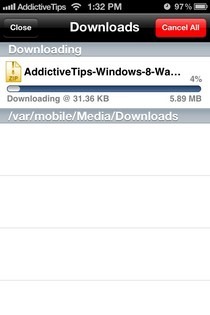

Chrome Download Manager adds a new Downloads button to the Chrome options menu, and it is from there that you can view all the files that are being downloaded or have been downloaded via the tweak. Whenever you try to download a new file, you will be taken to a new screen by Chrome Download Manager, where you will be able to initiate the download, or cancel the whole process. The top bar shows the name of the file that you are trying to download, along with its format and the location where it will be saved. Once a download has been started, you will be shown a page saying that Chrome cannot download the said file. Just ignore that page, and go to the newly added Downloads section. You will see that the download is in progress.
Once the download is complete, you can tap the file to delete it, share it via email or open it with any app that has the ability to handle that particular format. If you don’t have any other client, make sure that iFile is installed on your iPhone or iPad, as it can handle all the file formats that are downloadable via Chrome Download Manager. The Downloads menu in the tweak houses options for deleting all downloads, via the Cancel All button. All your downloads will remain listed under the new section unless you delete them in this manner.
The tweak is available for $3 in the ModMyi repo of the Cydia store, and if you have completely switched to Chrome from Safari, then the price is totally worth it.
