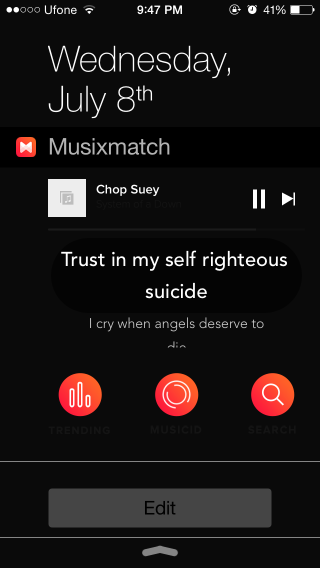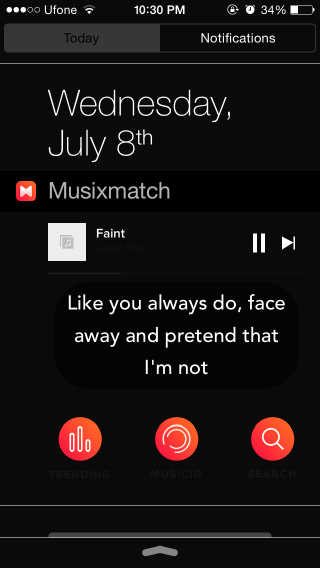Get Lyrics For Music In The Notification Center On Your iPhone
If there’s one thing we all do, it’s sing along to our favorite songs when we’re sure no one is listening. Sometimes you just know the lyrics to a song, and other times you don’t. Whatever the case, and whatever your need is, Musixmatch is a free iOS app that’s puts the lyrics to whatever song you are currently playing, in the Notification Center. Musixmatch is itself a full fledged music player that can play the music in your library and it even fills in for album art where it’s missing but its widget is what makes it stand out. You can play music in the default Music app, it can come from your library, iTunes Radio, or Apple Music, and Musixmatch will show you the lyrics.
Install Musixmatch and add its widget to the Notification Center. To add the widget, pull down the Notification Center and go to the Today tab. Tap Edit and then the plus sign next to the Musixmatch widget.
Play a song in the Music app from your library, iTunes radio, or Apple music. Lock the phone or just switch to the home screen or even to a different app. Pull down the Notification Center and the widget will show you the lyrics to the song. If you switch to the app istelf, you can get lyrics there as well.
Musixmatch identifies songs correctly but it does take a little time to load the lyrics when you first open the Notification Center. It also seems to have trouble displaying lyrics for non-album versions of songs in the widget but displays them perfectly in the app.
Install Musixmatch From The App Store