Grafikal: A Free, Comprehensive Graphing Calculator For iPhone & iPad
Everyone who has ever studied mathematics in college (or even high school) is sure to have come across the dreaded topics of integration, algebra and functional calculations. Regular calculators can help you to some extent, but not if you have to plot elaborate graphs or solve long equations by performing integration or differentiation. For that, you need graphing calculators, which aren’t all that cheap. Grafikal is a free app will let you perform just about any fundamental mathematical operation, no matter how simple or complex, on your iPhone, iPad or iPod touch. The app takes a graphical approach to most problems posed to it, and presents answers in the form of plots, allowing you to even perform further actions on those graphs. So, are you an Engineering student or working in a field where you have to perform lengthy calculations regularly? Whatever the case may be, Grafikal could prove to be a good option for your requirements.


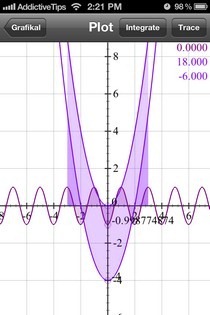
Grafikal is designed to simplify your life, so it makes sense that the app itself isn’t complicated at all. It just has one screen and lists 3 options. To get started, hit the Create button and add a new function in the form of f(x). The app’s keyboard can be used to create a lot of functions, including Heaviside, rectangular and triangular step. There are also dedicated buttons for functions like sin, cos, tan, inverse and log. A plot of each function is generated in real-time as you enter its values. If the equation involves some constants, Grafikal will help you there as well, as the app comes with 22 predefined constant values. To view the plot of an equation individually, just go to the app’s main screen and hit the blue arrow next to its f(x) entry.
If you want to define multiple equations and then plot them on the same graph, just navigate to the Plot menu of Grafikal after configuring the functions. The app supports color coding, which allows users to differentiate between functions once they have all been plotted together. From the plot menu you can perform operations like integration and tracing on the created graph. For integration, you have to define the maximum and minimum points of interest, while the trace is applied on any one point along the x-axis. If the defined set of functions are continuous in nature, the trace value will be constantly varying as well.
Grafikal is a free universal app (optimized for iPhone and iPad both) that requires iOS 5.0 or later. It supports landscape and portrait modes, and the iPad variant of the app comes with a few extra constant values and functions. You can grab Grafikal by heading to the following link.
