How To (Sort Of) Get The Old Instagram Logo Back On Your iPhone
Instagram’s new logo has upset quite a few people. The UI overhaul isn’t bad but the logo itself hasn’t met with public approval. If you stop to think about it, the old logo wasn’t just loved because it wasn’t blindingly loud but also because the retro camera icon made Instagram out to be more than just a camera app. The new logo, even if you were to excuse the choice of colors, looks like any other camera app now. For iPhone users who are put off by this new logo, there’s a little hack available to deal with but bear in mind that it’s a hack and it has its limitations which we will point out.
Visit the link at the bottom of this post and make sure you open it in Safari. No other browser will do. You might want to hide the original Instagram app icon first, perhaps send it to the same folder you keep Apple’s apps in. You cannot uninstall the app.
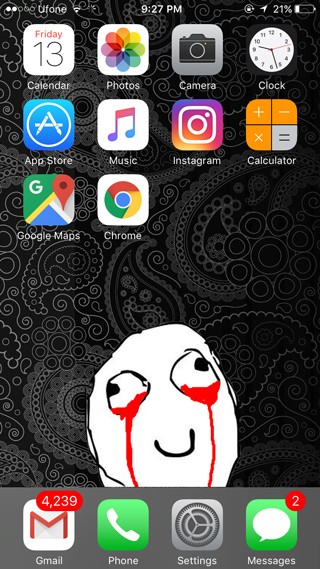
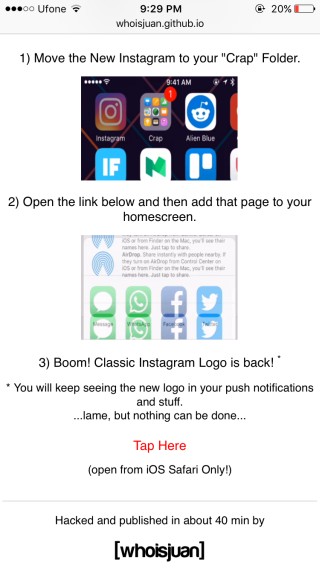
With the link open, tap where indicated and you will be redirected to a new seemingly blank page. Tap the Share button and on the actions menu, tap the ‘Add to Homes Screen’ button. Don’t edit anything when prompted to save the shortcut and just go ahead and save it. Exit Safari and go to your home screen where the logo will have been added. Tap it and Safari will open and redirect you to the Instagram app. This is the first of this hack’s limitations i.e. Safari will open first and then you will be redirected to the Instagram app.

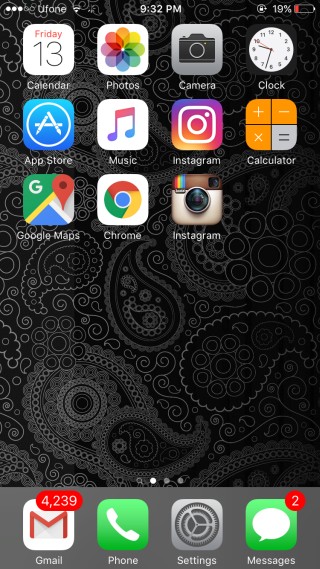
The second limitation of the hack is that all notifications from Instagram will still have the old logo. It’s likely if you have a jailbroken iPhone you can change the logo everywhere using a theme or skin pack so this hack for users who do not have a jailbroken device.
