Message Multiple People On Facebook Without Adding Them To A Group [Chrome]
Facebook has long supported group messaging. If a group is created with the right people in it and for a specific purpose it’s a fantastic way to communicate with multiple people at one. If it’s created by someone who just needs to get a message out to multiple people as fast as possible it’s little more than an annoying notification for everyone involved. Thankfully you can leave a conversation but if you’re the one sending the message and would like to avoid going the group message route while still using Facebook Messenger, MessengerMerge is a Chrome extension that can help you do just that. It lets you send a message to 16 people at once without needing to add them to a group.
Install the extension and go to Messenger for Web. Click the plus button to compose a new message and a pop-up will open.
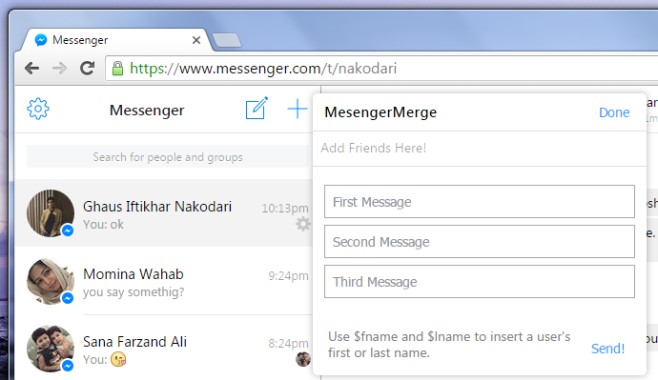
In the ‘Add Friends Here!’ field type the name of a friend you want to message and pick them out from the matching results. Go ahead and add up to sixteen.
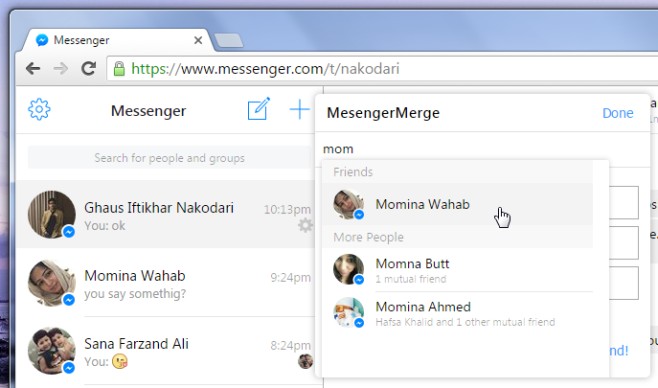
When you’re done adding friends, type your message in the ‘First Message’ field. You can send up to three different messages. Click ‘Send’ when you’re ready to send the message out.
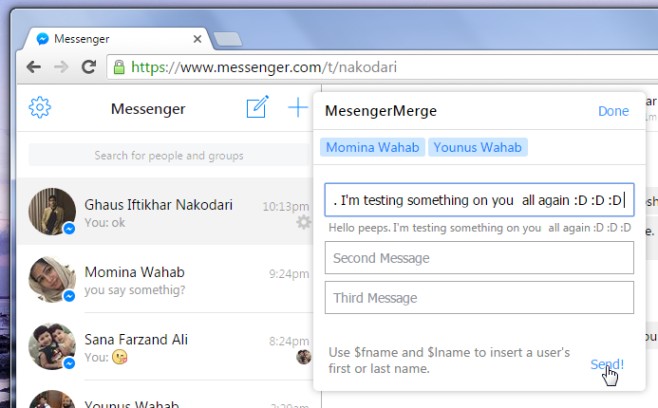
It will be sent to all contacts you added but in individual conversation threads.
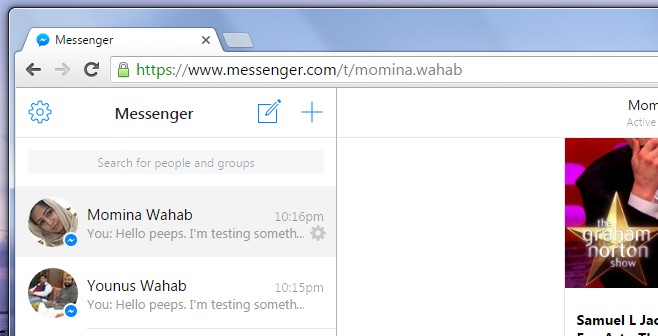
MessengerMerge works as advertised so no complaints. It’s also worth mentioning that the extension prevents people from using it to spam others with the sixteen people per message limitation. You can search contacts by their first or last name. The extension plays extremely well with Messenger’s interface.
Install MessengerMerge From The Chrome Web Store

Thanks! I’d also advise using software called cucomm. The program automatically sends messages to users on Facebook and can add them to friends. It’s simple, convenient, and saves time.
Great! You can also use bots or software like cucomm. With their help, you can automatically send messages to users on Facebook. I advise you to try and make life easier.
Great information! I know bots and use software like cucomm. With it, I automatically send messages to users on Facebook. This is convenient when you want to spread information among users at once, I advise you to try and make sure.
Great information! You can also try automating some processes on Facebook. For example, I use a browser extension (like cucomm) to automatically send messages to users on Facebook. It’s convenient and saves time, I advise you to try it.
Thank you for the useful information! I can recommend another tool, called cucomm. Thanks to this, I automatically send messages to users on Facebook. I advise you to try and install.
Great information! I use a browser extension called cucomm. This is a great marketing tool for Facebook. I use it to automatically send messages to users.
There are also many bot programs (like cucomm). With this, you can automatically send messages to users on Facebook. Automation saves a lot of time and does everything for you.
Great! I use software like cucomm. It automatically sends messages to users on Facebook. The most important thing is that you don’t need to enter a password or create a business account. It’s convenient and simple.
I know that there are different bots and software (like cucomm). They automatically send messages to users on Facebook and save you time. I advise you to search the Internet, there are many ways
I use a browser extension like cucomm. It allows you to automatically send messages to users, which is convenient and saves time. There are also other extensions and bots. You can search and choose your own.
These services are cool I think but I would like to add one more service – CUCOMM. I think it’s a great tool to sent messages – this service automatically adds friends on Facebook and after that you just need to do one thing – send a message and everyone will get it. Everything happens in just one click. So you just need to try it out yourself
You can also use Cucomm browser extension (it’s got a free trial version – https://cucomm.com/ ) that allows you to send mass messages or automatically add friends on Facebook. You can choose groups by area or by interest, collect data and create personalized messages. It’s convenient, as it saves much time.
“plus” sign doesn’t appear even after 10 x refresh