Import Music & Video From iOS Download Managers To Stock Media Apps
Apps and tweaks like Bridge and UV Downloader make the Cydia store really useful for anyone who wants to have access to online media files round the clock. While Bridge offers the option of exporting files to the stock Music or Videos apps without needing any intermediate computer connection, you still have to use the app’s own rather basic downloader. There are some pretty decent download managers available in the App Store, so won’t it be just perfect if they offered Bridge’s export options? Of course Apple will never allow such a thing, but that’s what the Cydia store is here for. UniversalMediaImporter is a tweak that adds the option of exporting media files from third-party downloader apps to the stock iOS app. The tweak supports popular media formats, including MP4, M4V, MP3 and M4R.

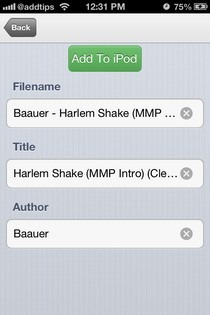

Rather disappointingly, UniversalMediaImporter only works with three download managers for now. These apps include Downloads ($1.99), Downloads Lite (Free) and UnlimDownloads (Free). Fortunately though, the developer has promised to keep adding support for a lot more apps in the near future. Also, the tweak is based on an open-source project, so the community can contribute support for other apps as well. If your sole aim is to get some music on your iPhone’s stock player, even the current support list should be enough.
UniversalMediaImporter works very quietly in the background, and has no configurable options of its own. It just makes changes to the supported download managers you have on your device. To see the tweak in action, go to the sharing menu for any media file saved in the app of your choice, and you will see a new option by the name of ‘Add to iPod’. We tested UniversalMediaImporter on UnlimDownloads, and the button was added to the top of every audio file’s details menu. Once you tap the new option, an alert shows up, notifying that importing has begun and the file should appear in the appropriate app in a while.
In our experience, UniversalMediaImporter worked remarkably well. The biggest advantage it enjoys over other tweaks of its kind is iTunes syncing, since other options might let you import media to stock apps but fail when you try backing everything up. The tweak is free, so even with its current limitations, it can’t hurt to give it a try. To make things even better, you can request the developer to add support for your favorite app by just following the instructions provided on the tweak’s Cydia page. UniversalMediaImporter can be downloaded from the BigBoss repo of the Cydia store.
