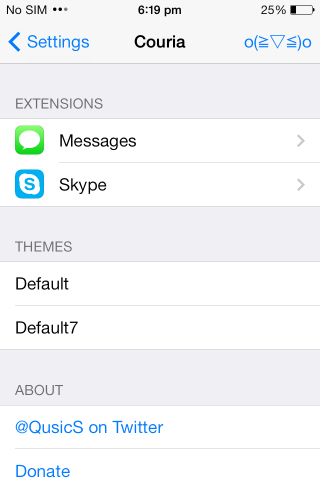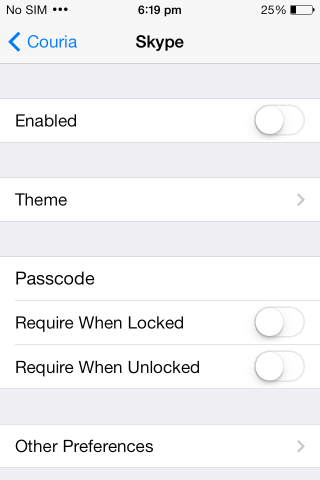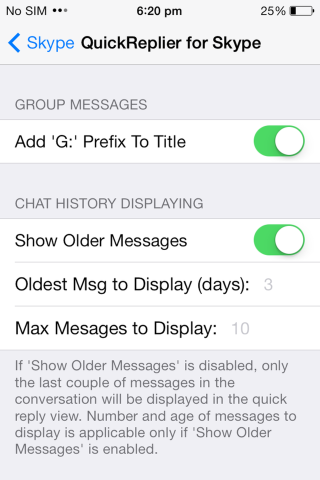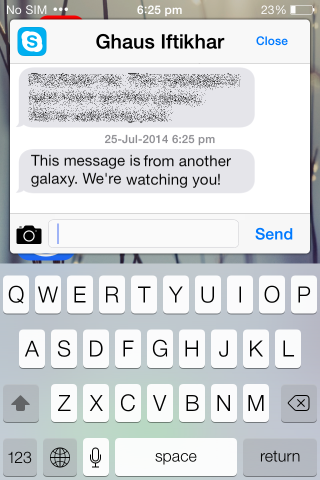Quickly Reply To Skype Messages From A Popup [Jailbreak]
Skype is one of those must-have apps that everyone with a smartphone has installed. As great as the app is, it’s a bit on the slow side. That is understandable since the app isn’t just for sending text messages but for making video and voice calls as well. That doesn’t mean people aren’t going to use it to send a quick message and when you receive an IM on Skype, it is somewhat of a wait before the app launches and you can actually reply to it. Plus, you have to leave the app you’re currently using. QuickReplyer For Skype is a Cydia tweak worth $2.99 in the BigBoss repository that adds a quick reply option for Skype. The option appears on the lock screen, in Notification Centre, and when you’re using an app. As a pre-requisite you must have Couria installed on your device.
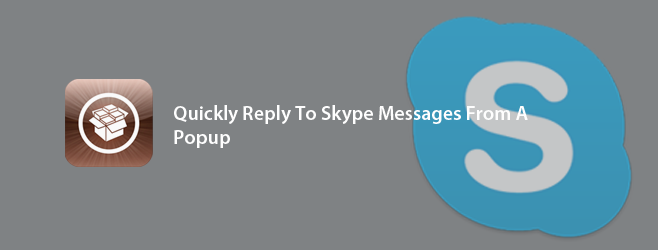
Tap Other Preferences where you can add a G indicator to highlight a group message and also select how old the message history displayed in the pop-up should be. In addition to replying with a text message, you can also reply with a picture from the pop up.
The tweak works well but for $2.99 users might be expecting a bit more since you can get a fairly decent app in the App Store for that same price. So, what features could make the app more worth it? A filter perhaps that only lets the most important messages come through since that is not something the default Skype app supports.
I was also slightly disappointed with how the tweak works from the lockscreen and the Notification Centre. I thought it would be closer in function to how users will be able to reply to messages in iOS 8 but it isn’t. You can’t reply from it directly. It is tapped and the pop-up appears which means while you’re not switching to the app itself, you’re not exactly replying to the message directly from the Notification Centre. It does still beat switching to the app itself and you are no longer leaving the current app to use Skype so depending on how much you use it in the first place, the tweak might be worth it as it is.