How To Search And Share YouTube Videos In Viber
Messaging apps are evolving everyday. In fact, the way we look at messaging i.e. simple text based conversations, no longer applies to the modern messaging app. For example, Snapchat is essentially a messaging app but it relies very little, if at all, on text based messages. It’s more image heavy. Messaging has evolved to include other types of content. Photos and videos are commonly shared over messaging apps. Over the past few years, GIFs have become popular. So much so that leading apps like Viber and Whatsapp have added support for them. In that same vein, Viber has added support for YouTube and Spotify search. You can now search and share YouTube videos in Viber. If you have Spotify in your country, you can search and share songs on Spotify from inside the Viber app.
This is a new feature in the Viber app added via an update. You must be running the latest version of the app in order to search and share Youtube videos in Viber.
Search And Share
Open Viber and tap the search icon. The search icon will replace the keyboard with a drawer showing you popular YouTube videos in your region. If you have Spotify, you will see its icon under this drawer. Tap it to switch to Spotify and search it.
Tap the YouTube icon to stay in the YouTube drawer. Search for a video and browse the results within the drawer. You can watch a video by tapping it in this drawer. To share/send it, tap the share button next to a video.
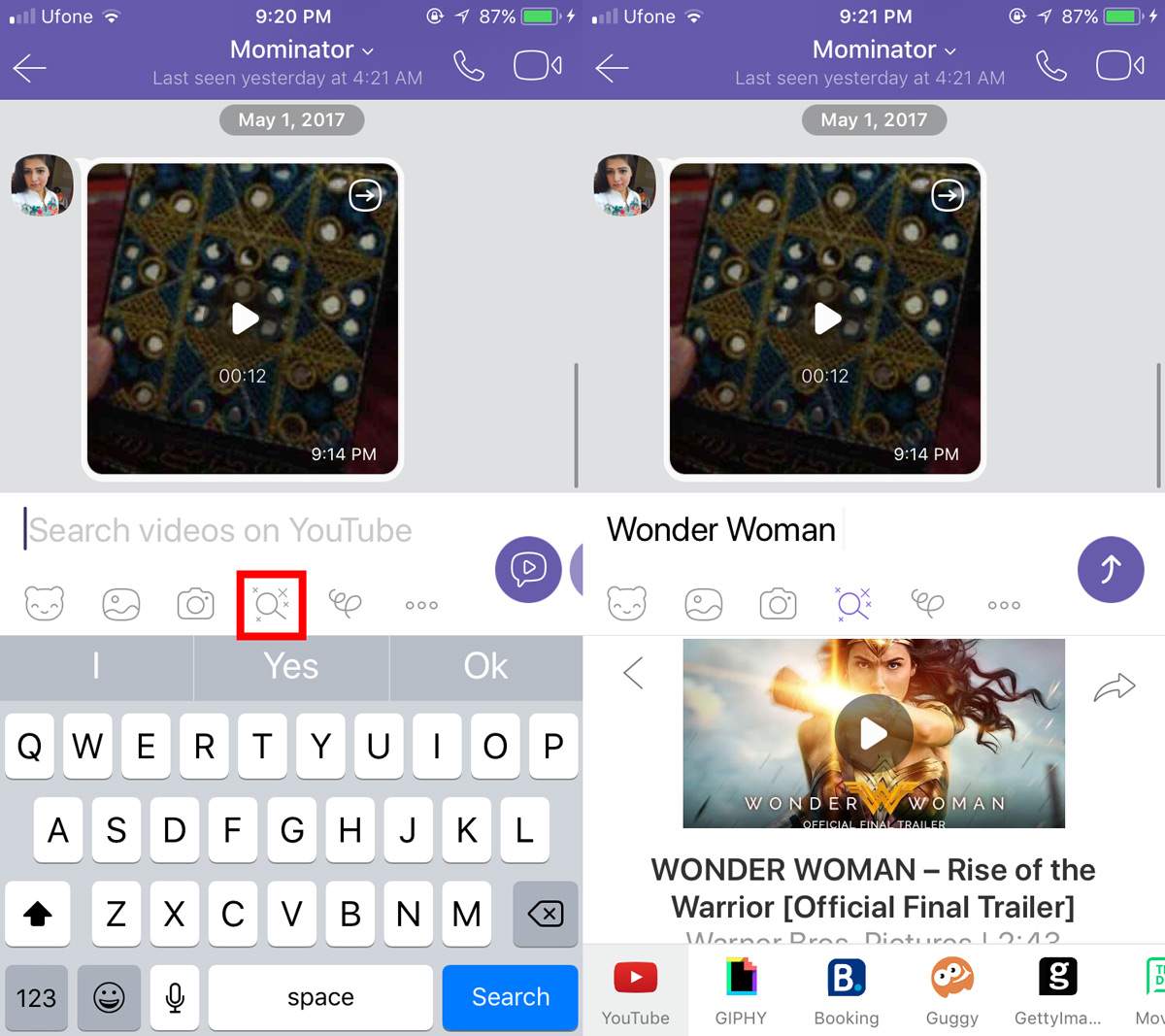
View YouTube Video
On iOS, when you tap a YouTube video to play, it will open in Safari. Safari might redirect you to the YouTube app if it’s installed on your device. You can’t watch YouTube videos inside the Viber app on iOS. The same likely holds true on Android.
One might wonder if it’s better to share YouTube videos this way or to just share them from the official YouTube app. There really isn’t much of a difference. If you’re browsing the YouTube app and you find an interesting video, you will probably share it from inside the YouTube app. If you’re chatting with someone in Viber and you remember a YouTube video you wanted to share with them, using the built-in YouTube search option is better. At the end of the day, it depends on what you were doing when you wanted to share the video.
