How To Search For Stories On Snapchat
Snapchat stories are popular. There’s not denying it especially when Facebook has copied stories as much as it could. Stories in one form or the other are now part of almost all Facebook apps. The feature that made Snapchat unique has now been copied to the point where people are sick of it. The thing is, stories aren’t bad if you leave them to Snapchat. Snapchat users, and indeed its own stories, are still neat. Snapchat has now made it easier for you to search for stories on Snapchat. The app has a new search feature that lets you search for stories near you. The results you see are subject to your location and search time. Here’s how it works.
How It Works
Open Snapchat and on the camera screen you will see a search bar at the top. Tap inside the search bar and enter something you want to see a story about. For example, Snapchat suggests you look for nearby bars or game highlights. Type in words and phrases like ‘Bar’ or ‘Basketball game’ to find relevant stories.
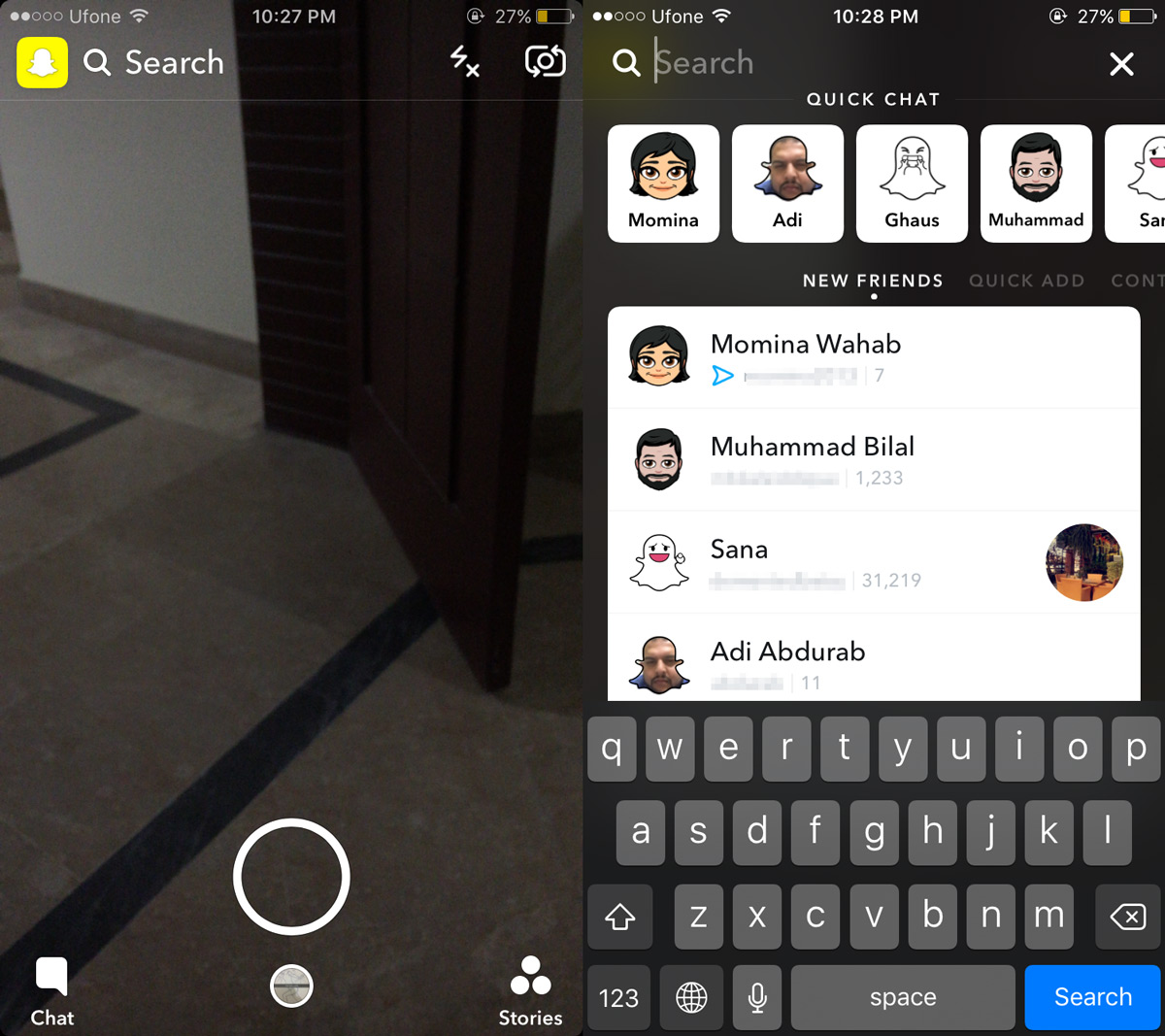
Snapchat’s search feature isn’t just limited to stories. You can use it to search for friends in your contacts or on Snapchat. You can look up a user by their name or a contact by their name. For contacts, you can quickly Snap them. For users, you have the option to ‘Quick add’ them.
Limitations
The only shortcoming with this search feature is the location and time constraint. It limits the stories you will see in the results. It’s possible, as was in my case, that you don’t see any stories at all.
If Snapchat is trying to engage more users than this limits the stories they will be able to see. With no stories to view and a limited circle of friends new users or less active users won’t have much reason to use Snapchat. Facebook in stark contrast will always have a news feed for bored users to browse.
The search feature is meant to rival Facebook’s own search that lets people search Facebook for public content and profiles. This feature depends to a great extent on users naming their snaps and stories correctly. You can still swipe left and go to the Stories tab and search from them there. The Discover feature is where it was before so no change there either.
The new search bar is basically easier access and finds local content. Snapchat could have let users search for stories on Snapchat from the Stories screen but the camera screen is the default one that the app opens to so it’s more effective.
