Set Your iPhone’s Screen To Dim Without Locking When Not In Use
The most common reason behind the notion of keeping your phone’s screen locked whenever it is not in use stems from the need to keep the device secure, but in recent times, another factor that has started weighing in is battery conservation. In a smartphone, the display utilizes a significant portion of the battery, so it is always a good thing to keep the display turned off when not in use. On an iPhone, you can set an auto-lock time period, but if that duration is too little, you will have to repeatedly unlock your device, which gets even more tedious if you are using a passcode lock. However, there are certain tweaks like Brightslide, LSBrightSlider and SBSettings that can be used to manually dim the display with ease. AutoDimWithoutLock is another Cydia tweak that takes a somewhat novel approach to this issue by letting the users choose the exact time after which the screen is dimmed, and that time is kept separate from the auto lock duration.

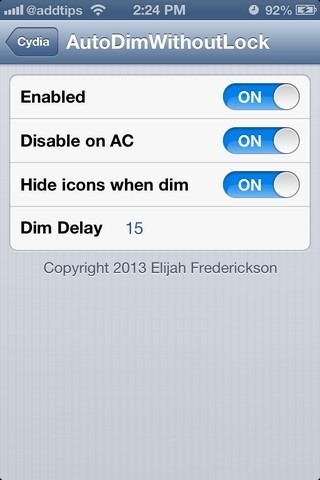
AutoDimWithoutLock is a free tweak, and can be downloaded from the BigBoss repo of the Cydia store. Once installed, this 39kB package adds a menu of its own to the stock Settings app. The tweak doesn’t have any effect on the auto-lock time set under the ‘General’ section of Settings. The ‘Dim Delay’ value has to be entered in the AutoDimWithoutLock menu in seconds. By default, this value is 15 seconds, which means that your screen will be dimmed out if you don’t touch it (or if an app isn’t active on it) for the set period of time.
Apart from dimming the screen, this tweak has a few other tricks up its sleeve as well. AutoDimWithoutLock is capable of hiding icons if you are on the Home screen when the screen is dimmed. This feature gives a nice effect to the whole thing, and also looks great by showing your complete wallpaper. Another great thing about the tweak is that you can configure it to become automatically disabled every time your device is connected to a charger. Simply head to the AutoDimWithoutLock menu and toggle on the ‘Disable on AC’ option.
AutoDimWithoutLock is a very useful tweak, though we have to say that it does take some getting used to. The icon hide option is specially neat, making the tweak as useful as it is aesthetically pleasing. So, give AutoDimWithoutLock a go and see how it works for you.
