Where Are Draft Tweets Saved In The New Twitter Apps
Twitter has redesigned its Android and iOS apps. It’s a pretty drastic change that extends to its web interface. The good news is, if you don’t like the new Twitter web interface, you can switch back to the old one. The same can’t be said for the smartphone apps. The only recourse is that you use a different app. With the redesign, quite a few things have moved around. In the new apps, the drafts aren’t as easy to find. If don’t know where draft tweets are saved, there isn’t much point in having them.
Draft Tweets In iOS App
To access Twitter drafts in the iOS app, tap the compose new tweet button on the app. On the compose new tweet screen, you will see an icon next to your profile picture’s thumbnail. Tap it and it will take you to your drafts. This button will not appear next to your profile picture if your drafts are empty. The button doesn’t show you how many tweets you have saved to your drafts. It only tells you if you have any tweets in drafts and nothing else.
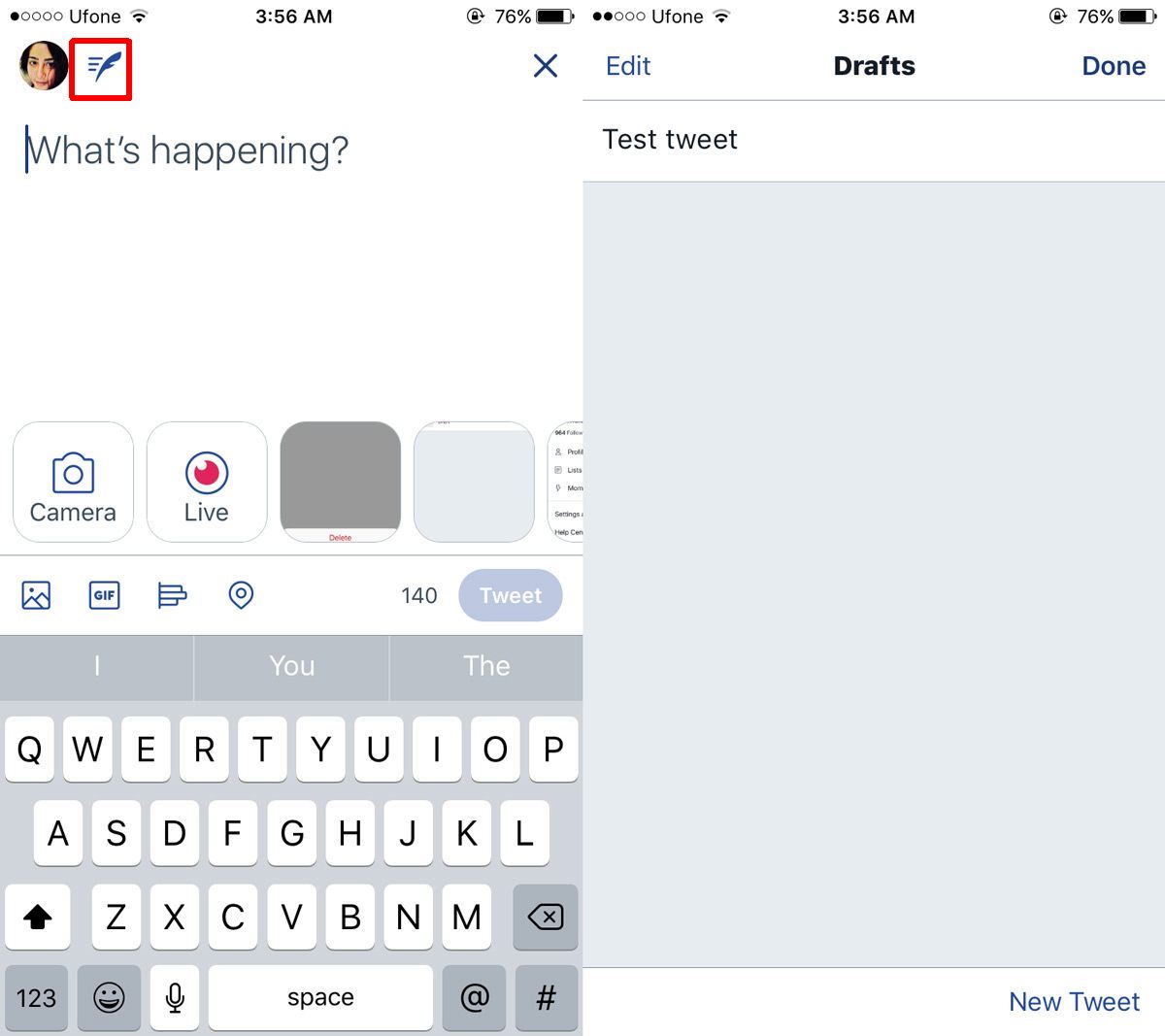
In the older version of the Twitter app, you had to go to your profile tab, tap the cog wheel button, and select Drafts from the menu that popped up.
Draft Tweets In Android App
Twitter’s app redesign has unified the interface between the iOS and Android apps to a great deal. It isn’t a complete match though. To access Twitter drafts, tap your profile image at the top left. Select Profile from the navigation drawer. On your profile screen, tap the overflow button. From the menu, tap Drafts to get to your Twitter drafts.
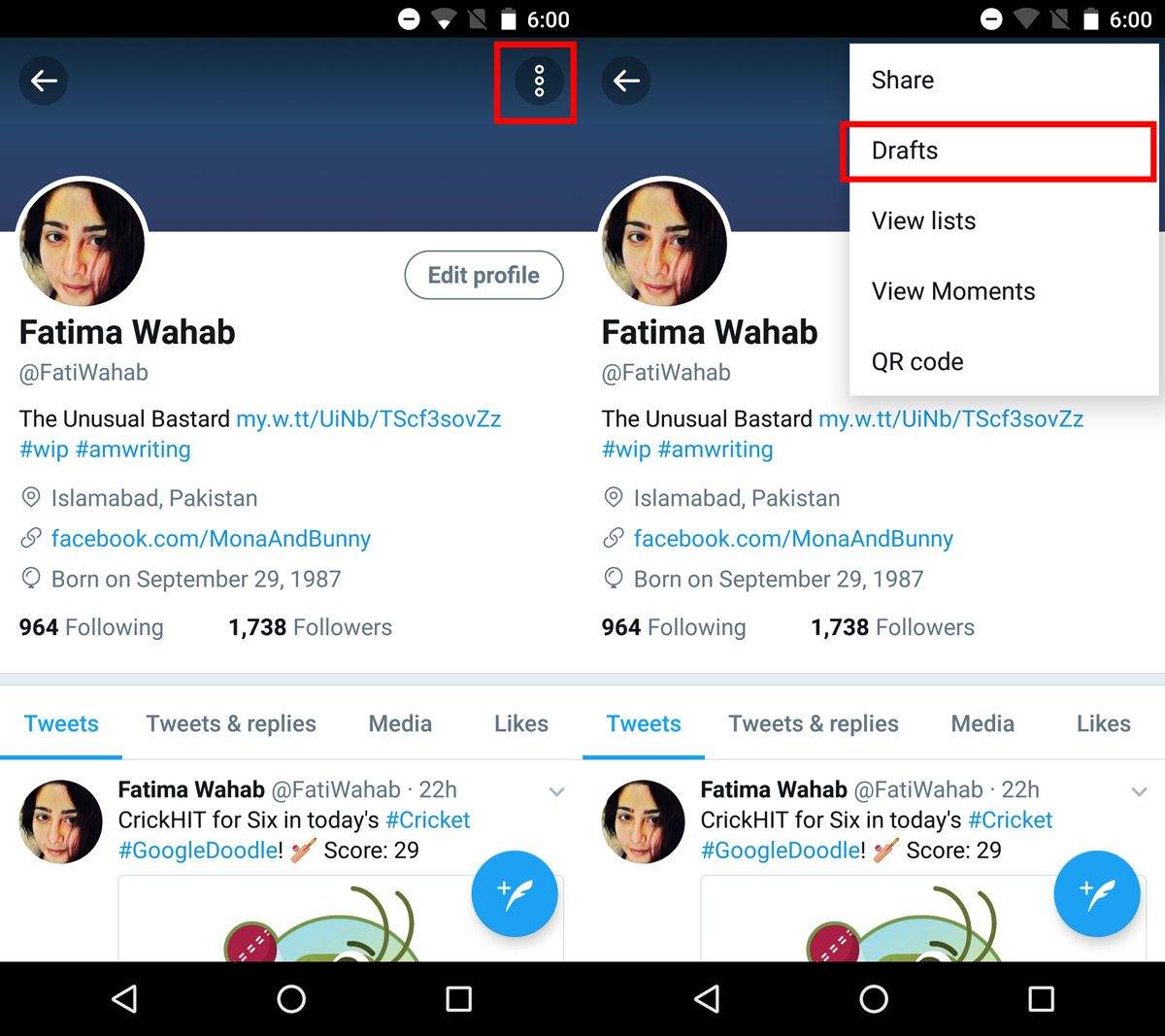
The Twitter redesign is being criticized for the new fonts, colors, and circles in the UI. There isn’t much conversation around how something as essential as tweet drafts has been hidden. The new design is better, easier on the eyes but it’s got flaws the old one did not have.
There also doesn’t seem to be any way to access tweet drafts from the Twitter web interface which is just ridiculous. If you start writing a tweet on your phone, you can’t continue it on your desktop. This is probably why people prefer to use Tweet Deck as opposed to the official Twitter app on Windows 10 or its web interface. Someone on Twitter needs to pay just a little attention to drafts. They are essential even if they aren’t lists or moments.
