Export All Media Files Sent Or Received In iOS Messages App From One Place
Just the other day, while testing the tweaks that allow users to attach long videos with their iMessage and MMS, I realized that for anyone who texts a lot, finding media files in the Messages app is a real headache. Even the search feature in the stock Messages app is limited, and only works for parts of threads that have been loaded manually. In this situation, a section maintaining a collection of all media files saved in the Messages app might have been really useful. Since no such feature exists in iOS, the Cydia store has a pretty decent solution up its sleeve. MediaExport is a Cydia app that shows photos and videos saved in all of your message threads. You can then save these files to the camera roll, or share them using the service of your choice.
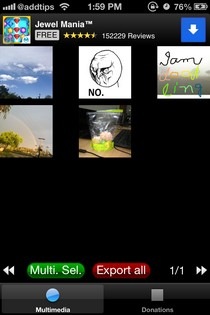


MediaExport installs as a standalone app on the SpringBoard. All of the media files available in the Messages app are imported to MediaExport automatically – no manual configuration required! The app displays both received and sent files, which include photos as well as videos. On the main screen, there are options to export all the files to iFile at once, or use the ‘Multi. Sel.’ option and choose any number of files you want for exporting. This batch export is carried out after packaging the files into a ZIP archive, which can then be accessed via any SSH client of your choice.
MediaExport can be used to view each file individually within the app as well. Sharing options can be accessed using the arrow icon located in the top-right corner, while the ‘Delete’ button visible quite prominently in the viewer lets you get rid of any unwanted items. The exporting options offered by the app include SkyDrive, Dropbox, iFile, Contacts, Twitter, email and other compatible services installed on your device. Before deleting a file from MediaExport, make sure you really don’t need it, since the app permanently removes it from Messages as well.
MediaExport is ad-supported, but there’s little reason to complain about that since it’s available as a free download in the BigBoss repo of the Cydia store. If used in conjunction with tweaks like Attacher, MediaExport can prove to be super useful but even without that, the download is totally worthwhile for accessing, managing and sharing all those photos and videos from one place. The app is compatible only with iOS 6 and despite having a rather lackluster interface, works completely as advertised.
