Flutter: Play/Pause iTunes Or Spotify With Hand Gestures & Webcam [Mac]
Whether you’re crazy about technology or not, you may probably know that sending commands to your computer via brain signals is quite possibly the coolest thing to do (in addition to owning a flying car). While that isn’t possible just yet, what you can do is send signals to your Mac by simple hand gestures that are read through your webcam. Flutter is a free Mac app that lets you just that. Don’t confuse these hand gestures with the same ones you use to swipe through desktop spaces or access mission control. Flutter reads your actions via your webcam. For now, it only lets you pause and play iTunes or Spotify by simply holding up your hand to the camera.
To get started with this app, you will need a webcam, your hand (duh!), and iTunes running. It does not necessarily have to be the front most app, but it should be open. Hold you hand up to the camera such that your palm faces the lens, or mimic the stop gesture that you see traffic police using. If the app does not respond, move you hand further back. The app needs to get a full view of your hand, and if it’s too close, Flutter will not be able to make out the gesture. When iTunes is paused or played, you see a visual notification on the screen.
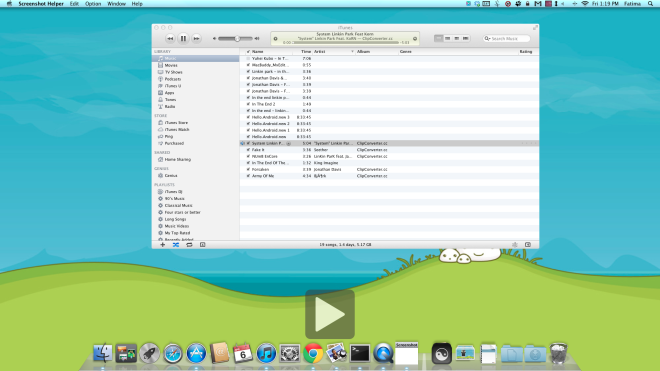
Interestingly, if you’re a Star Trek fan, you can use the Vulcan Salute and the app will still respond, albeit with less accuracy. The app is ideal to pause music quickly if you get a phone call or someone suddenly walks in and starts a discussion with you. Flutter can be deactivated from the Menu bar by opting to turn the camera off. Since it’s fairly new, you can expect more gestures and apps to be supported in near future. It makes Google’s April Fool’s joke from last year (Gmail Motion) look like an actual possibility.
